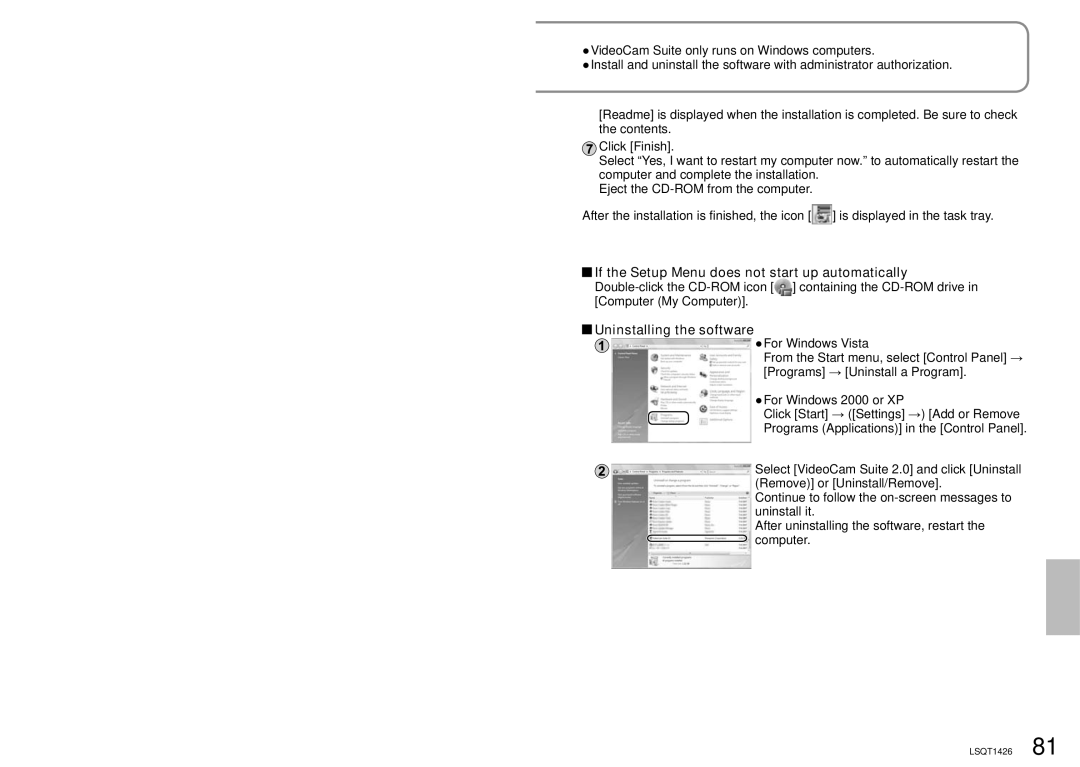●VideoCam Suite only runs on Windows computers.
●Install and uninstall the software with administrator authorization.
[Readme] is displayed when the installation is completed. Be sure to check the contents.
![]() Click [Finish].
Click [Finish].
Select “Yes, I want to restart my computer now.” to automatically restart the computer and complete the installation.
Eject the
After the installation is finished, the icon [![]() ] is displayed in the task tray.
] is displayed in the task tray.
 If the Setup Menu does not start up automatically
If the Setup Menu does not start up automatically
 Uninstalling the software
Uninstalling the software
●For Windows Vista
From the Start menu, select [Control Panel] → [Programs] → [Uninstall a Program].
●For Windows 2000 or XP
Click [Start] → ([Settings] →) [Add or Remove Programs (Applications)] in the [Control Panel].
Select [VideoCam Suite 2.0] and click [Uninstall (Remove)] or [Uninstall/Remove].
Continue to follow the
After uninstalling the software, restart the ![]() computer.
computer.