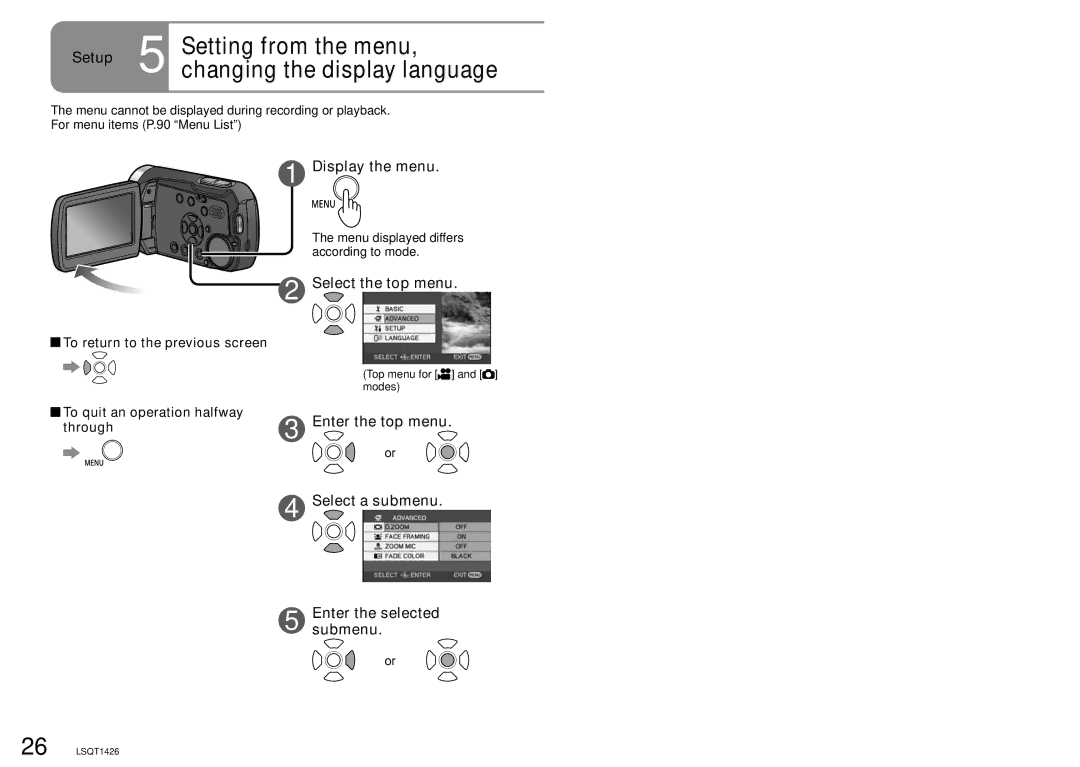Setup 5 Setting from the menu, changing the display language
The menu cannot be displayed during recording or playback. For menu items (P.90 “Menu List”)
1 Display the menu.
The menu displayed differs according to mode.
2 Select the top menu.
 To return to the previous screen
To return to the previous screen
(Top menu for [![]()
![]() ] and [
] and [![]() ] modes)
] modes)
 To quit an operation halfway through
To quit an operation halfway through
3
4
Enter the top menu.
or
Select a submenu.
5 Enter the selected submenu.
or
26 LSQT1426