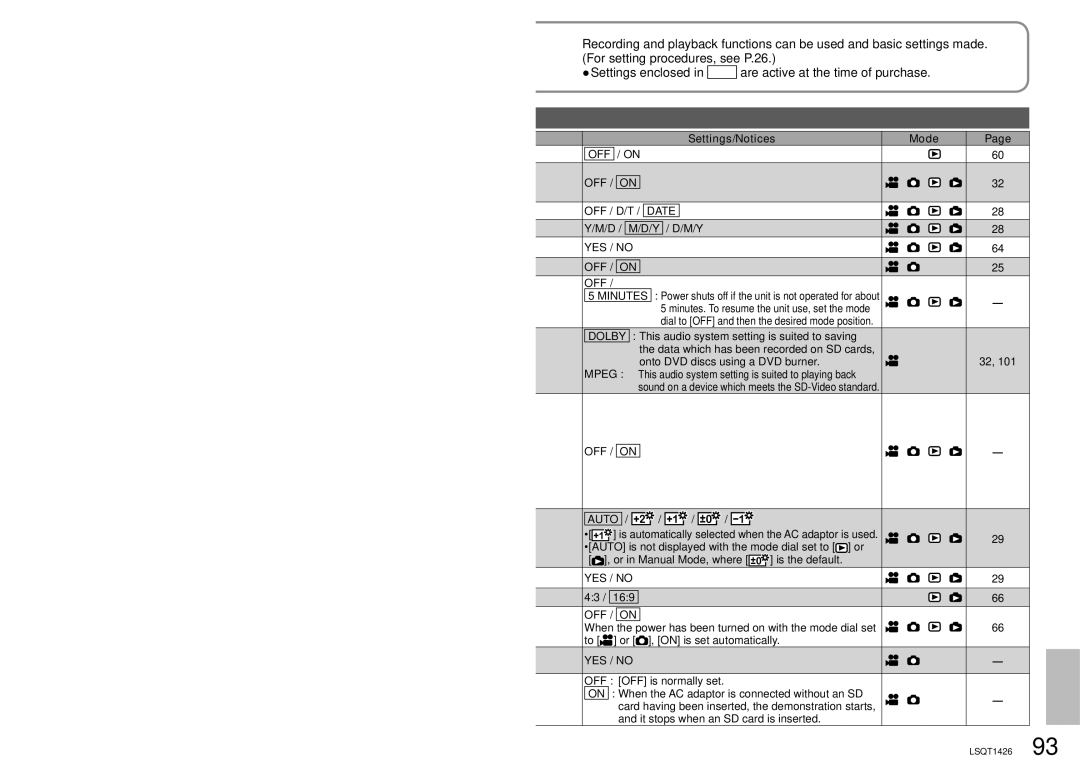Recording and playback functions can be used and basic settings made. (For setting procedures, see P.26.)
●Settings enclosed in ![]()
![]() are active at the time of purchase.
are active at the time of purchase.
|
|
|
|
|
|
|
|
|
|
| Settings/Notices |
| Mode | Page | |||||||
|
| / ON |
|
|
|
|
|
|
|
|
|
|
|
|
| 60 | |||||
OFF |
|
|
|
|
|
|
|
|
|
|
|
|
| ||||||||
|
|
|
|
|
|
|
|
|
|
|
|
|
|
|
|
|
|
|
|
|
|
|
|
|
|
|
|
|
|
|
|
|
|
|
|
|
|
|
|
|
|
| |
OFF / | ON |
|
|
|
|
|
|
|
|
|
|
|
|
|
|
| 32 | ||||
|
|
|
|
|
|
|
|
|
|
|
|
|
|
|
|
|
|
|
|
|
|
|
|
|
|
|
|
|
|
|
|
|
|
|
|
|
|
|
|
| |||
OFF / D/T / | DATE |
|
|
|
|
|
|
|
|
|
| 28 | |||||||||
|
|
|
|
|
|
|
|
|
|
|
|
|
|
|
|
|
|
|
|
|
|
|
|
|
|
|
|
|
|
|
|
|
|
|
|
|
|
| |||||
Y/M/D / |
| M/D/Y | / D/M/Y |
|
|
|
|
|
|
| 28 | ||||||||||
|
|
|
|
|
|
|
|
|
|
|
|
|
|
|
|
|
|
|
|
|
|
YES / NO |
|
|
|
|
|
|
|
|
|
|
|
|
| 64 | |||||||
|
|
|
|
|
|
|
|
|
|
|
|
|
|
|
|
|
|
|
|
|
|
|
|
|
|
|
|
|
|
|
|
|
|
|
|
|
|
|
|
| |||
OFF / | ON |
|
|
|
|
|
|
|
|
|
|
|
|
|
| 25 | |||||
|
|
|
|
|
|
|
|
|
|
|
|
|
|
|
|
|
|
|
|
|
|
OFF / |
|
|
|
| : Power shuts off if the unit is not operated for about |
|
| ||||||||||||||
5 MINUTES |
|
| ― | ||||||||||||||||||
|
|
|
|
|
|
|
|
| 5 minutes. To resume the unit use, set the mode |
| |||||||||||
|
|
|
|
|
|
|
|
|
|
| |||||||||||
|
|
|
|
|
|
|
|
| dial to [OFF] and then the desired mode position. |
|
| ||||||||||
|
|
| : This audio system setting is suited to saving |
|
| ||||||||||||||||
DOLBY |
|
| |||||||||||||||||||
|
|
|
|
|
| the data which has been recorded on SD cards, |
|
| |||||||||||||
MPEG : |
| onto DVD discs using a DVD burner. |
|
| 32, 101 | ||||||||||||||||
| This audio system setting is suited to playing back |
|
| ||||||||||||||||||
|
|
|
|
|
| sound on a device which meets the |
|
| |||||||||||||
|
|
|
|
|
|
|
|
|
|
|
|
|
|
|
|
|
| ||||
OFF / | ON |
|
|
|
|
|
|
|
|
|
|
|
|
|
| ― | |||||
|
|
|
|
|
|
|
|
|
|
|
|
|
|
|
|
|
|
|
|
|
|
|
| / |
|
|
| / | / |
|
| / |
|
|
|
|
|
|
| ||||
AUTO |
|
|
|
|
|
|
|
|
|
|
|
| |||||||||
|
|
|
|
|
|
|
|
|
|
|
| ||||||||||
|
|
|
|
|
|
|
| ||||||||||||||
•[ | ] is automatically selected when the AC adaptor is used. |
| 29 | ||||||||||||||||||
•[AUTO] is not displayed with the mode dial set to [ | ] or |
| |||||||||||||||||||
|
| ||||||||||||||||||||
[ ], or in Manual Mode, where [ |
| ] is the default. |
|
|
| ||||||||||||||||
|
|
|
|
|
|
|
|
|
|
|
|
|
|
|
|
|
|
|
|
|
|
YES / NO |
|
|
|
|
|
|
|
|
|
|
|
|
| 29 | |||||||
4:3 / |
|
|
|
|
|
|
|
|
|
|
|
|
|
|
|
| 66 | ||||
16:9 |
|
|
|
|
|
|
|
|
|
|
|
|
|
|
| ||||||
|
|
|
|
|
|
|
|
|
|
|
|
|
|
|
|
|
|
|
|
|
|
|
|
|
|
|
|
|
|
|
|
|
|
|
|
|
| ||||||
OFF / | ON |
|
|
|
|
|
|
|
|
|
|
|
|
|
|
| |||||
When | the | power has been turned on with the mode dial set |
| 66 | |||||||||||||||||
to [ | ] or [ | ], [ON] is set automatically. |
|
|
| ||||||||||||||||
YES / NO |
|
|
|
|
|
|
|
|
|
|
|
|
| ― | |||||||
|
|
|
|
|
|
|
|
|
|
|
|
|
|
|
|
|
|
|
|
| |
OFF : [OFF] is normally set. |
|
|
|
|
|
|
|
| |||||||||||||
ON | : When the AC adaptor is connected without an SD |
| ― | ||||||||||||||||||
|
| card having been inserted, the demonstration starts, |
| ||||||||||||||||||
|
|
|
| ||||||||||||||||||
|
| and it stops when an SD card is inserted. |
|
|
| ||||||||||||||||