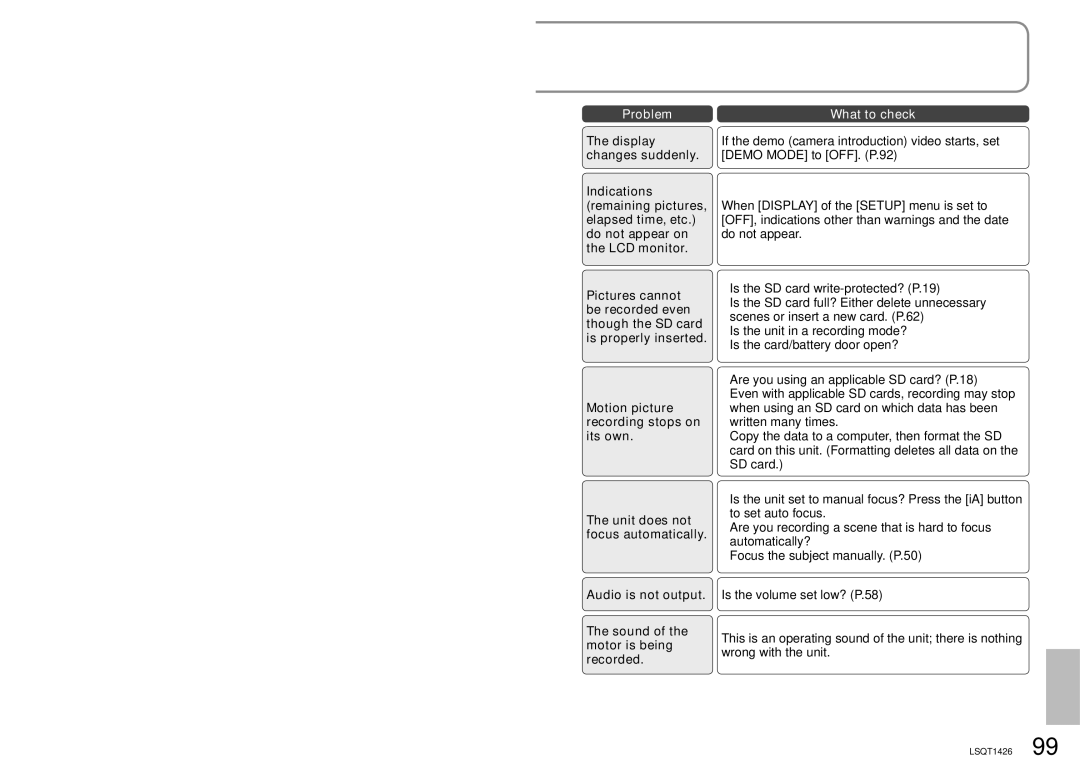Others 4 Troubleshooting
Problem
The power does not turn on.
The status indicator is flashing while using the battery.
Power shuts off on its own.
Power shuts off as soon as it is turned on.
The battery runs down quickly.
What to check
Is the battery sufficiently charged?
To conserve the battery, power automatically shuts off if the unit has not been in use for about 5 minutes. To resume unit use, set the mode dial to [OFF] and then the desired mode position.
When [ECONOMY] is set to [OFF], power does not shut off automatically. (P.92)
Is the battery run down?
Charge the battery if the remaining battery life indication is flashing or the [LOW BATTERY.] message appears on the LCD monitor. (P.22)
●Is the battery sufficiently charged?
●Is the unit being used in low temperatures?
The battery is affected by ambient temperature. In cold places, battery availability shortens.
●Is the battery at the end of its
If the battery lasts only a short while when fully charged, it has reached the end of its
The battery is swollen.
The unit cannot be operated though it is turned on.
The unit does not operate normally.
The lithium ion battery used with this unit may swell if charged/discharged often, but this is no risk to safety.
●Is the LCD monitor open?
●Check that the card access lamp is out, then eject the SD card, remove the battery or disconnect the AC adaptor, wait about 1 minute, then reinsert the battery or reconnect the AC adaptor. Then about 1 minute later, shut power off and turn back on. (Performing the above operation while the SD card is being accessed can damage data.)