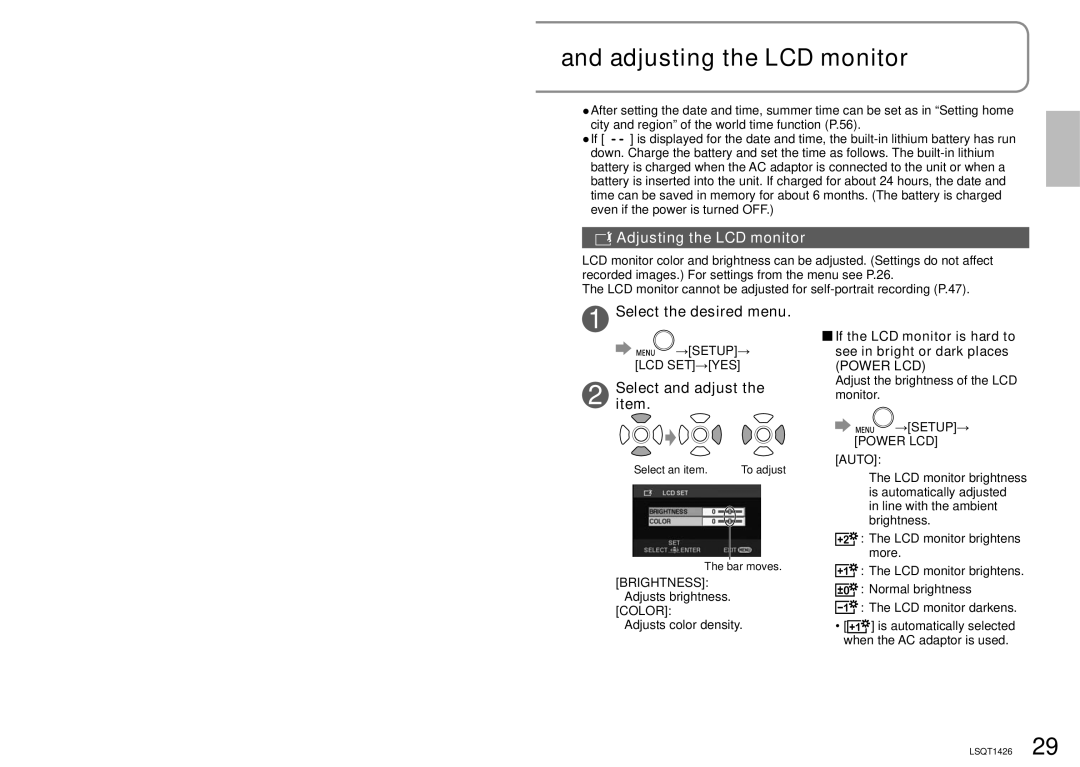and adjusting the LCD monitor
●After setting the date and time, summer time can be set as in “Setting home
city and region” of the world time function (P.56).
●If [ ] is displayed for the date and time, the

 Adjusting the LCD monitor
Adjusting the LCD monitor
LCD monitor color and brightness can be adjusted. (Settings do not affect recorded images.) For settings from the menu see P.26.
The LCD monitor cannot be adjusted for
1 Select the desired menu.
![]()
![]()
![]()
![]() →[SETUP]→ [LCD SET]→[YES]
→[SETUP]→ [LCD SET]→[YES]
2 Selectitem. and adjust the
Select an item. | To adjust |
The bar moves.
[BRIGHTNESS]: Adjusts brightness.
[COLOR]:
Adjusts color density.
![]() If the LCD monitor is hard to see in bright or dark places (POWER LCD)
If the LCD monitor is hard to see in bright or dark places (POWER LCD)
Adjust the brightness of the LCD monitor.



 →[SETUP]→ [POWER LCD]
→[SETUP]→ [POWER LCD]
[AUTO]:
The LCD monitor brightness is automatically adjusted in line with the ambient brightness.
![]() : The LCD monitor brightens more.
: The LCD monitor brightens more.
![]() : The LCD monitor brightens.
: The LCD monitor brightens.
![]() : Normal brightness
: Normal brightness
![]() : The LCD monitor darkens.
: The LCD monitor darkens.
•[![]()
![]() ] is automatically selected when the AC adaptor is used.
] is automatically selected when the AC adaptor is used.
LSQT1426 29