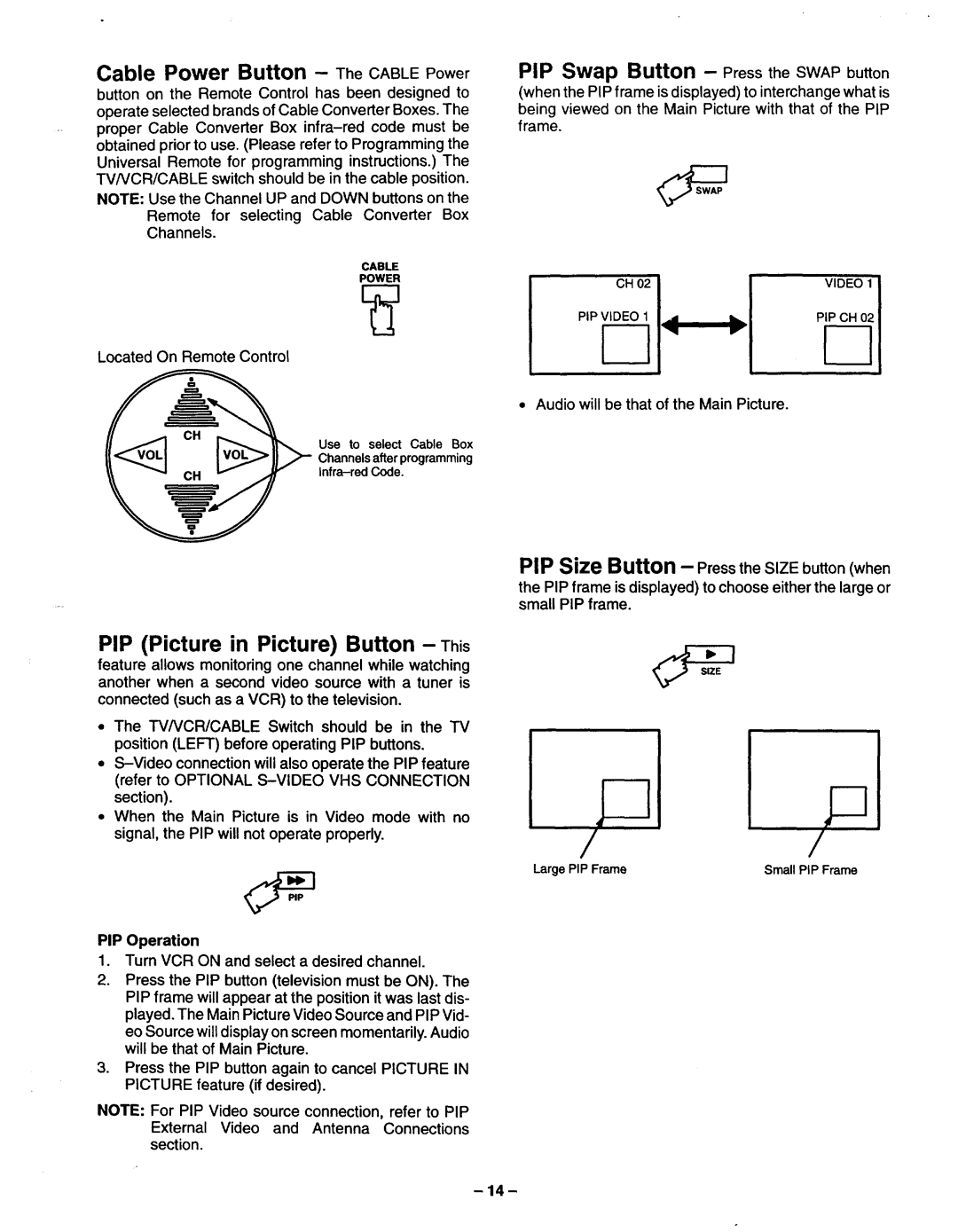Cable Power Button - The CABLE Power
button on the Remote Control has been designed to operate selected brands of Cable Converter Boxes. The proper Cable Converter Box
TVNCR/CABLE switch should be in the cable position. NOTE: Use the Channel UP and DOWN buttons on the
Remote for selecting Cable Converter Box
Channels.
CABLE
POWER
Located On Remote Control
Use to select Cable Box
Channelsafterprogramming
PIP Swap Button - Press the SWAP button (when the PIP frame is displayed) to interchange what is
being viewed on the Main Picture with that of the PIP frame.
CH 021 | VIDEO 1 |
PIP VIDEO 1 | PIP CH 02 |
•Audio will be that of the Main Picture.
PIP Size Button - Press the SIZE button (when
the PIP frame is displayed) to choose either the large or small PIP frame.
PIP (Picture in Picture) Button- This
feature allows monitoring one channel while watching another when a second video source with a tuner is
connected (such as a VCR) to the television.
•The TV/VCR/CABLE Switch should be in the TV position (LEFT) before operating PIP buttons.
•
•When the Main Picture is in Video mode with no signal, the PIP will not operate properly.
PIP Operation
1.Turn VCR ON and select a desired channel.
2.Press the PIP button (television must be ON). The PIP frame will appear at the position it was last dis- played. The Main Picture Video Source and PIP Vid-
eo Source will display on screen momentarily. Audio will be that of Main Picture.
3.Press the PIP button again to cancel PICTURE IN PICTURE feature (if desired).
NOTE: For PIP Video source connection, refer to PIP
External Video and Antenna Connections section.
/
Large PIP Frame | SmallPIPFrame |