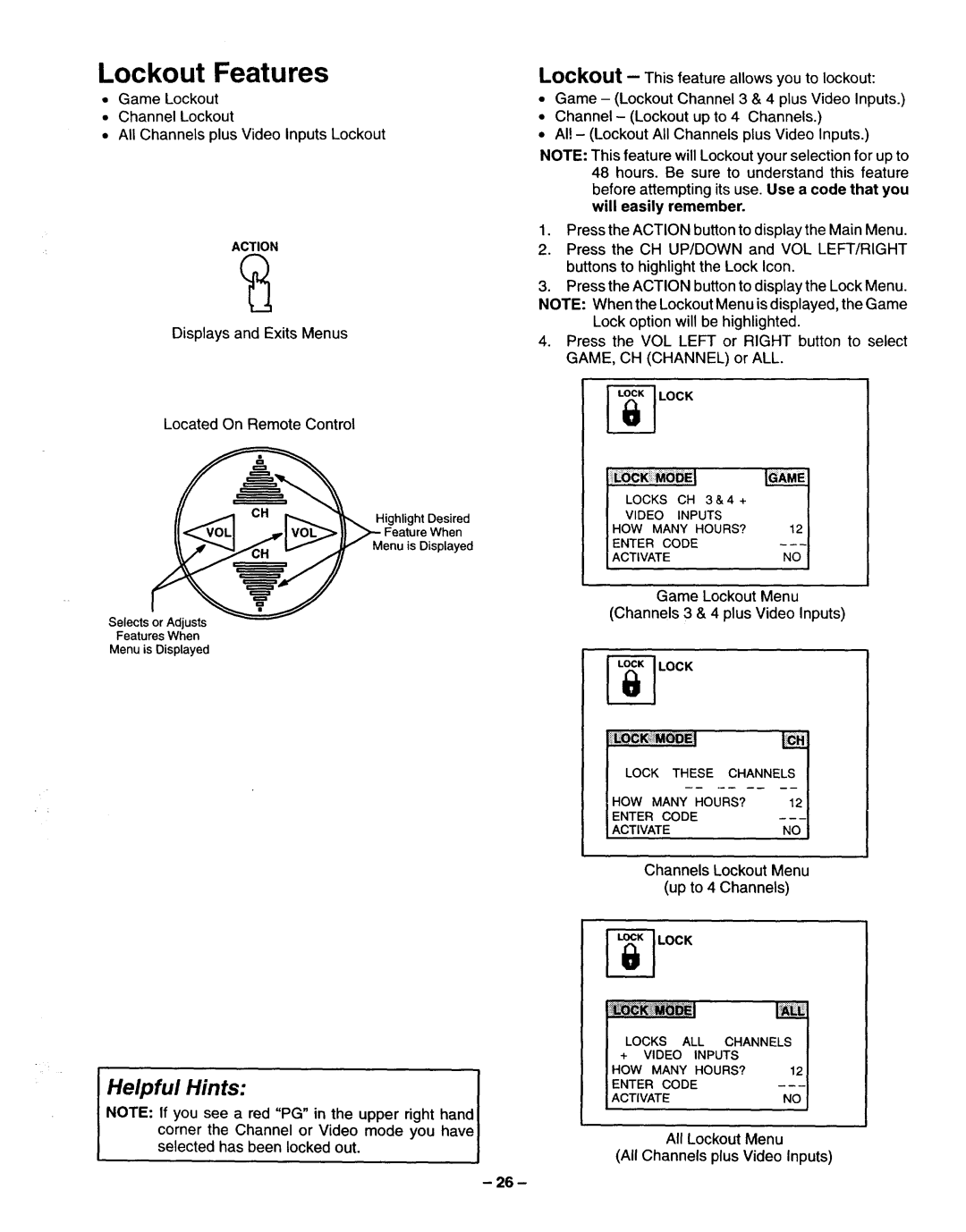Lockout Features
•Game Lockout
•Channel Lockout
•All Channels plus Video Inputs Lockout
ACTION
Displays and Exits Menus
Located On Remote Control
Highlight Desired
When
Menu is Displayed
Lockout - This feature allows you to lockout:
•Game - (Lockout Channel 3 & 4 plus Video Inputs.)
•Channel- (Lockout up to 4 Channels.)
•AIr - (Lockout All Channels plus Video Inputs.)
NOTE: This feature will Lockout your selection for up to 48 hours. Be sure to understand this feature
before attempting its use. Use a code that you will easily remember.
1.Press the ACTION button to display the Main Menu.
2.Press the CH UP/DOWN and VOL LEFT/RIGHT buttons to highlight the Lock Icon.
3.Press the ACTION button to display the Lock Menu.
NOTE: When the Lockout Menu is displayed, the Game Lock option will be highlighted.
4.Press the VOL LEFT or RIGHT button to select GAME, CH (CHANNEL) or ALL.
LOCK
I | LOCKS | CH | 3&4+ |
|
I | VIDEO | INPUTS |
| |
IHOW MANY | HOURS? | 12 | ||
I | ENTER | CODE |
|
|
I ACTIVATE |
| NO | ||
====
Selects or Adjusts
Features When
Menu is Displayed
Helpful Hints:
NOTE: If you see a red "PC" in the upper right hand
corner the Channel or Video mode you have selected has been locked out.
- 26 -
Game Lockout Menu
(Channels 3 & 4 plus Video Inputs)
]iLO_K_i!M_E]
ILoc
I HOW | MANY HOURS? | 12 I |
I ENTER | CODE | .... I |
IACTIVATE | NOI | |
Channels Lockout Menu (up to 4 Channels)
LOCK
I | LOCKS | ALL CHANNELS_ | |||
I | + | VIDEO | INPUTS | ||
IHOW | MANY | HOURS? | 121 | ||
I ENTER | CODE |
| |||
IACTIVATE |
| NO I | |||
AllLockoutMenu
(AllChannels plusVideo Inputs)