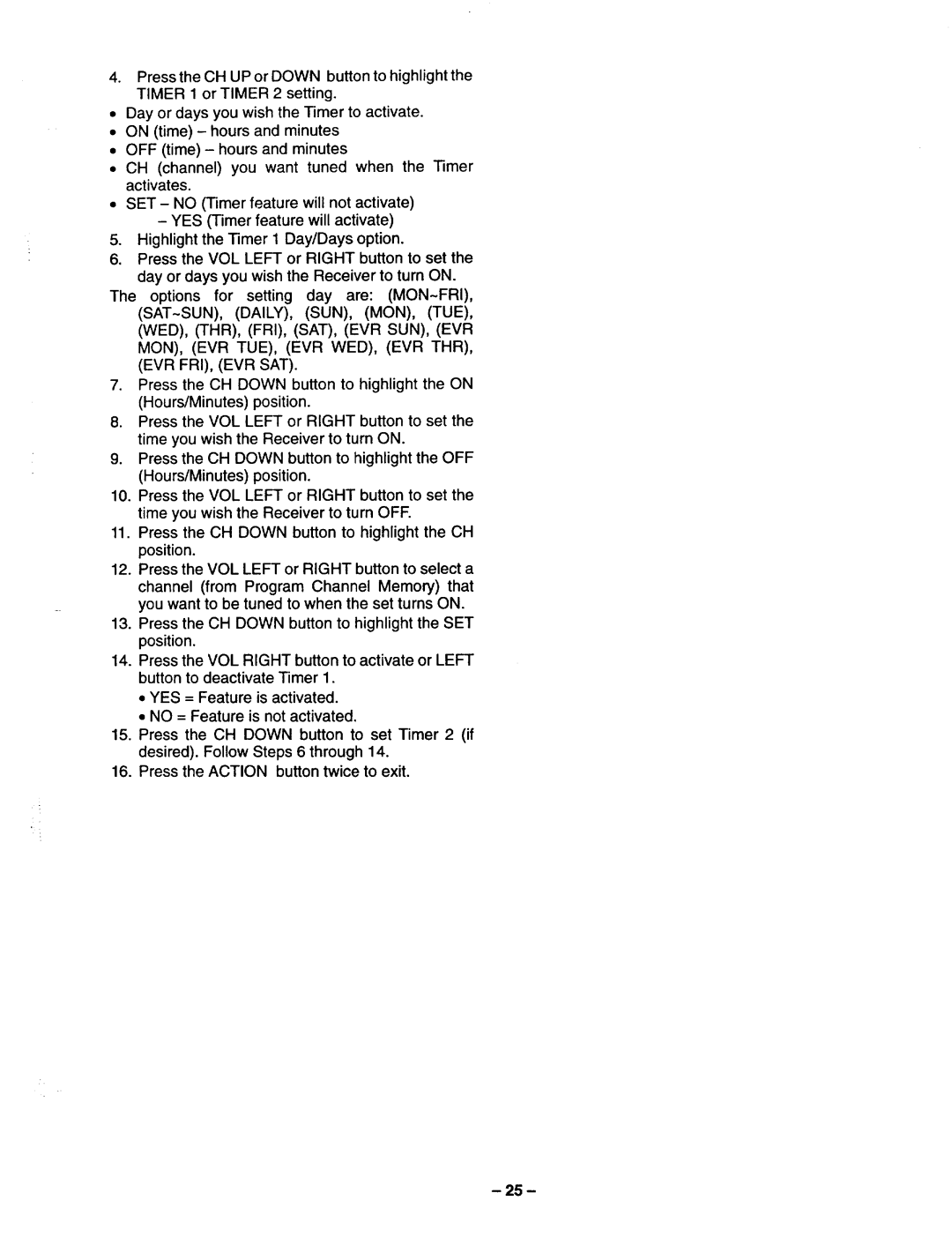4.Press the CH UP or DOWN button to highlight the TIMER 1 or TIMER 2 setting.
•Day or days you wish the Timer to activate.
•ON (time) - hours and minutes
•OFF (time) - hours and minutes
•CH (channel) you want tuned when the Timer activates.
•SET - NO (Timer feature will not activate)
-YES (Timer feature will activate)
5.Highlight the Timer 1 Day/Days option.
6.Press the VOL LEFT or RIGHT button to set the day or days you wish the Receiver to turn ON.
The options for setting day are: (MON~FRI),
7.Press the CH DOWN button to highlight the ON (Hours/Minutes) position.
8.Press the VOL LEFT or RIGHT button to set the time you wish the Receiver to turn ON.
9.Press the CH DOWN button to highlight the OFF (Hours/Minutes) position.
10.Press the VOL LEFT or RIGHT button to set the time you wish the Receiver to turn OFF.
11.Press the CH DOWN button to highlight the CH position.
12.Press the VOL LEFT or RIGHT button to select a channel (from Program Channel Memory) that you want to be tuned to when the set turns ON.
13.Press the CH DOWN button to highlight the SET position.
14.Press the VOL RIGHT button to activate or LEFT button to deactivate Timer 1.
•YES = Feature is activated.
•NO = Feature is not activated.
15.Press the CH DOWN button to set Timer 2 (if desired). Follow Steps 6 through 14.
16.Press the ACTION button twice to exit.
- 25 -