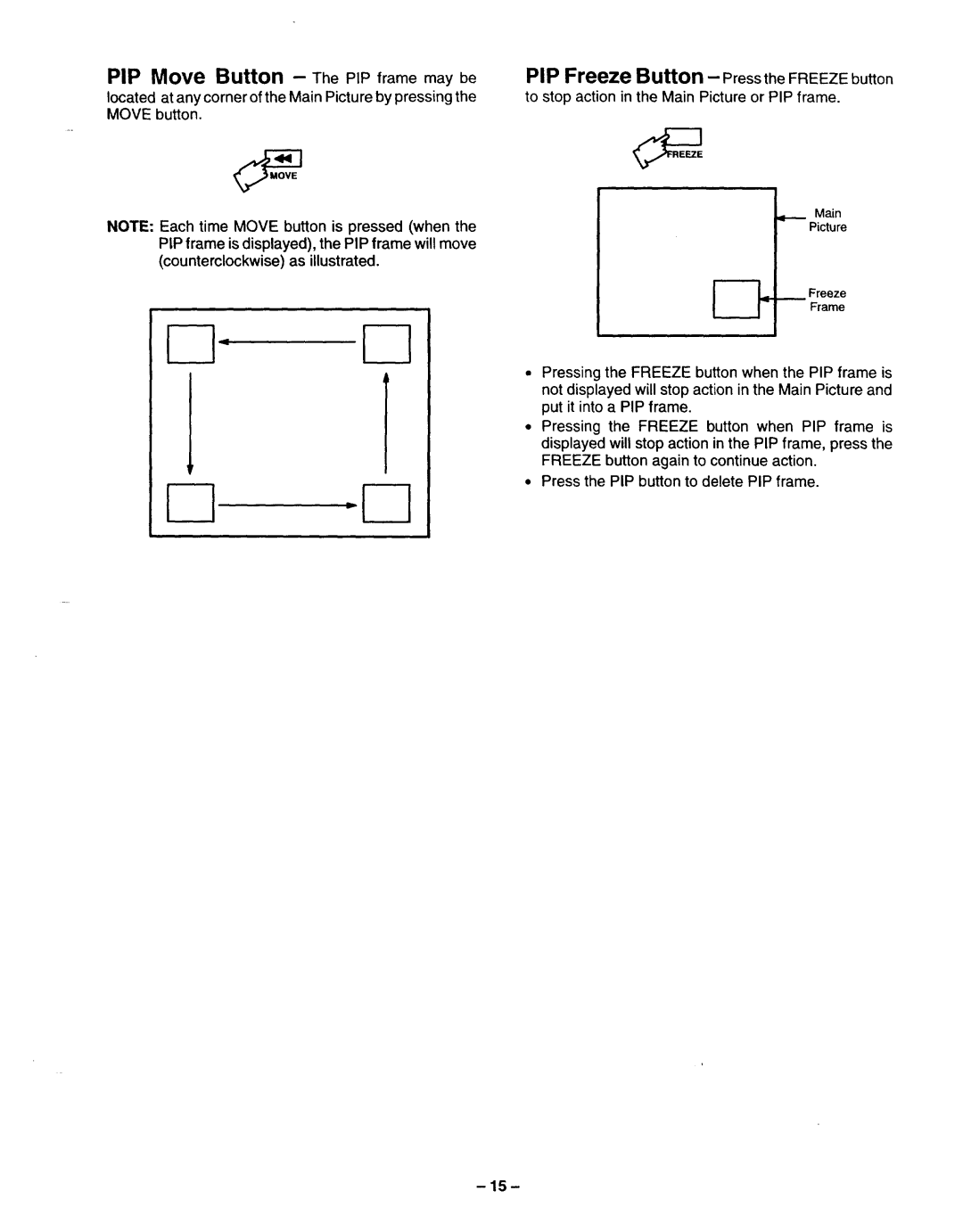PIP Move Button - The PIP frame may be
located at any corner of the Main Pictu re by pressing the MOVE button.
NOTE: Each time MOVE button is pressed (when the PIP frame is displayed), the PIP frame will move (counterclockwise) as illustrated.
PIP Freeze Button - Pressthe FREEZE button to stop action in the Main Picture or PIP frame.
Main
Picture
_ Framereeze
•Pressing the FREEZE button when the PIP frame is not displayed will stop action in the Main Picture and put it into a PIP frame.
•Pressing the FREEZE button when PIP frame is displayed will stop action in the PIP frame, press the FREEZE button again to continue action.
•Press the PIP button to delete PIP frame.