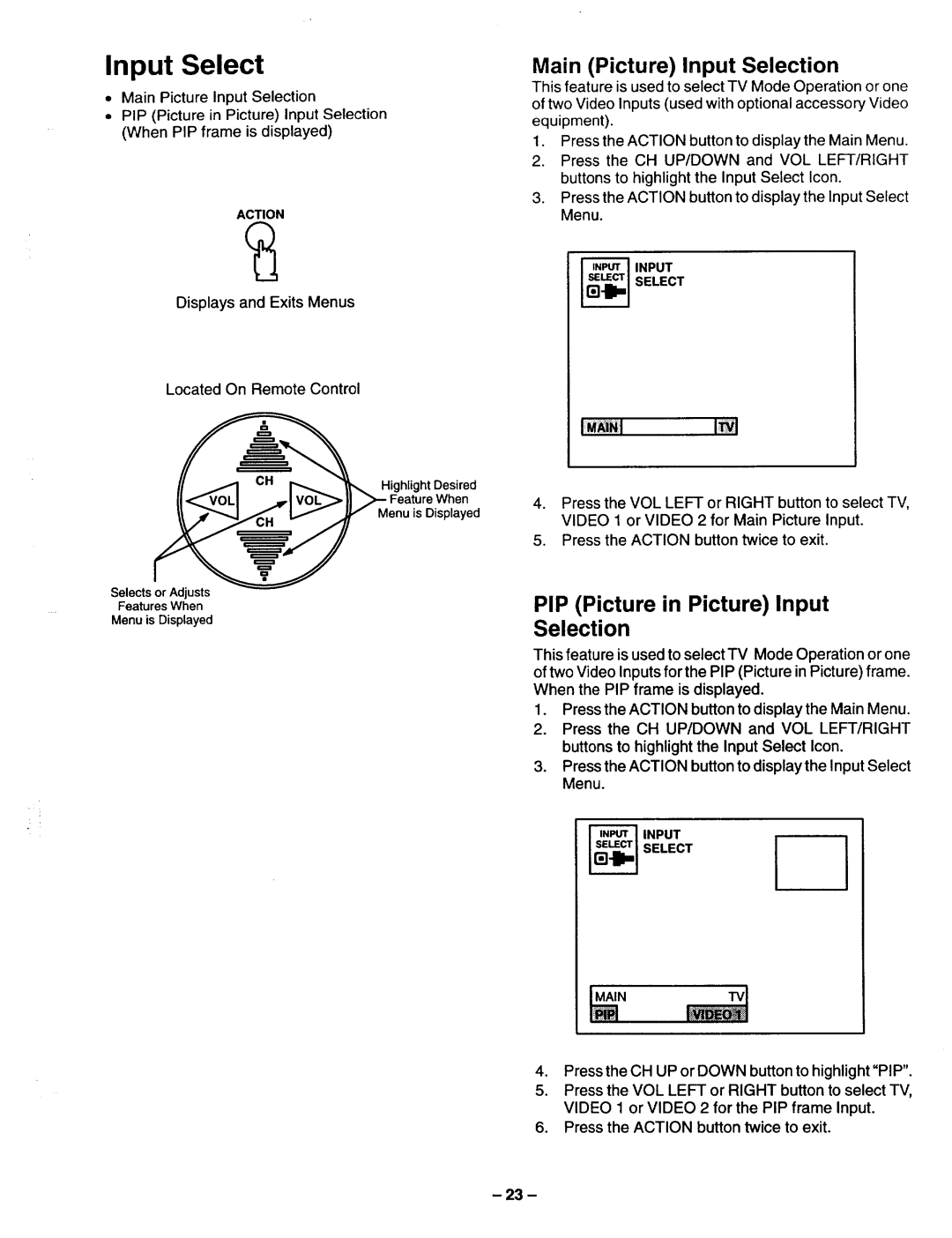Input Select
•Main Picture Input Selection
•PIP (Picture in Picture) Input Selection (When PIP frame is displayed)
ACTION
Displays and Exits Menus
Located On Remote Control
Main (Picture) Input Selection
This feature is used to select TV Mode Operation or one of two Video Inputs (used with optional accessory Video equipment).
1.Press the ACTION button to display the Main Menu.
2.Press the CH UP/DOWN and VOL LEFT/RIGHT buttons to highlight the Input Select Icon.
3.Press the ACTION button to display the Input Select Menu.
SELECT
_ INPUT
Selects or Adjusts Features When
Menu is Displayed
Highlight Desired ; When
Menu is Displayed
4.Press the VOL LEFT or RIGHT button to select TV, VIDEO 1 or VIDEO 2 for Main Picture Input.
5.Press the ACTION button twice to exit.
PIP (Picture in Picture) Input Selection
This feature isused to select TV Mode Operation or one of two Video Inputs for the PIP (Picture in Picture) frame. When the PIP frame is displayed.
1.Press the ACTION button to display the Main Menu.
2.Press the CH UP/DOWN and VOL LEFT/RIGHT buttons to highlight the Input Select Icon.
3.Press the ACTION button to display the Input Select Menu.
SELECT | I |
INPUT |
|
4.Press the CH UP or DOWN button to highlight"PIP".
5.Press the VOL LEFT or RIGHT button to select TV, VIDEO 1 or VIDEO 2 for the PIP frame Input.
6.Press the ACTION button twice to exit.
- 23 -