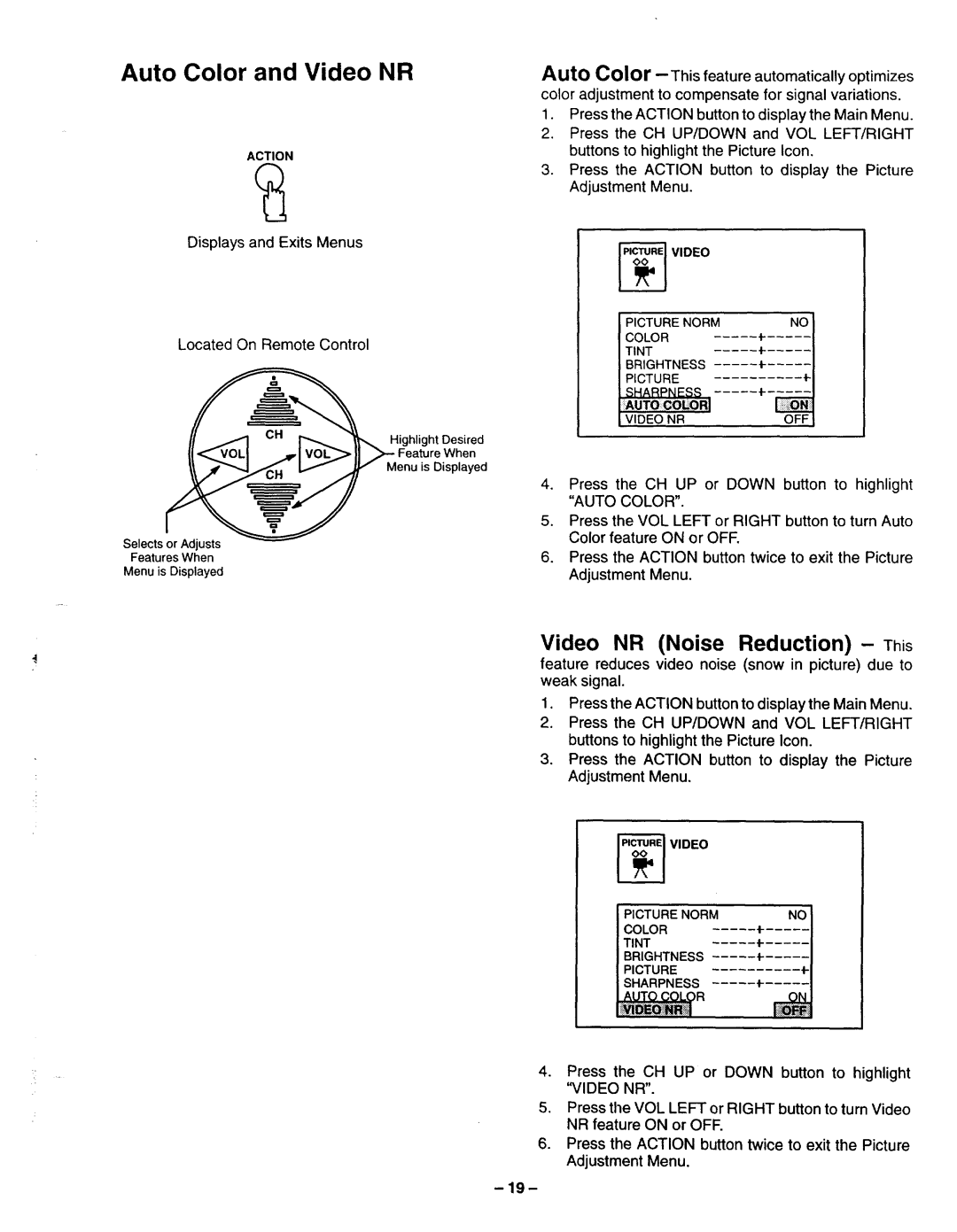Auto Color and Video NR
ACTION
Displays and Exits Menus
Located On Remote Control
Highlight Desired
____1_..yOLI ..,_'1 VOL_ II _eFn_a_r_isV_lhynd
Selects or Adjusts
Features When
Menu is Displayed
Auto Color
color adjustment to compensate for signal variations.
1.Press the ACTION button to display the Main Menu.
2.Press the CH UP/DOWN and VOL LEFT/RIGHT buttons to highlight the Picture Icon.
3.Press the ACTION button to display the Picture Adjustment Menu.
_ | VIDEO |
|
|
PICTURE NORM |
| NO | |
COLOR | ..... |
| |
TINT | ...... |
| |
BRIGHTNESS |
| ||
PICTURE | 4- | F | |
VIDEO | NR |
| OFF |
4.Press the CH UP or DOWN button to highlight "AUTO COLOR".
5.Press the VOL LEFT or RIGHT button to turn Auto Color feature ON or OFF.
6.Press the ACTION button twice to exit the Picture Adjustment Menu.
Video NR (Noise Reduction)- This
feature reduces video noise (snow in picture) due to weak signal.
1.Press the ACTION button to display the Main Menu.
2.Press the CH UP/DOWN and VOL LEFT/RIGHT buttons to highlight the Picture Icon.
3.Press the ACTION button to display the Picture Adjustment Menu.
_ | VIDEO |
| |
I PICTURE | NORM | NO ! | |
| COLOR | ..... | |
| TINT | ..... | |
| BRIGHTNESS | ||
| PICTURE | ........... |
|
| SHARPNESS | ||
4.Press the CH UP or DOWN button to highlight '_/IDEONR".
5.Press the VOL LEFT or RIGHT button to turn Video NR feature ON or OFF.
6.Press the ACTION button twice to exit the Picture Adjustment Menu.