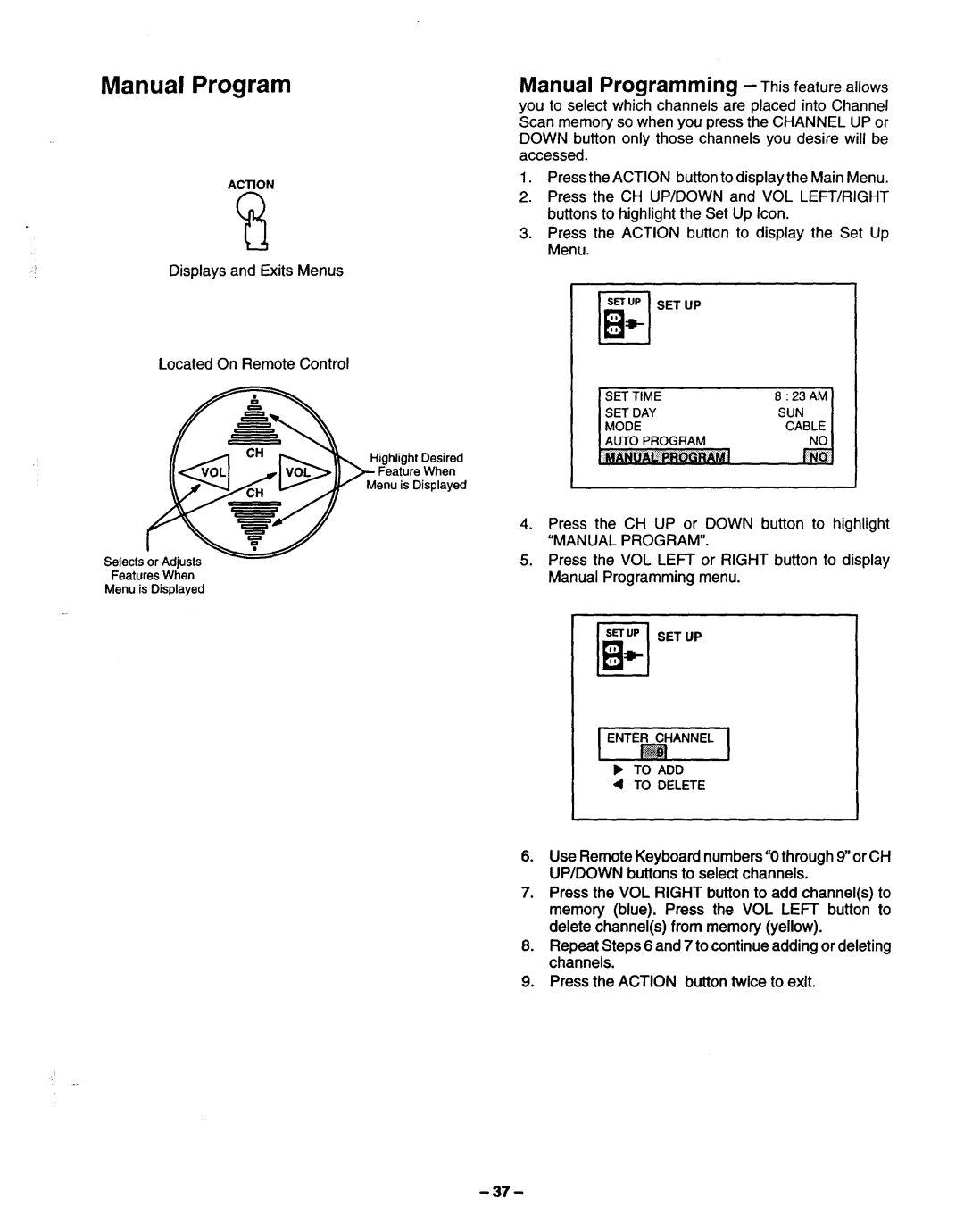Manual Program
Manual Programming -This feature allows
ACTION
Displays and Exits Menus
Located On Remote Control
you to select which channels are placed into Channel Scan memory so when you press the CHANNEL UP or DOWN button only those channels you desire will be accessed.
1.Press the ACTION button to display the Main Menu.
2.Press the CH UP/DOWN and VOL LEFT/RIGHT buttons to highlight the Set Up Icon.
3.Press the ACTION button to display the Set Up Menu.
SET UP
| I SET TIME | 8 : 23 AM |
| SET DAY | SUN |
| MODE | CABLE |
Highlight Desired | AUTO PROGRAM | NO |
iI<vo,i
Selects or Adjusts Features When
Menu is Displayed
vo,>, e n0 tu,;isW,"a%4. Press the CH UP or DOWN button to highlight
"MANUAL PROGRAM".
5.Press the VOL LEFT or RIGHT button to display Manual Programming menu.
SET UP
I ENTE_HANNEL
I_ TO ADD
<1 TO DELETE
6.Use Remote Keyboard numbers "0 through 9"orCH UP/DOWN buttons to select channels.
7.Press the VOL RIGHT button to add channel(s) to memory (blue). Press the VOL LEFT button to delete channel(s) from memory (yellow).
8.Repeat Steps 6 and 7 to continue adding or deleting channels.
9.Press the ACTION button twice to exit.
- 37 -