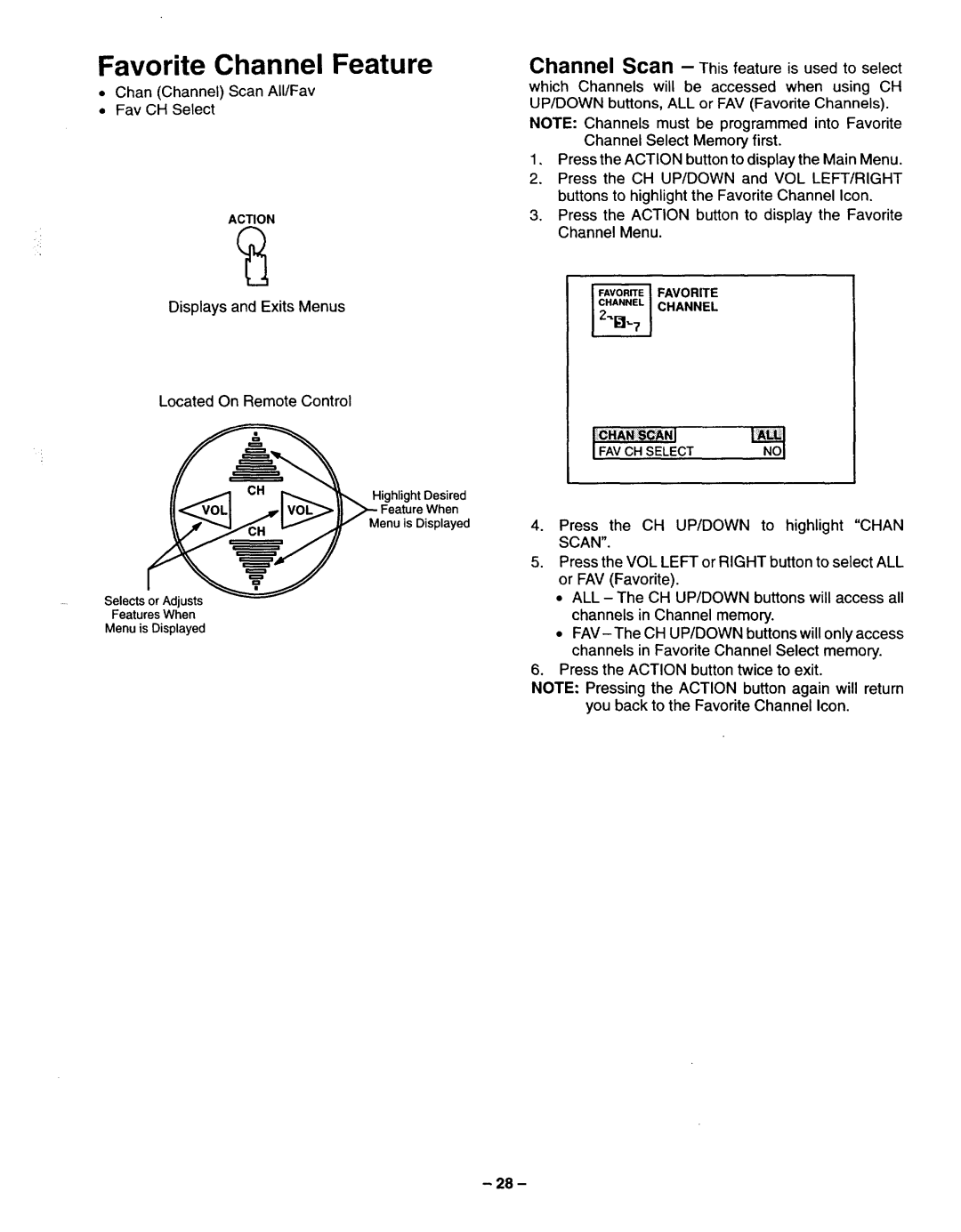Favorite Channel Feature
•Chan (Channel) Scan AII/Fav
•Fay CH Select
ACTION
Displays and Exits Menus
Located On Remote Control
Highlight Desired
Menu is Displayed
Selects or Adjusts
Features When
Menu is Displayed
Channel Scan - This feature is used to select
which Channels will be accessed when using CH
UP/DOWN buttons, ALL or FAV (Favorite Channels).
NOTE: Channels must be programmed into Favorite Channel Select Memory first.
1, Press the ACTION button to display the Main Menu.
2.Press the CH UP/DOWN and VOL LEFT/RIGHT buttons to highlight the Favorite Channel Icon.
3.Press the ACTION button to display the Favorite
Channel Menu.
CHANNEL
_FAVORITE
IFAyCHSELECT NOI
4.Press the CH UP/DOWN to highlight "CHAN SCAN".
5.Press the VOL LEFT or RIGHT button to select ALL or FAV (Favorite).
•ALL - The CH UP/DOWN buttons will access all channels in Channel memory.
•
6.Press the ACTION button twice to exit.
NOTE: Pressing the ACTION button again will return
you back to the Favorite Channel Icon.
- 28 -