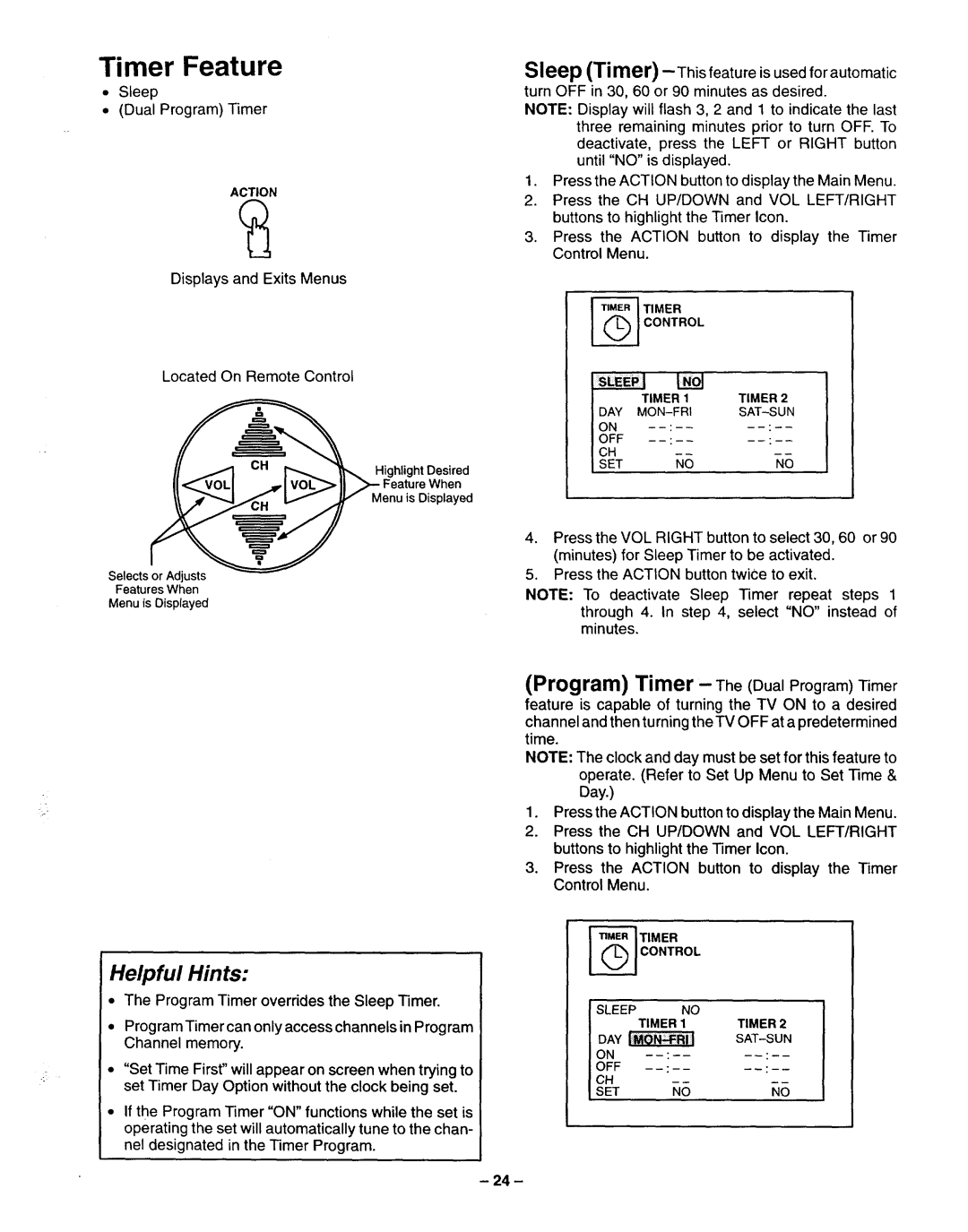Timer Feature
•Sleep
•(Dual Program) Timer
ACTION
Displays and Exits Menus
Sleep (Timer)
NOTE: Display will flash 3, 2 and 1 to indicate the last three remaining minutes prior to turn OFF. To deactivate, press the LEFT or RIGHT button until "NO" is displayed.
1.Press the ACTION button to display the Main Menu.
2.Press the CH UP/DOWN and VOL LEFT/RIGHT buttons to highlight the Timer Icon.
3.Press the ACTION button to display the Timer Control Menu.
_ TIMER
CONTROL
Located | On Remote Control |
|
|
|
|
|
|
|
|
| TIMER 1 | TIMER | 2 |
|
|
| DAY | |||
|
|
| ON | : | : |
|
|
|
| OFF | : |
|
|
| Highlight Desired |
| CH | .... |
|
|
|
| SET | NO | NO | ||
|
|
| ||||
__l_ll _VOLI | .,s'l VOL> II _MeFneatiur_isV_lhyned | 4. | Press the VOL RIGHT button to select 30, 60 or 90 | |||
| (minutes) for Sleep Timer to be activated. | |||||
|
|
| ||||
Selects or Adjusts |
| 5. | Press the ACTION button twice to exit. | |||
Features When |
| NOTE: To deactivate Sleep Timer repeat steps 1 | ||||
Menu is Displayed |
| |||||
|
| through 4. In step 4, select "NO" instead of | ||||
|
|
| ||||
|
|
| minutes. |
|
|
|
|
| (Program) | Timer | The (Dual | Program) Timer | |
|
| feature is capable of turning the TV ON to a desired | ||||
channel and then turning the TV OFF at a predetermined time.
NOTE: The clock and day must be set for this feature to operate, (Refer to Set Up Menu to Set Time &
Day.)
1. Press the ACTION button to display the Main Menu, 2. Press the CH UP/DOWN and VOL LEFT/RIGHT
buttons to highlight the Timer Icon.
3. Press the ACTION button to display the Timer
Control Menu,
Helpful Hints:
•The Program Timer overrides the Sleep Timer.
•Program Timer can only access channels in Program Channel memory.
•"Set Time First" will appear on screen when trying to
<:
set Timer Day Option without the clock being set.
•If the Program Timer "ON" functions while the set is operating the set will automatically tune to the chan- nel designated in the Timer Program.
- 24 -
TIMER
| CONTROL |
|
SLEEP | NO |
|
| TIMER 1 | TIMER 2 |
DAY _ |
| |
ON | : |
|
OFF | : |
|
CH |
|
|
SET | NO | NO |