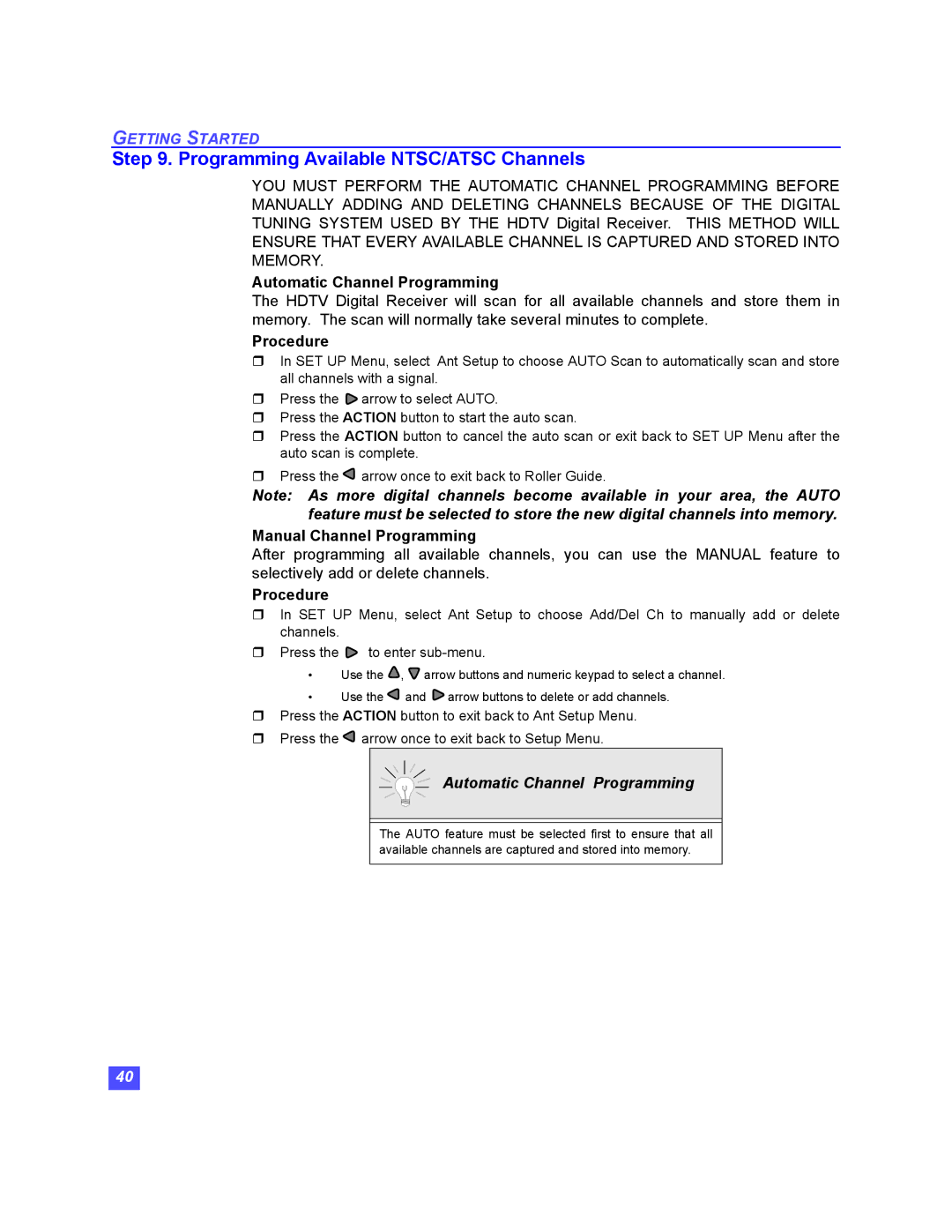GETTING STARTED
Step 9. Programming Available NTSC/ATSC Channels
YOU MUST PERFORM THE AUTOMATIC CHANNEL PROGRAMMING BEFORE MANUALLY ADDING AND DELETING CHANNELS BECAUSE OF THE DIGITAL TUNING SYSTEM USED BY THE HDTV Digital Receiver. THIS METHOD WILL ENSURE THAT EVERY AVAILABLE CHANNEL IS CAPTURED AND STORED INTO MEMORY.
Automatic Channel Programming
The HDTV Digital Receiver will scan for all available channels and store them in memory. The scan will normally take several minutes to complete.
Procedure
HIn SET UP Menu, select Ant Setup to choose AUTO Scan to automatically scan and store all channels with a signal.
HPress the ![]() arrow to select AUTO.
arrow to select AUTO.
HPress the ACTION button to start the auto scan.
HPress the ACTION button to cancel the auto scan or exit back to SET UP Menu after the auto scan is complete.
HPress the ![]() arrow once to exit back to Roller Guide.
arrow once to exit back to Roller Guide.
Note: As more digital channels become available in your area, the AUTO feature must be selected to store the new digital channels into memory.
Manual Channel Programming
After programming all available channels, you can use the MANUAL feature to selectively add or delete channels.
Procedure
HIn SET UP Menu, select Ant Setup to choose Add/Del Ch to manually add or delete channels.
HPress the ![]() to enter
to enter
•Use the ![]() ,
, ![]() arrow buttons and numeric keypad to select a channel.
arrow buttons and numeric keypad to select a channel.
•Use the ![]() and
and ![]() arrow buttons to delete or add channels.
arrow buttons to delete or add channels.
HPress the ACTION button to exit back to Ant Setup Menu.
HPress the ![]() arrow once to exit back to Setup Menu.
arrow once to exit back to Setup Menu.
Automatic Channel Programming
The AUTO feature must be selected first to ensure that all available channels are captured and stored into memory.
40