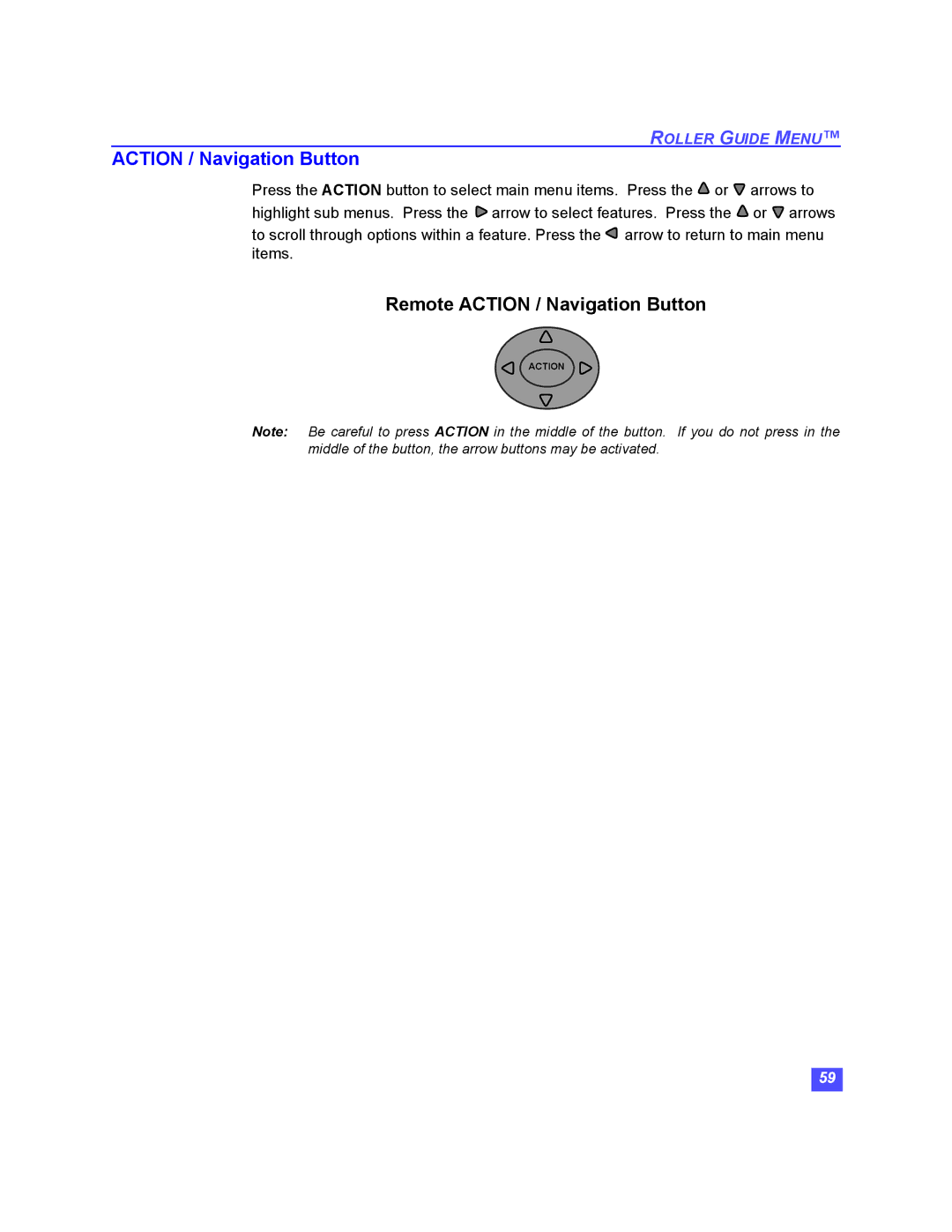ROLLER GUIDE MENU™
ACTION / Navigation Button
Press the ACTION button to select main menu items. Press the ![]() or
or ![]() arrows to highlight sub menus. Press the
arrows to highlight sub menus. Press the ![]() arrow to select features. Press the
arrow to select features. Press the ![]() or
or ![]() arrows
arrows
to scroll through options within a feature. Press the ![]() arrow to return to main menu items.
arrow to return to main menu items.
Remote ACTION / Navigation Button
ACTION
Note: Be careful to press ACTION in the middle of the button. If you do not press in the middle of the button, the arrow buttons may be activated.
59