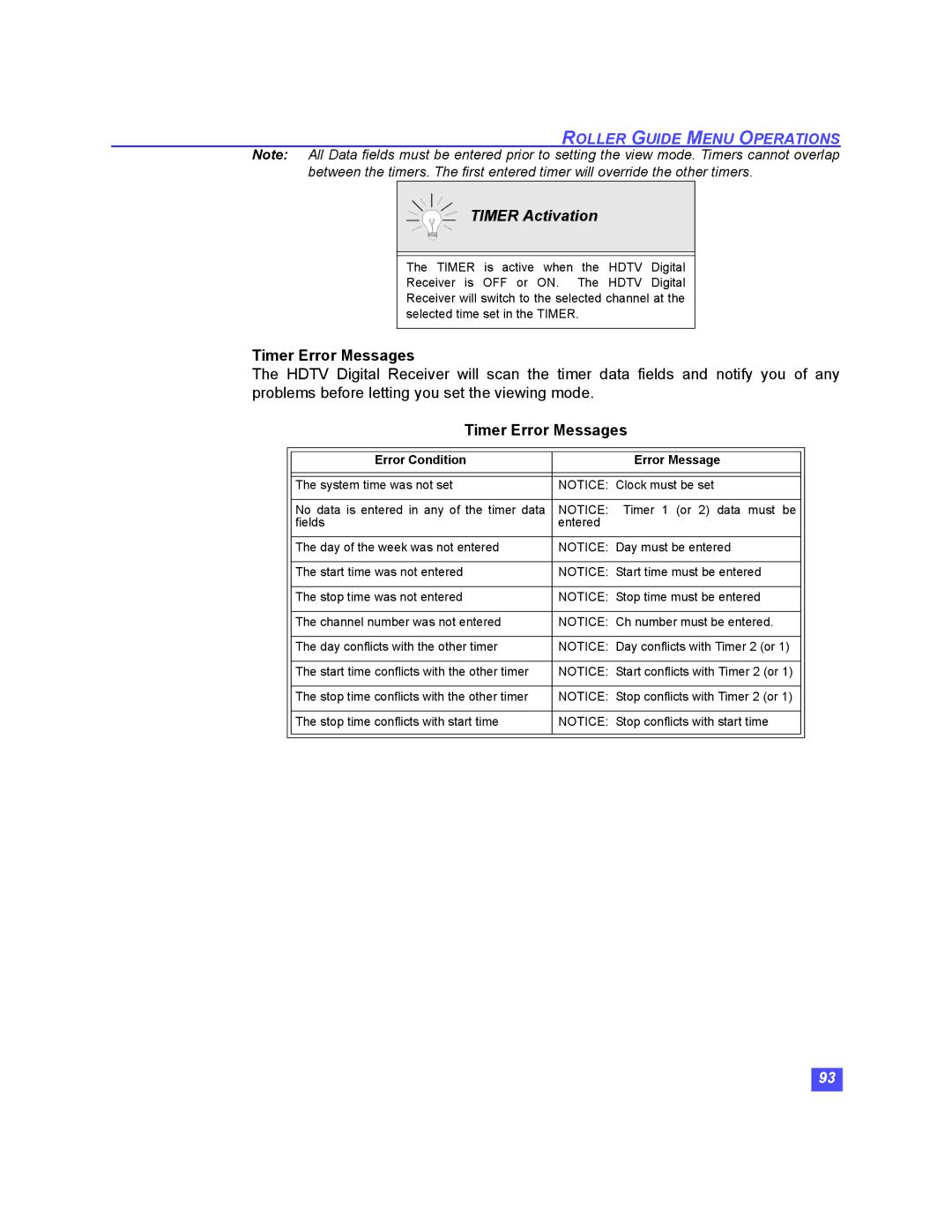ROLLER GUIDE MENU OPERATIONS
Note: All Data fields must be entered prior to setting the view mode. Timers cannot overlap between the timers. The first entered timer will override the other timers.
TIMER Activation
The TIMER is active when the HDTV Digital Receiver is OFF or ON. The HDTV Digital Receiver will switch to the selected channel at the selected time set in the TIMER.
Timer Error Messages
The HDTV Digital Receiver will scan the timer data fields and notify you of any problems before letting you set the viewing mode.
Timer Error Messages
|
|
|
|
| Error Condition | Error Message |
|
|
|
|
|
|
|
|
|
| The system time was not set | NOTICE: Clock must be set |
|
|
|
|
|
| No data is entered in any of the timer data | NOTICE: Timer 1 (or 2) data must be |
|
| fields | entered |
|
|
|
|
|
| The day of the week was not entered | NOTICE: Day must be entered |
|
|
|
|
|
| The start time was not entered | NOTICE: Start time must be entered |
|
|
|
|
|
| The stop time was not entered | NOTICE: Stop time must be entered |
|
|
|
|
|
| The channel number was not entered | NOTICE: Ch number must be entered. |
|
|
|
|
|
| The day conflicts with the other timer | NOTICE: Day conflicts with Timer 2 (or 1) |
|
|
|
|
|
| The start time conflicts with the other timer | NOTICE: Start conflicts with Timer 2 (or 1) |
|
|
|
|
|
| The stop time conflicts with the other timer | NOTICE: Stop conflicts with Timer 2 (or 1) |
|
|
|
|
|
| The stop time conflicts with start time | NOTICE: Stop conflicts with start time |
|
|
|
|
|
|
|
|
|
93