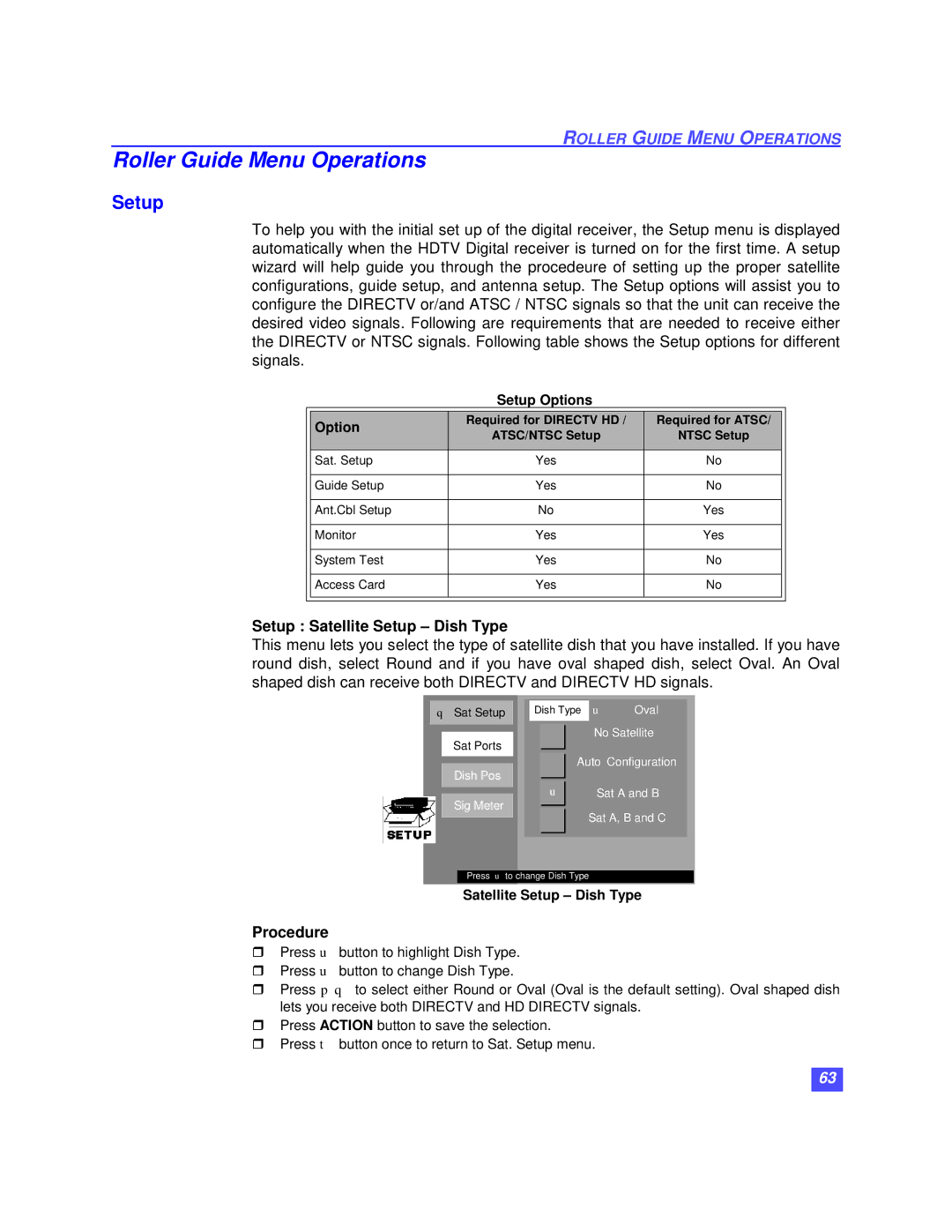ROLLER GUIDE MENU OPERATIONS
Roller Guide Menu Operations
Setup
To help you with the initial set up of the digital receiver, the Setup menu is displayed automatically when the HDTV Digital receiver is turned on for the first time. A setup wizard will help guide you through the procedeure of setting up the proper satellite configurations, guide setup, and antenna setup. The Setup options will assist you to configure the DIRECTV or/and ATSC / NTSC signals so that the unit can receive the desired video signals. Following are requirements that are needed to receive either the DIRECTV or NTSC signals. Following table shows the Setup options for different signals.
Option
Sat. Setup
Guide Setup
Ant.Cbl Setup
Monitor
System Test
Access Card
Setup Options
Required for DIRECTV HD /
ATSC/NTSC Setup
Yes
Yes
No
Yes
Yes
Yes
Required for ATSC/
NTSC Setup
No
No
Yes
Yes
No
No
Setup : Satellite Setup – Dish Type
This menu lets you select the type of satellite dish that you have installed. If you have round dish, select Round and if you have oval shaped dish, select Oval. An Oval shaped dish can receive both DIRECTV and DIRECTV HD signals.
qSat Setup
Sat Ports Dish Pos Sig Meter
Dish Type | u | Oval |
|
|
|
No Satellite
Auto Configuration
u | Sat A and B |
| Sat A, B and C |
Press u to change Dish Type
Satellite Setup – Dish Type
Procedure
rPress u button to highlight Dish Type.
rPress u button to change Dish Type.
rPress pq to select either Round or Oval (Oval is the default setting). Oval shaped dish lets you receive both DIRECTV and HD DIRECTV signals.
rPress ACTION button to save the selection.
rPress t button once to return to Sat. Setup menu.
63