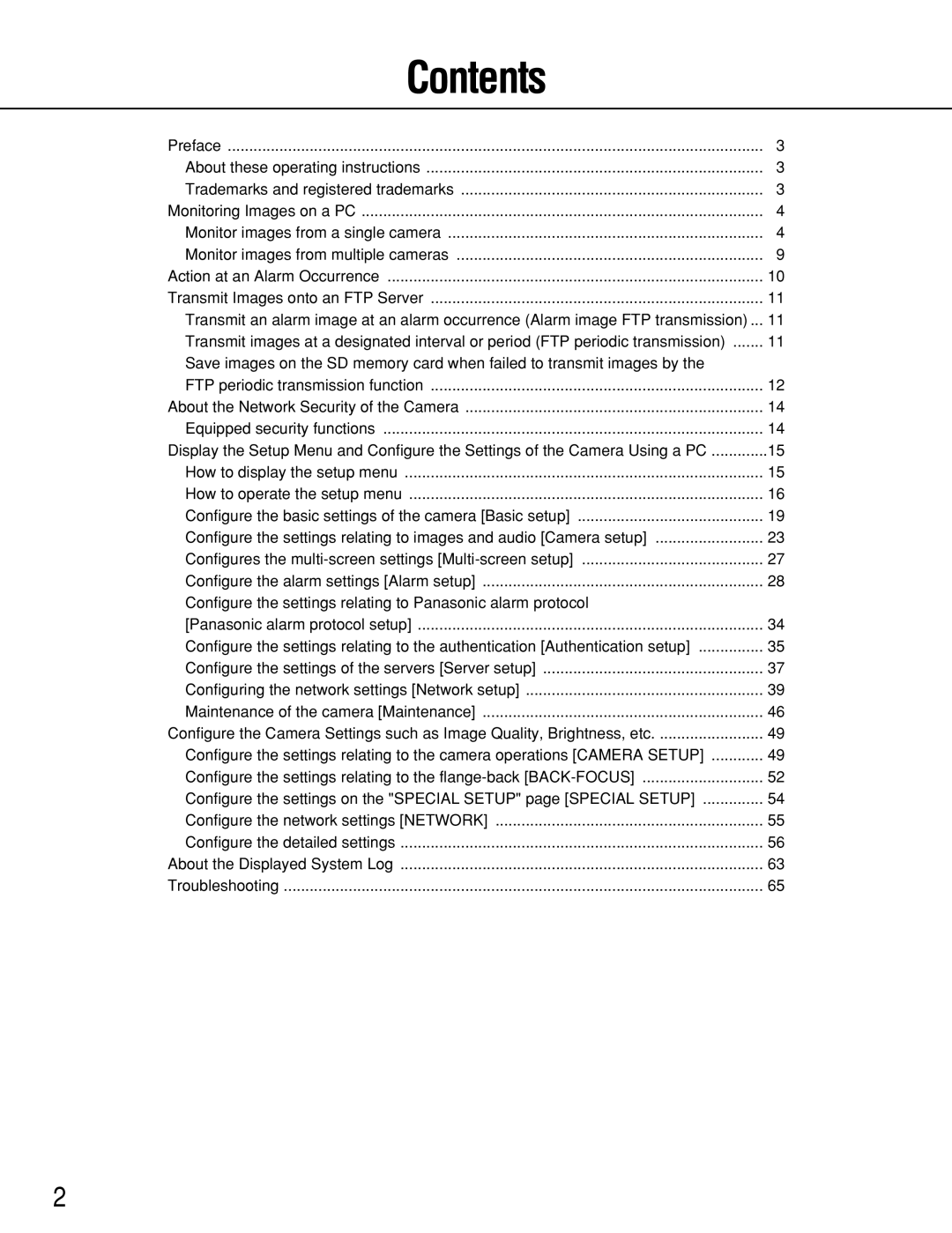Contents |
|
Preface | 3 |
About these operating instructions | 3 |
Trademarks and registered trademarks | 3 |
Monitoring Images on a PC | 4 |
Monitor images from a single camera | 4 |
Monitor images from multiple cameras | 9 |
Action at an Alarm Occurrence | 10 |
Transmit Images onto an FTP Server | 11 |
Transmit an alarm image at an alarm occurrence (Alarm image FTP transmission) ... | 11 |
Transmit images at a designated interval or period (FTP periodic transmission) | 11 |
Save images on the SD memory card when failed to transmit images by the |
|
FTP periodic transmission function | 12 |
About the Network Security of the Camera | 14 |
Equipped security functions | 14 |
Display the Setup Menu and Configure the Settings of the Camera Using a PC | 15 |
How to display the setup menu | 15 |
How to operate the setup menu | 16 |
Configure the basic settings of the camera [Basic setup] | 19 |
Configure the settings relating to images and audio [Camera setup] | 23 |
Configures the | 27 |
Configure the alarm settings [Alarm setup] | 28 |
Configure the settings relating to Panasonic alarm protocol |
|
[Panasonic alarm protocol setup] | 34 |
Configure the settings relating to the authentication [Authentication setup] | 35 |
Configure the settings of the servers [Server setup] | 37 |
Configuring the network settings [Network setup] | 39 |
Maintenance of the camera [Maintenance] | 46 |
Configure the Camera Settings such as Image Quality, Brightness, etc | 49 |
Configure the settings relating to the camera operations [CAMERA SETUP] | 49 |
Configure the settings relating to the | 52 |
Configure the settings on the "SPECIAL SETUP" page [SPECIAL SETUP] | 54 |
Configure the network settings [NETWORK] | 55 |
Configure the detailed settings | 56 |
About the Displayed System Log | 63 |
Troubleshooting | 65 |
2