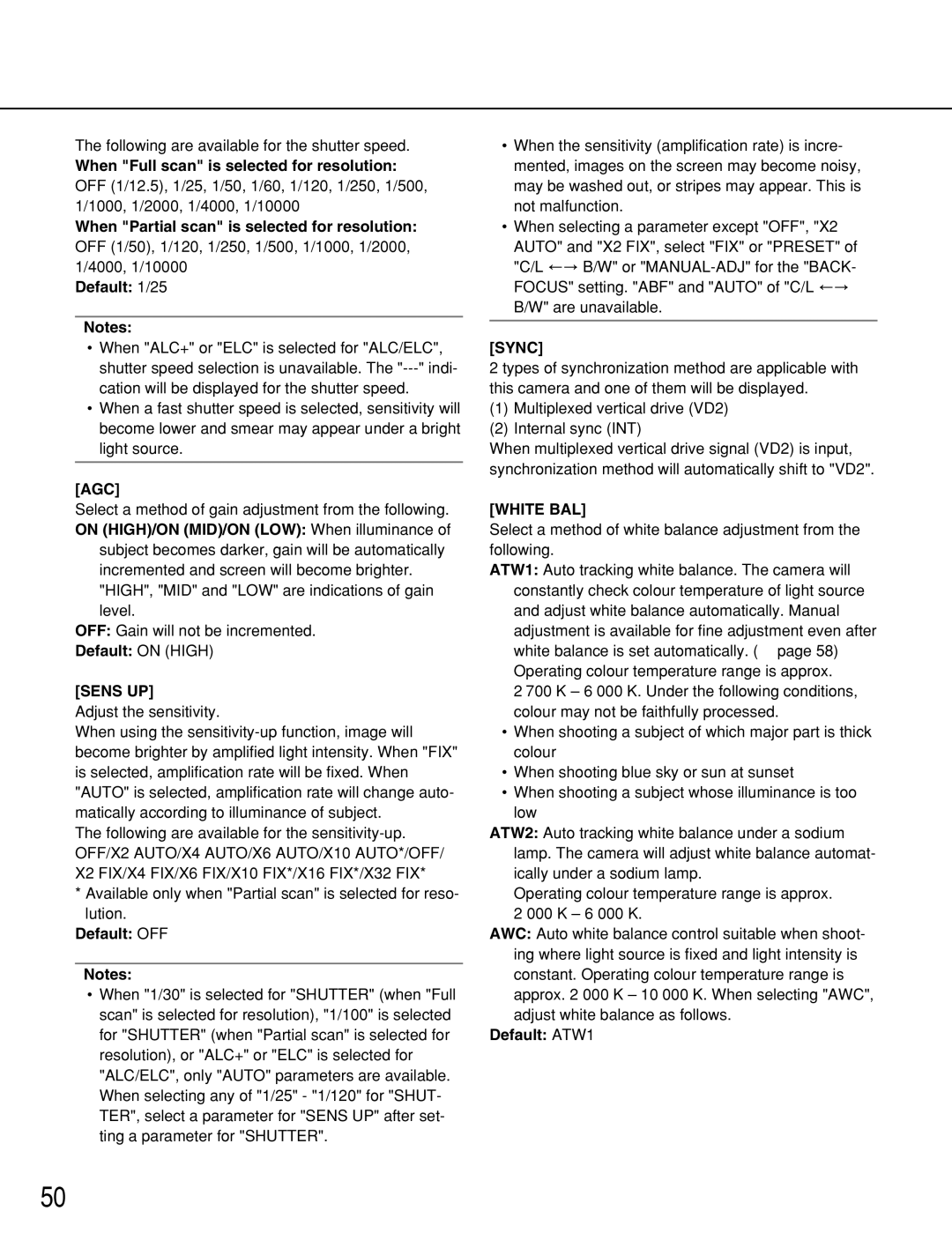The following are available for the shutter speed.
When "Full scan" is selected for resolution:
OFF (1/12.5), 1/25, 1/50, 1/60, 1/120, 1/250, 1/500, 1/1000, 1/2000, 1/4000, 1/10000
When "Partial scan" is selected for resolution:
OFF (1/50), 1/120, 1/250, 1/500, 1/1000, 1/2000, 1/4000, 1/10000
Default: 1/25
Notes:
•When "ALC+" or "ELC" is selected for "ALC/ELC", shutter speed selection is unavailable. The
•When a fast shutter speed is selected, sensitivity will become lower and smear may appear under a bright light source.
[AGC]
Select a method of gain adjustment from the following. ON (HIGH)/ON (MID)/ON (LOW): When illuminance of subject becomes darker, gain will be automatically
incremented and screen will become brighter. "HIGH", "MID" and "LOW" are indications of gain level.
OFF: Gain will not be incremented.
Default: ON (HIGH)
[SENS UP]
Adjust the sensitivity.
When using the
The following are available for the
*Available only when "Partial scan" is selected for reso- lution.
Default: OFF
Notes:
•When "1/30" is selected for "SHUTTER" (when "Full scan" is selected for resolution), "1/100" is selected for "SHUTTER" (when "Partial scan" is selected for resolution), or "ALC+" or "ELC" is selected for "ALC/ELC", only "AUTO" parameters are available. When selecting any of "1/25" - "1/120" for "SHUT- TER", select a parameter for "SENS UP" after set- ting a parameter for "SHUTTER".
•When the sensitivity (amplification rate) is incre- mented, images on the screen may become noisy, may be washed out, or stripes may appear. This is not malfunction.
•When selecting a parameter except "OFF", "X2
AUTO" and "X2 FIX", select "FIX" or "PRESET" of "C/L ←→ B/W" or
B/W" are unavailable.
[SYNC]
2 types of synchronization method are applicable with this camera and one of them will be displayed.
(1)Multiplexed vertical drive (VD2)
(2)Internal sync (INT)
When multiplexed vertical drive signal (VD2) is input, synchronization method will automatically shift to "VD2".
[WHITE BAL]
Select a method of white balance adjustment from the following.
ATW1: Auto tracking white balance. The camera will constantly check colour temperature of light source and adjust white balance automatically. Manual adjustment is available for fine adjustment even after white balance is set automatically. (☞ page 58) Operating colour temperature range is approx.
2 700 K – 6 000 K. Under the following conditions, colour may not be faithfully processed.
•When shooting a subject of which major part is thick colour
•When shooting blue sky or sun at sunset
•When shooting a subject whose illuminance is too low
ATW2: Auto tracking white balance under a sodium lamp. The camera will adjust white balance automat- ically under a sodium lamp.
Operating colour temperature range is approx.
2 000 K – 6 000 K.
AWC: Auto white balance control suitable when shoot- ing where light source is fixed and light intensity is constant. Operating colour temperature range is approx. 2 000 K – 10 000 K. When selecting "AWC", adjust white balance as follows.
Default: ATW1
50