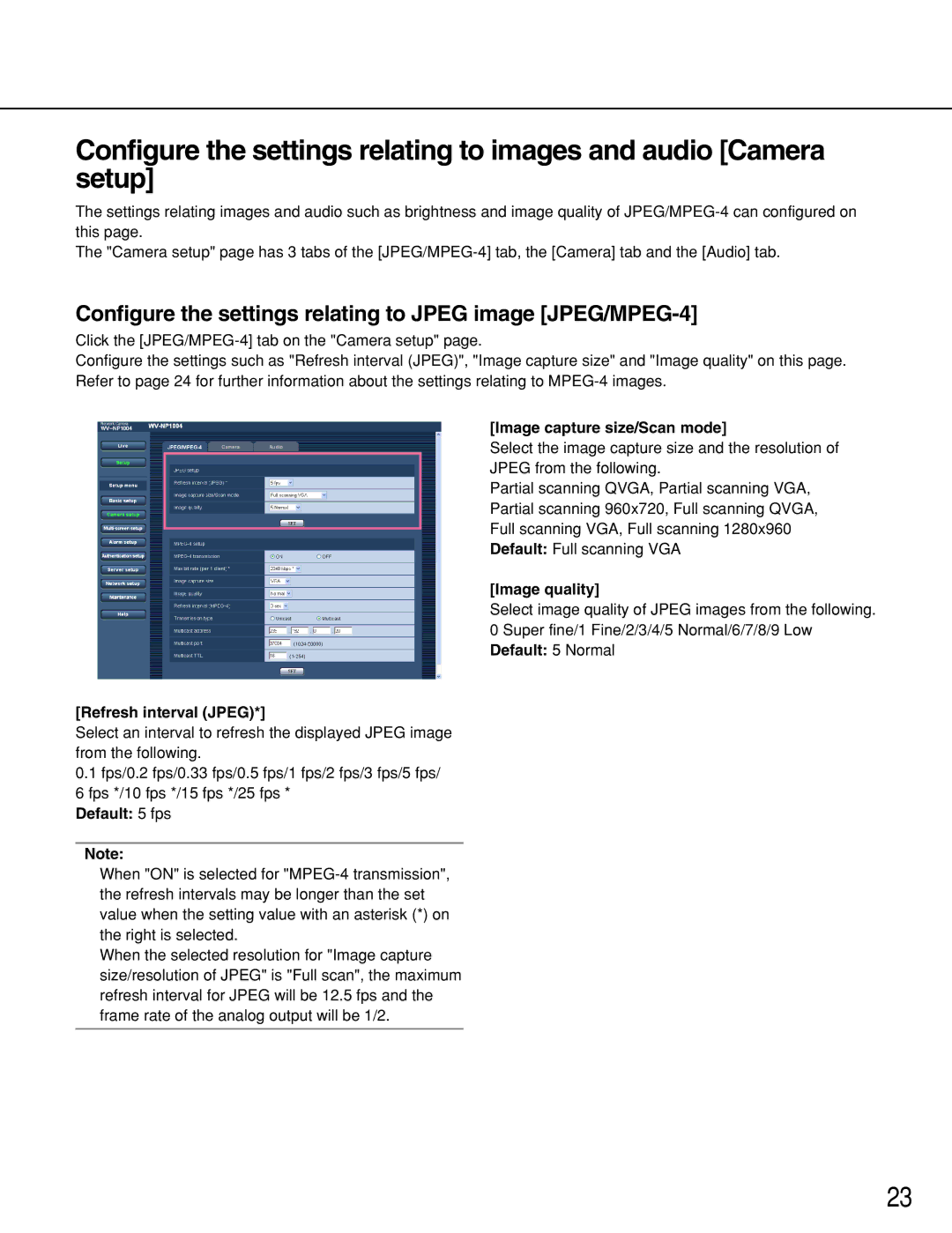Configure the settings relating to images and audio [Camera setup]
The settings relating images and audio such as brightness and image quality of
The "Camera setup" page has 3 tabs of the
Configure the settings relating to JPEG image [JPEG/MPEG-4]
Click the
Configure the settings such as "Refresh interval (JPEG)", "Image capture size" and "Image quality" on this page. Refer to page 24 for further information about the settings relating to
[Image capture size/Scan mode]
Select the image capture size and the resolution of
JPEG from the following.
Partial scanning QVGA, Partial scanning VGA,
Partial scanning 960x720, Full scanning QVGA,
Full scanning VGA, Full scanning 1280x960
Default: Full scanning VGA
[Image quality]
Select image quality of JPEG images from the following. 0 Super fine/1 Fine/2/3/4/5 Normal/6/7/8/9 Low Default: 5 Normal
[Refresh interval (JPEG)*]
Select an interval to refresh the displayed JPEG image from the following.
0.1fps/0.2 fps/0.33 fps/0.5 fps/1 fps/2 fps/3 fps/5 fps/ 6 fps */10 fps */15 fps */25 fps *
Default: 5 fps
Note:
When "ON" is selected for
When the selected resolution for "Image capture size/resolution of JPEG" is "Full scan", the maximum refresh interval for JPEG will be 12.5 fps and the frame rate of the analog output will be 1/2.
23