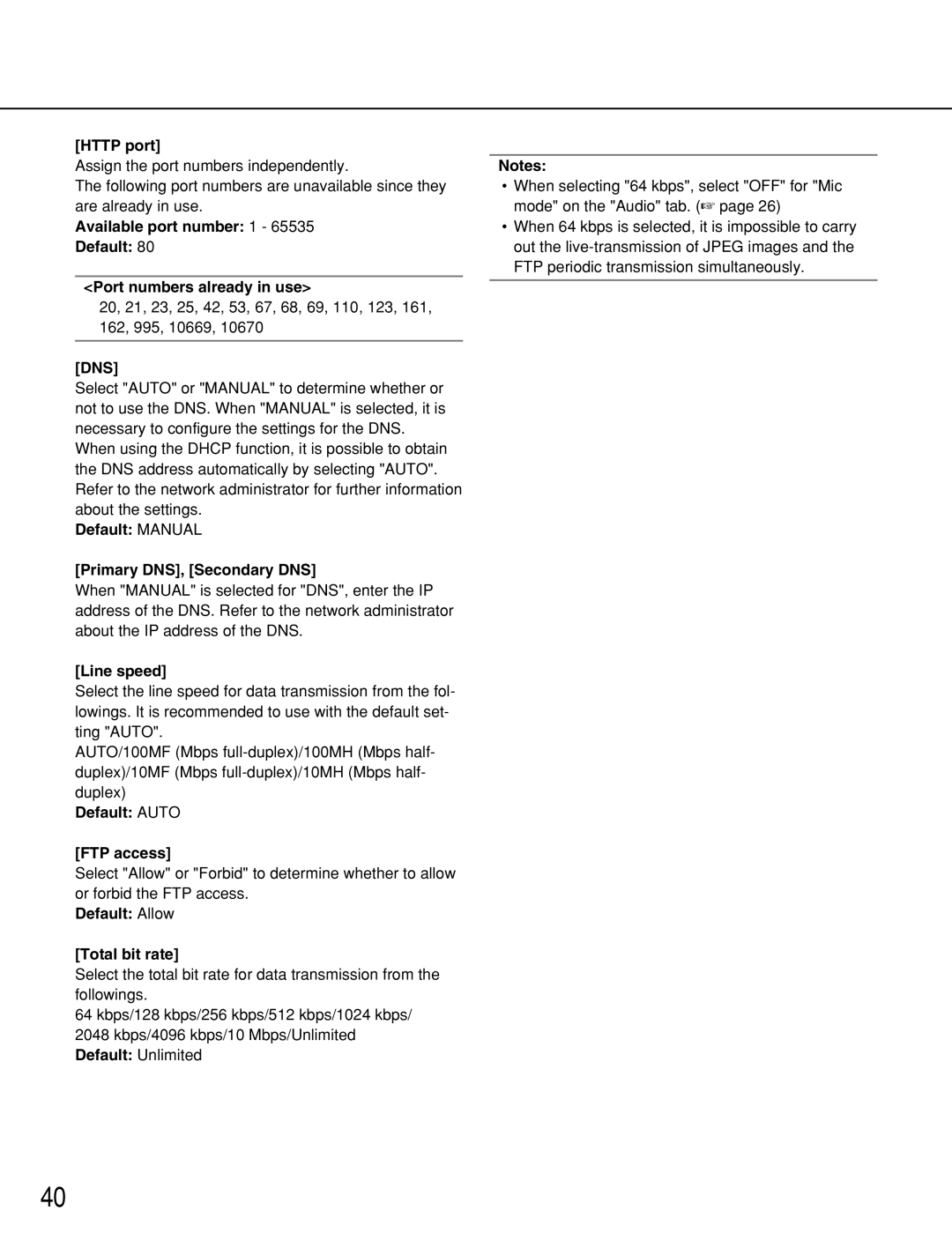[HTTP port]
Assign the port numbers independently.
The following port numbers are unavailable since they are already in use.
Available port number: 1 - 65535
Default: 80
<Port numbers already in use>
20, 21, 23, 25, 42, 53, 67, 68, 69, 110, 123, 161, 162, 995, 10669, 10670
[DNS]
Select "AUTO" or "MANUAL" to determine whether or not to use the DNS. When "MANUAL" is selected, it is necessary to configure the settings for the DNS.
When using the DHCP function, it is possible to obtain the DNS address automatically by selecting "AUTO". Refer to the network administrator for further information about the settings.
Default: MANUAL
[Primary DNS], [Secondary DNS]
When "MANUAL" is selected for "DNS", enter the IP address of the DNS. Refer to the network administrator about the IP address of the DNS.
[Line speed]
Select the line speed for data transmission from the fol- lowings. It is recommended to use with the default set- ting "AUTO".
AUTO/100MF (Mbps
Default: AUTO
[FTP access]
Select "Allow" or "Forbid" to determine whether to allow or forbid the FTP access.
Default: Allow
[Total bit rate]
Select the total bit rate for data transmission from the followings.
64 kbps/128 kbps/256 kbps/512 kbps/1024 kbps/
2048 kbps/4096 kbps/10 Mbps/Unlimited Default: Unlimited
Notes:
•When selecting "64 kbps", select "OFF" for "Mic mode" on the "Audio" tab. (☞ page 26)
•When 64 kbps is selected, it is impossible to carry out the
40