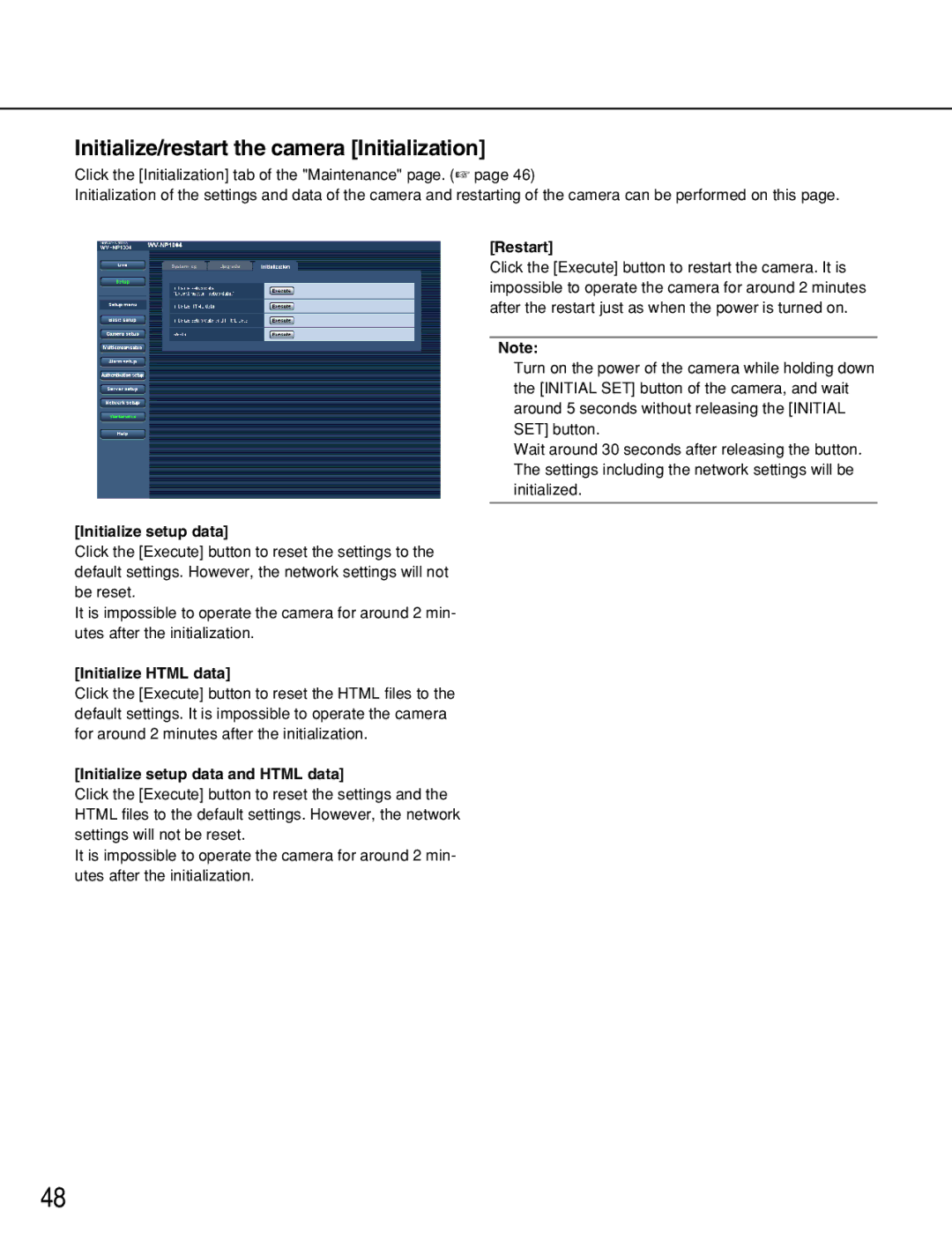Initialize/restart the camera [Initialization]
Click the [Initialization] tab of the "Maintenance" page. (☞ page 46)
Initialization of the settings and data of the camera and restarting of the camera can be performed on this page.
[Initialize setup data]
Click the [Execute] button to reset the settings to the default settings. However, the network settings will not be reset.
It is impossible to operate the camera for around 2 min- utes after the initialization.
[Initialize HTML data]
Click the [Execute] button to reset the HTML files to the default settings. It is impossible to operate the camera for around 2 minutes after the initialization.
[Initialize setup data and HTML data]
Click the [Execute] button to reset the settings and the HTML files to the default settings. However, the network settings will not be reset.
It is impossible to operate the camera for around 2 min- utes after the initialization.
[Restart]
Click the [Execute] button to restart the camera. It is impossible to operate the camera for around 2 minutes after the restart just as when the power is turned on.
Note:
Turn on the power of the camera while holding down the [INITIAL SET] button of the camera, and wait around 5 seconds without releasing the [INITIAL SET] button.
Wait around 30 seconds after releasing the button. The settings including the network settings will be initialized.
48