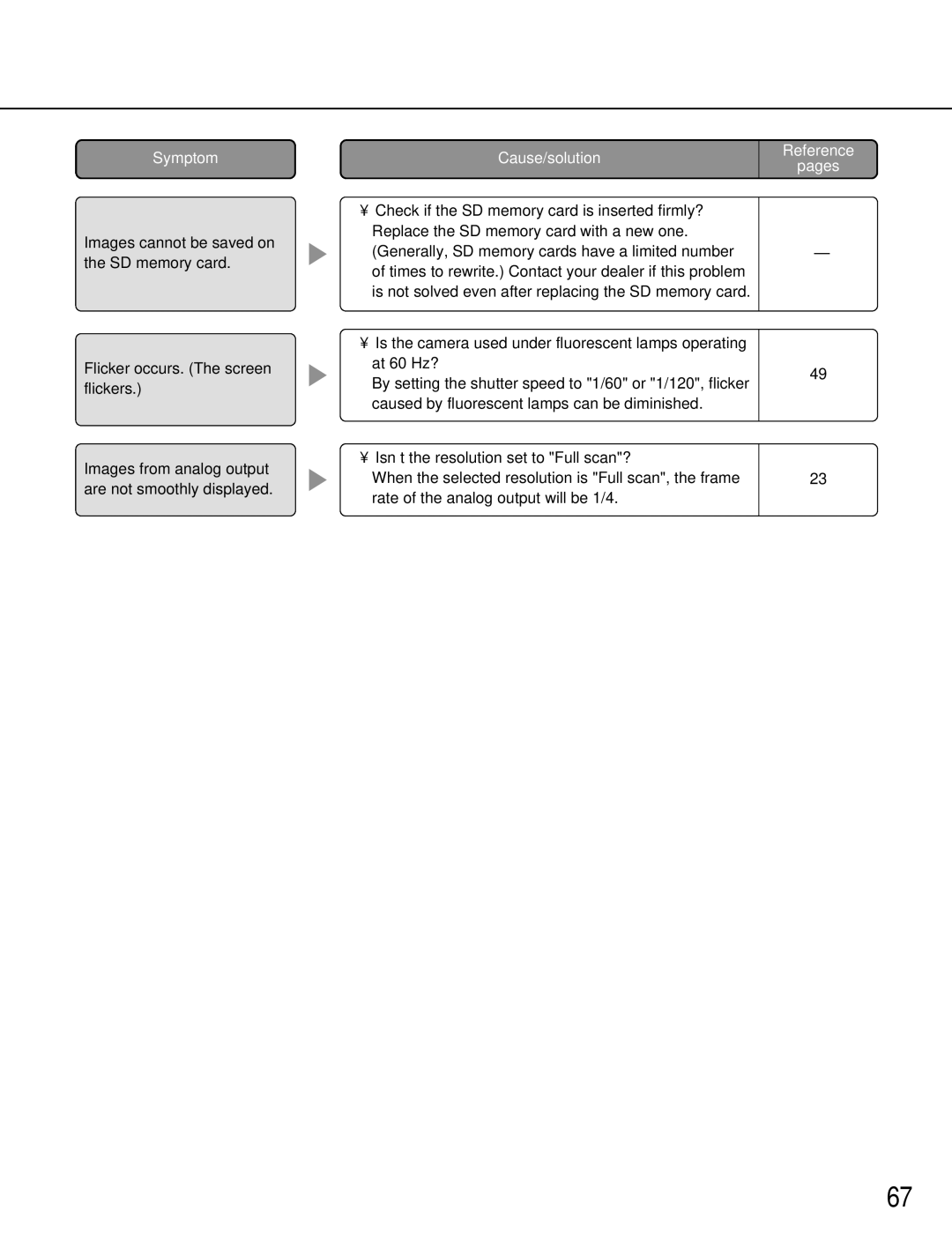Symptom
Images cannot be saved on the SD memory card.
Flicker occurs. (The screen flickers.)
Images from analog output are not smoothly displayed.
Cause/solution
•Check if the SD memory card is inserted firmly? Replace the SD memory card with a new one. (Generally, SD memory cards have a limited number of times to rewrite.) Contact your dealer if this problem is not solved even after replacing the SD memory card.
•Is the camera used under fluorescent lamps operating at 60 Hz?
By setting the shutter speed to "1/60" or "1/120", flicker caused by fluorescent lamps can be diminished.
•Isn’t the resolution set to "Full scan"?
When the selected resolution is "Full scan", the frame rate of the analog output will be 1/4.
Reference
pages
–
49
23
67