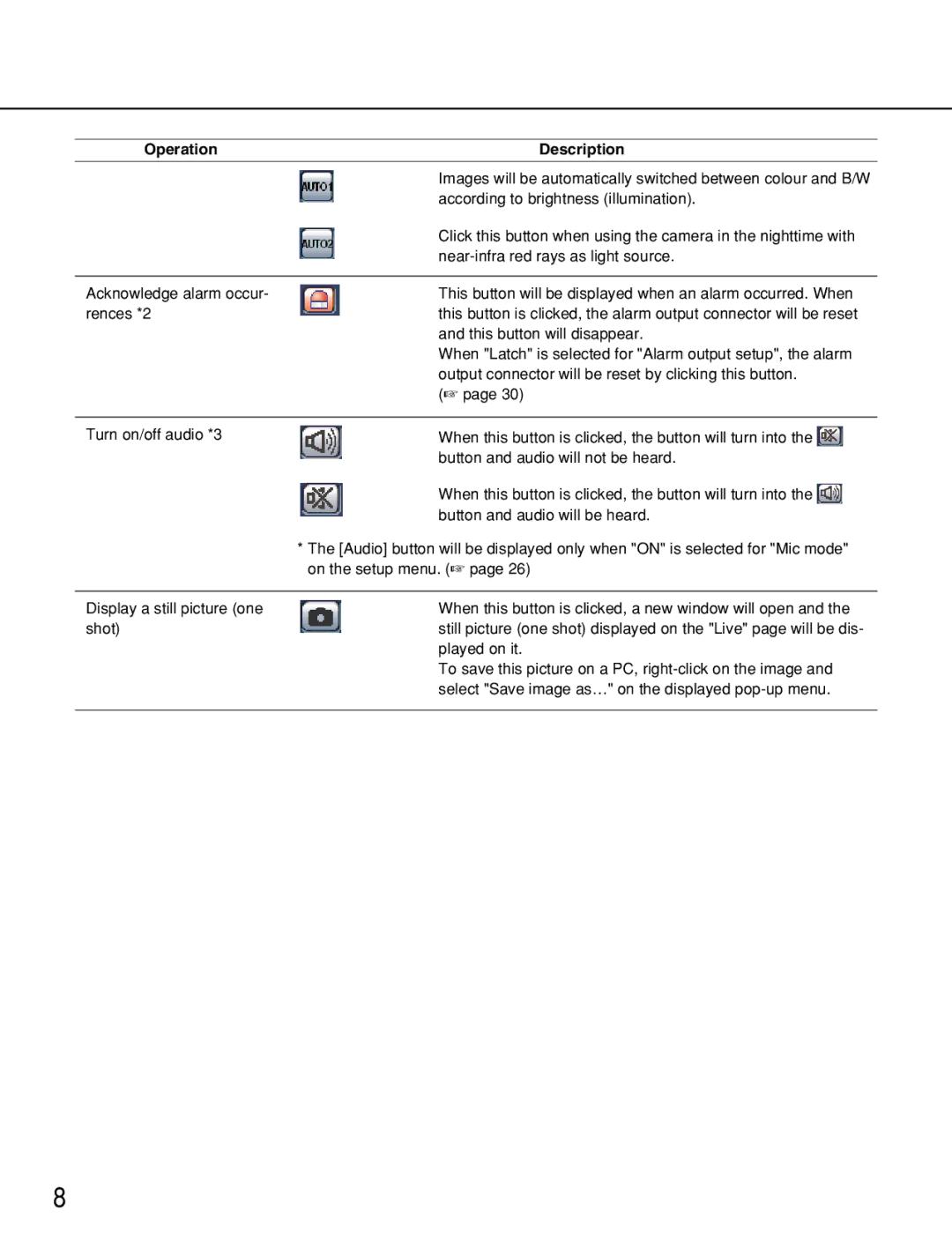Operation | Description |
| Images will be automatically switched between colour and B/W |
| according to brightness (illumination). |
| Click this button when using the camera in the nighttime with |
| |
|
|
Acknowledge alarm occur- | This button will be displayed when an alarm occurred. When |
rences *2 | this button is clicked, the alarm output connector will be reset |
| and this button will disappear. |
| When "Latch" is selected for "Alarm output setup", the alarm |
| output connector will be reset by clicking this button. |
| (☞ page 30) |
|
|
Turn on/off audio *3 | When this button is clicked, the button will turn into the |
| button and audio will not be heard. |
| When this button is clicked, the button will turn into the |
| button and audio will be heard. |
| * The [Audio] button will be displayed only when "ON" is selected for "Mic mode" |
| on the setup menu. (☞ page 26) |
Display a still picture (one shot)
When this button is clicked, a new window will open and the still picture (one shot) displayed on the "Live" page will be dis- played on it.
To save this picture on a PC,
8