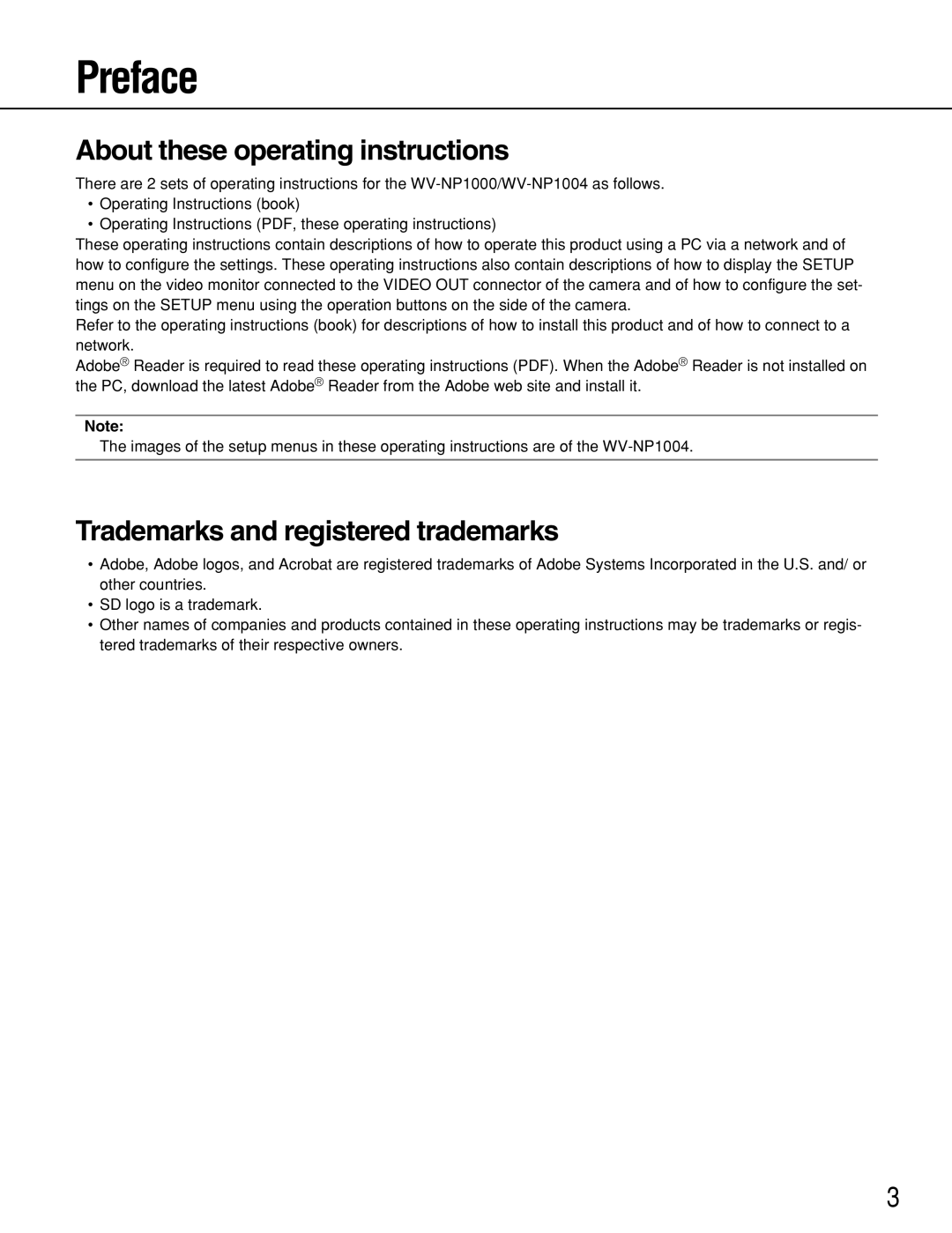Preface
About these operating instructions
There are 2 sets of operating instructions for the
•Operating Instructions (book)
•Operating Instructions (PDF, these operating instructions)
These operating instructions contain descriptions of how to operate this product using a PC via a network and of how to configure the settings. These operating instructions also contain descriptions of how to display the SETUP menu on the video monitor connected to the VIDEO OUT connector of the camera and of how to configure the set- tings on the SETUP menu using the operation buttons on the side of the camera.
Refer to the operating instructions (book) for descriptions of how to install this product and of how to connect to a network.
Adobe® Reader is required to read these operating instructions (PDF). When the Adobe® Reader is not installed on the PC, download the latest Adobe® Reader from the Adobe web site and install it.
Note:
The images of the setup menus in these operating instructions are of the
Trademarks and registered trademarks
•Adobe, Adobe logos, and Acrobat are registered trademarks of Adobe Systems Incorporated in the U.S. and/ or other countries.
•SD logo is a trademark.
•Other names of companies and products contained in these operating instructions may be trademarks or regis- tered trademarks of their respective owners.
3