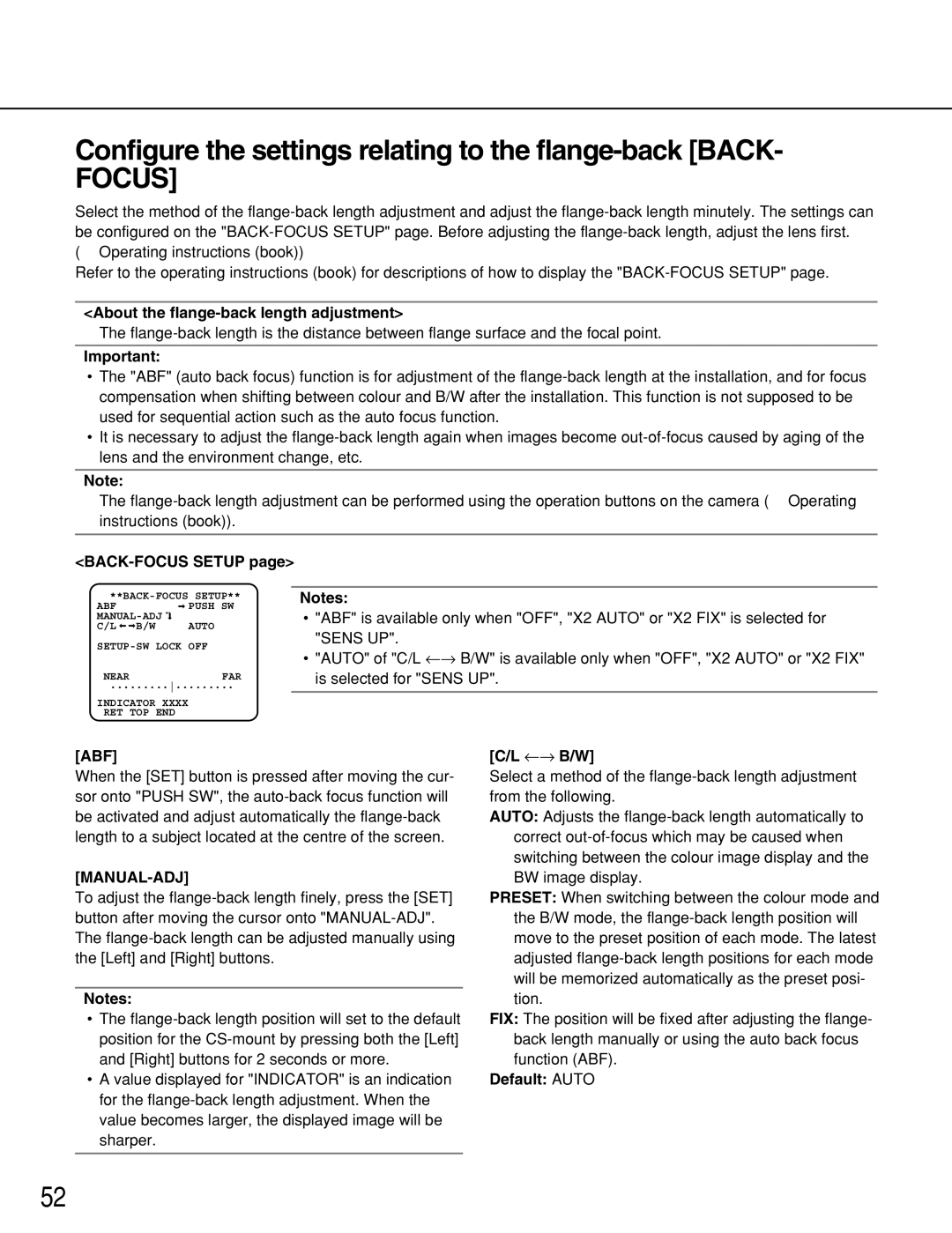Configure the settings relating to the flange-back [BACK-
FOCUS]
Select the method of the
Refer to the operating instructions (book) for descriptions of how to display the
<About the flange-back length adjustment>
The
Important:
•The "ABF" (auto back focus) function is for adjustment of the
used for sequential action such as the auto focus function.
•It is necessary to adjust the
Note:
The
<BACK-FOCUS SETUP page>
Notes: | ||
ABF | PUSH SW |
|
![]()
C/L ![]()
![]() B/W AUTO
B/W AUTO
NEARFAR
..................
INDICATOR XXXX
RET TOP END
•"ABF" is available only when "OFF", "X2 AUTO" or "X2 FIX" is selected for "SENS UP".
•"AUTO" of "C/L ←→ B/W" is available only when "OFF", "X2 AUTO" or "X2 FIX" is selected for "SENS UP".
[ABF]
When the [SET] button is pressed after moving the cur- sor onto "PUSH SW", the
[MANUAL-ADJ]
To adjust the
Notes:
•The
•A value displayed for "INDICATOR" is an indication for the
[C/L ←→ B/W]
Select a method of the
AUTO: Adjusts the
PRESET: When switching between the colour mode and the B/W mode, the
FIX: The position will be fixed after adjusting the flange- back length manually or using the auto back focus function (ABF).
Default: AUTO
52