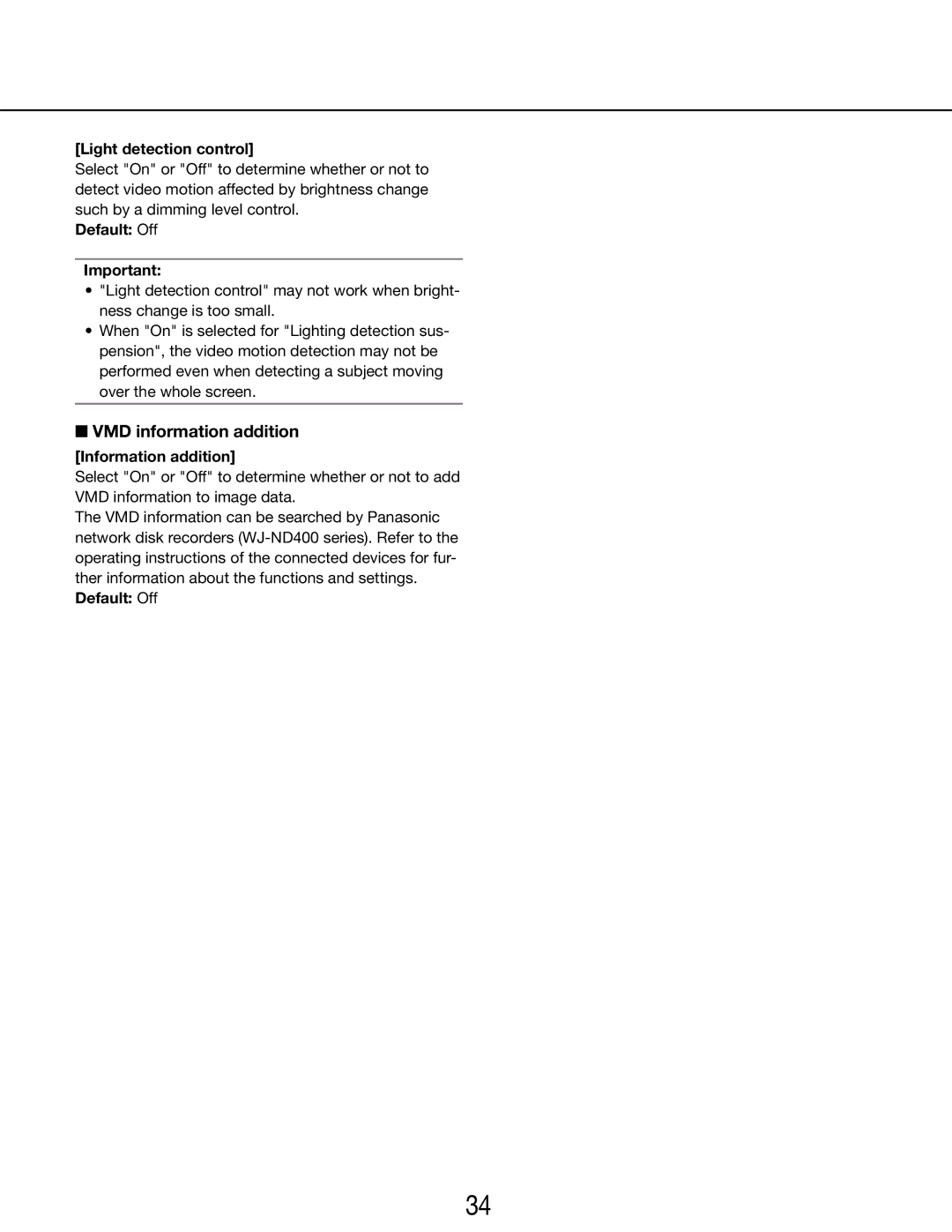[Light detection control]
Select "On" or "Off" to determine whether or not to detect video motion affected by brightness change such by a dimming level control.
Default: Off
Important:
•"Light detection control" may not work when bright- ness change is too small.
•When "On" is selected for "Lighting detection sus- pension", the video motion detection may not be performed even when detecting a subject moving over the whole screen.
■VMD information addition
[Information addition]
Select "On" or "Off" to determine whether or not to add VMD information to image data.
The VMD information can be searched by Panasonic network disk recorders
34