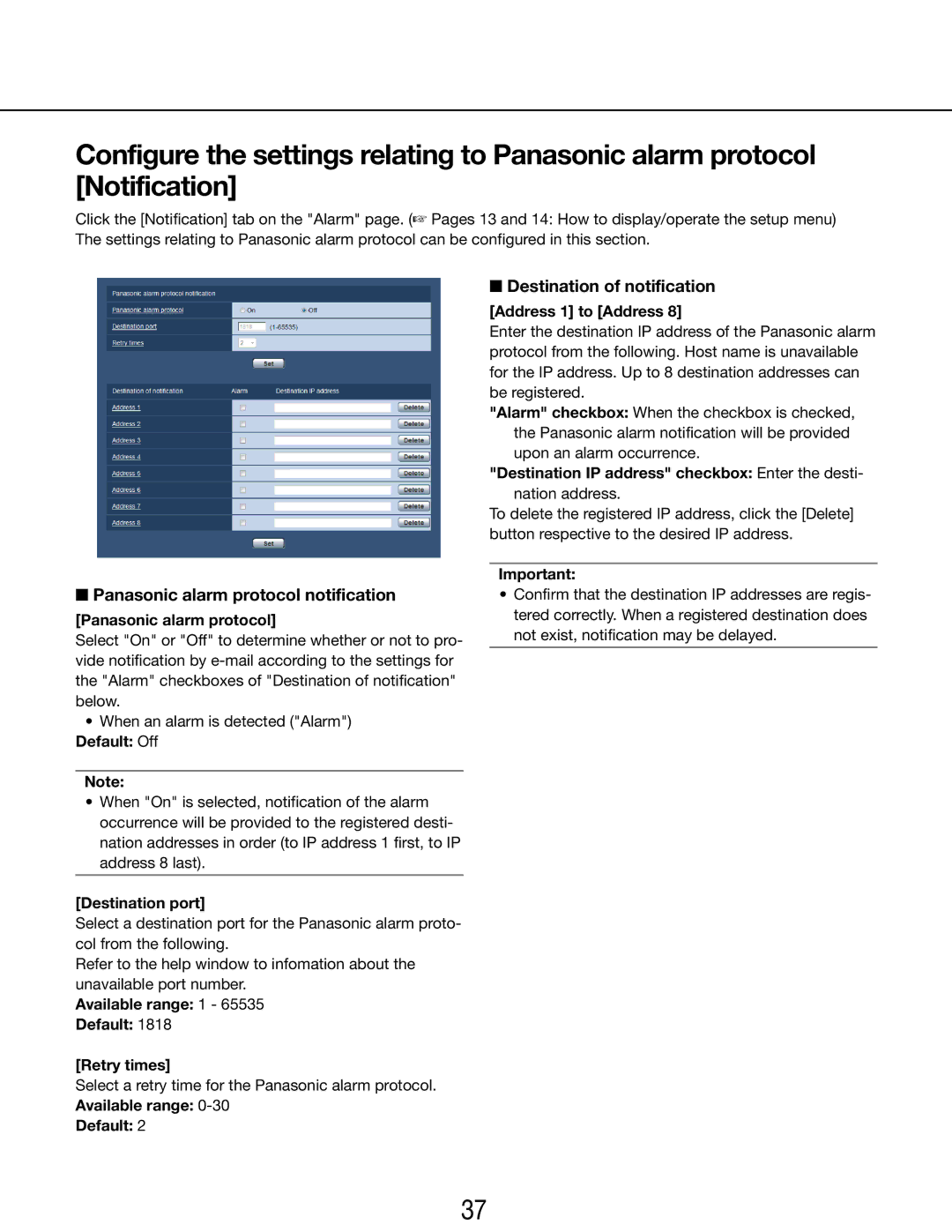Configure the settings relating to Panasonic alarm protocol [Notification]
Click the [Notification] tab on the "Alarm" page. (☞ Pages 13 and 14: How to display/operate the setup menu) The settings relating to Panasonic alarm protocol can be configured in this section.
■Panasonic alarm protocol notification
[Panasonic alarm protocol]
Select "On" or "Off" to determine whether or not to pro- vide notification by
•When an alarm is detected ("Alarm")
Default: Off
Note:
•When "On" is selected, notification of the alarm occurrence will be provided to the registered desti- nation addresses in order (to IP address 1 first, to IP address 8 last).
[Destination port]
Select a destination port for the Panasonic alarm proto- col from the following.
Refer to the help window to infomation about the unavailable port number.
Available range: 1 - 65535
Default: 1818
[Retry times]
Select a retry time for the Panasonic alarm protocol. Available range:
Default: 2
■Destination of notification
[Address 1] to [Address 8]
Enter the destination IP address of the Panasonic alarm protocol from the following. Host name is unavailable for the IP address. Up to 8 destination addresses can be registered.
"Alarm" checkbox: When the checkbox is checked, the Panasonic alarm notification will be provided upon an alarm occurrence.
"Destination IP address" checkbox: Enter the desti- nation address.
To delete the registered IP address, click the [Delete] button respective to the desired IP address.
Important:
•Confirm that the destination IP addresses are regis- tered correctly. When a registered destination does not exist, notification may be delayed.
37