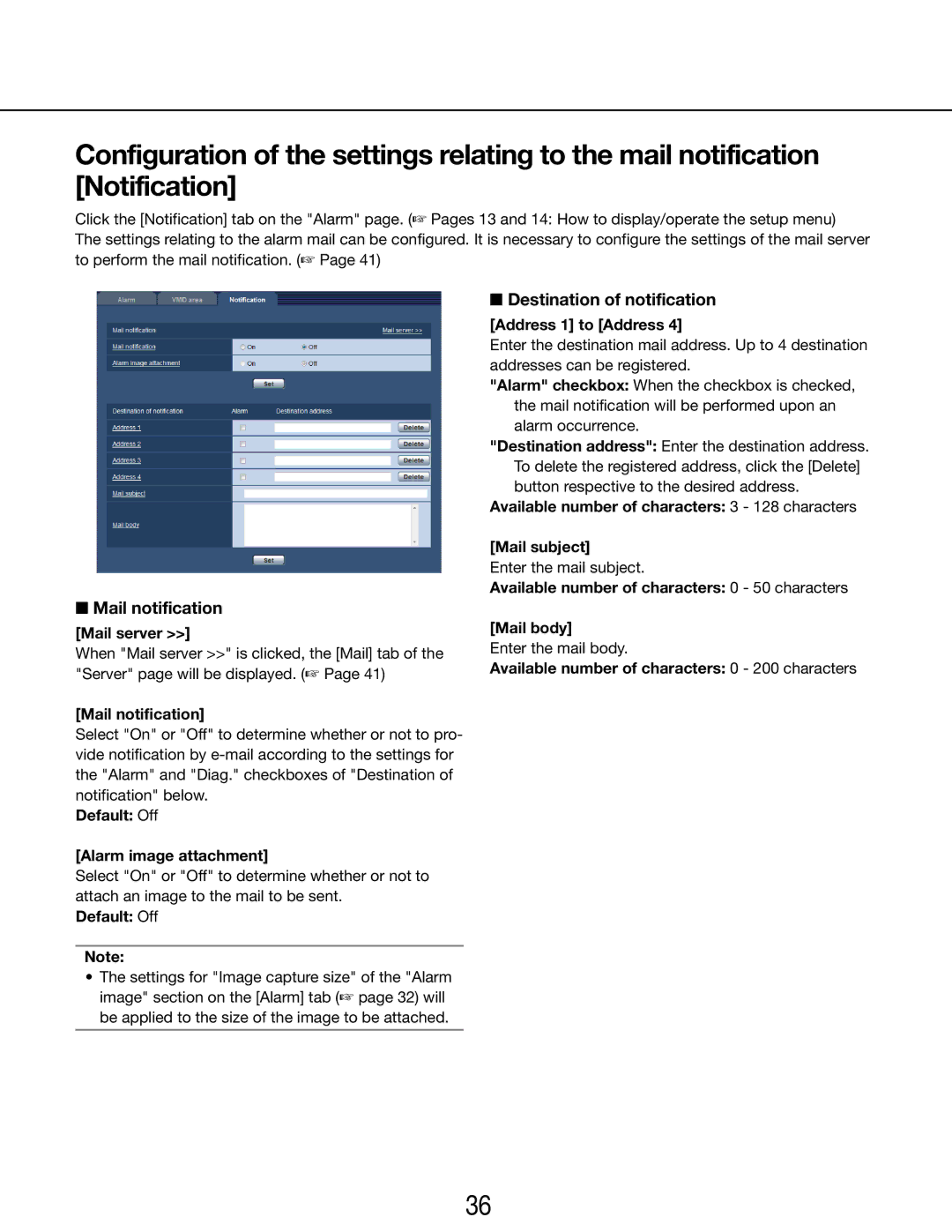Configuration of the settings relating to the mail notification [Notification]
Click the [Notification] tab on the "Alarm" page. (☞ Pages 13 and 14: How to display/operate the setup menu) The settings relating to the alarm mail can be configured. It is necessary to configure the settings of the mail server to perform the mail notification. (☞ Page 41)
■Mail notification
[Mail server >>]
When "Mail server >>" is clicked, the [Mail] tab of the "Server" page will be displayed. (☞ Page 41)
[Mail notification]
Select "On" or "Off" to determine whether or not to pro- vide notification by
Default: Off
[Alarm image attachment]
Select "On" or "Off" to determine whether or not to attach an image to the mail to be sent.
Default: Off
Note:
•The settings for "Image capture size" of the "Alarm image" section on the [Alarm] tab (☞ page 32) will be applied to the size of the image to be attached.
■Destination of notification
[Address 1] to [Address 4]
Enter the destination mail address. Up to 4 destination addresses can be registered.
"Alarm" checkbox: When the checkbox is checked, the mail notification will be performed upon an alarm occurrence.
"Destination address": Enter the destination address. To delete the registered address, click the [Delete] button respective to the desired address.
Available number of characters: 3 - 128 characters
[Mail subject]
Enter the mail subject.
Available number of characters: 0 - 50 characters
[Mail body]
Enter the mail body.
Available number of characters: 0 - 200 characters
36