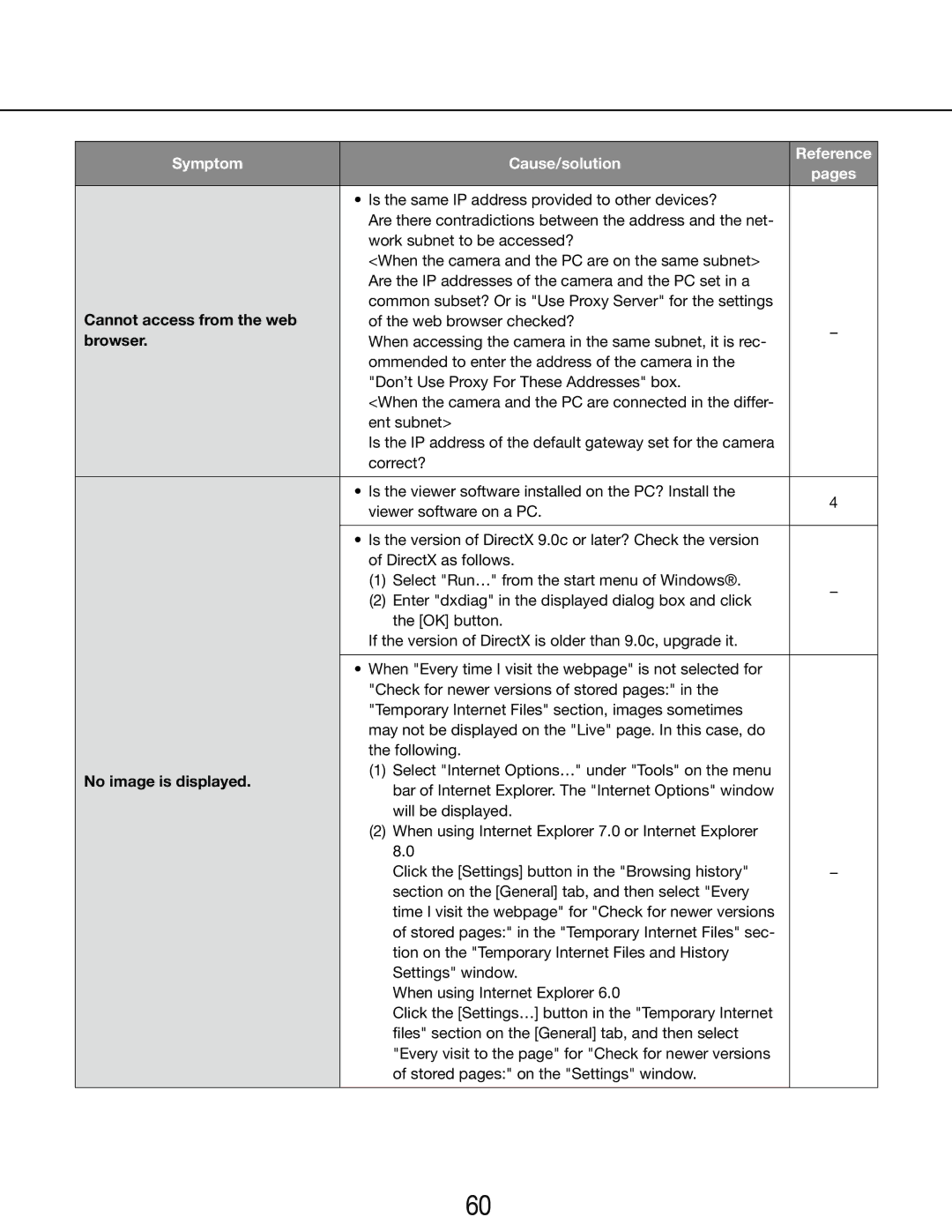Symptom | Cause/solution | Reference | |
pages | |||
|
| ||
|
|
| |
| • Is the same IP address provided to other devices? |
| |
| Are there contradictions between the address and the net- |
| |
| work subnet to be accessed? |
| |
| <When the camera and the PC are on the same subnet> |
| |
| Are the IP addresses of the camera and the PC set in a |
| |
| common subset? Or is "Use Proxy Server" for the settings |
| |
Cannot access from the web | of the web browser checked? | – | |
browser. | When accessing the camera in the same subnet, it is rec- | ||
| |||
| ommended to enter the address of the camera in the |
| |
| "Don’t Use Proxy For These Addresses" box. |
| |
| <When the camera and the PC are connected in the differ- |
| |
| ent subnet> |
| |
| Is the IP address of the default gateway set for the camera |
| |
| correct? |
| |
|
|
| |
| • Is the viewer software installed on the PC? Install the | 4 | |
| viewer software on a PC. | ||
|
| ||
|
|
| |
| • Is the version of DirectX 9.0c or later? Check the version |
| |
| of DirectX as follows. |
| |
| (1) Select "Run…" from the start menu of Windows®. | – | |
| (2) Enter "dxdiag" in the displayed dialog box and click | ||
|
| ||
| the [OK] button. |
| |
| If the version of DirectX is older than 9.0c, upgrade it. |
| |
|
|
| |
| • When "Every time I visit the webpage" is not selected for |
| |
| "Check for newer versions of stored pages:" in the |
| |
| "Temporary Internet Files" section, images sometimes |
| |
| may not be displayed on the "Live" page. In this case, do |
| |
| the following. |
| |
No image is displayed. | (1) Select "Internet Options…" under "Tools" on the menu |
| |
bar of Internet Explorer. The "Internet Options" window |
| ||
|
| ||
| will be displayed. |
| |
| (2) When using Internet Explorer 7.0 or Internet Explorer |
| |
| 8.0 |
| |
| Click the [Settings] button in the "Browsing history" | – | |
| section on the [General] tab, and then select "Every |
| |
| time I visit the webpage" for "Check for newer versions |
| |
| of stored pages:" in the "Temporary Internet Files" sec- |
| |
| tion on the "Temporary Internet Files and History |
| |
| Settings" window. |
| |
| When using Internet Explorer 6.0 |
| |
| Click the [Settings…] button in the "Temporary Internet |
| |
| files" section on the [General] tab, and then select |
| |
| "Every visit to the page" for "Check for newer versions |
| |
| of stored pages:" on the "Settings" window. |
| |
|
|
|
60