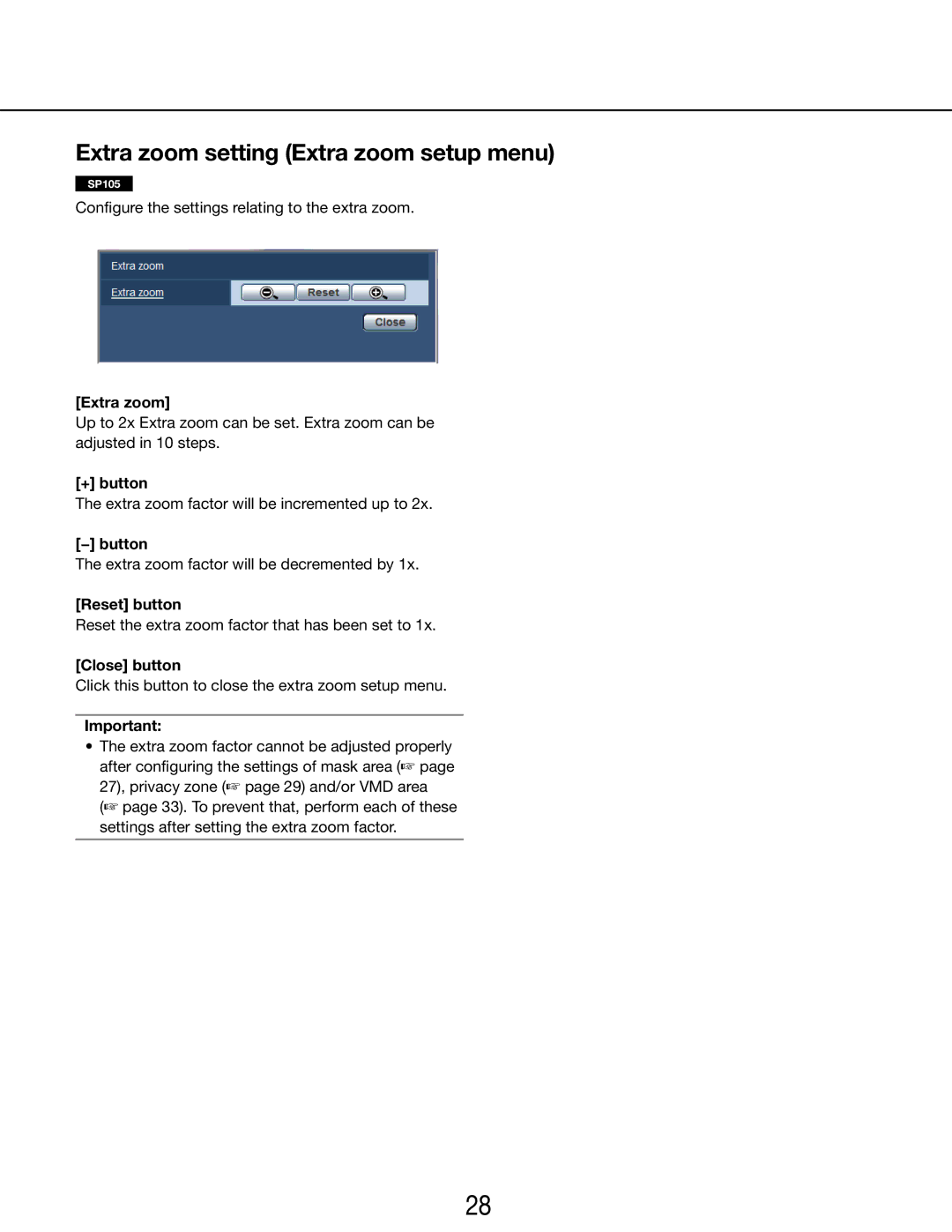Extra zoom setting (Extra zoom setup menu)
SP105
Configure the settings relating to the extra zoom.
[Extra zoom]
Up to 2x Extra zoom can be set. Extra zoom can be adjusted in 10 steps.
[+] button
The extra zoom factor will be incremented up to 2x.
[−] button
The extra zoom factor will be decremented by 1x.
[Reset] button
Reset the extra zoom factor that has been set to 1x.
[Close] button
Click this button to close the extra zoom setup menu.
Important:
•The extra zoom factor cannot be adjusted properly after configuring the settings of mask area (☞ page 27), privacy zone (☞ page 29) and/or VMD area (☞ page 33). To prevent that, perform each of these settings after setting the extra zoom factor.
28