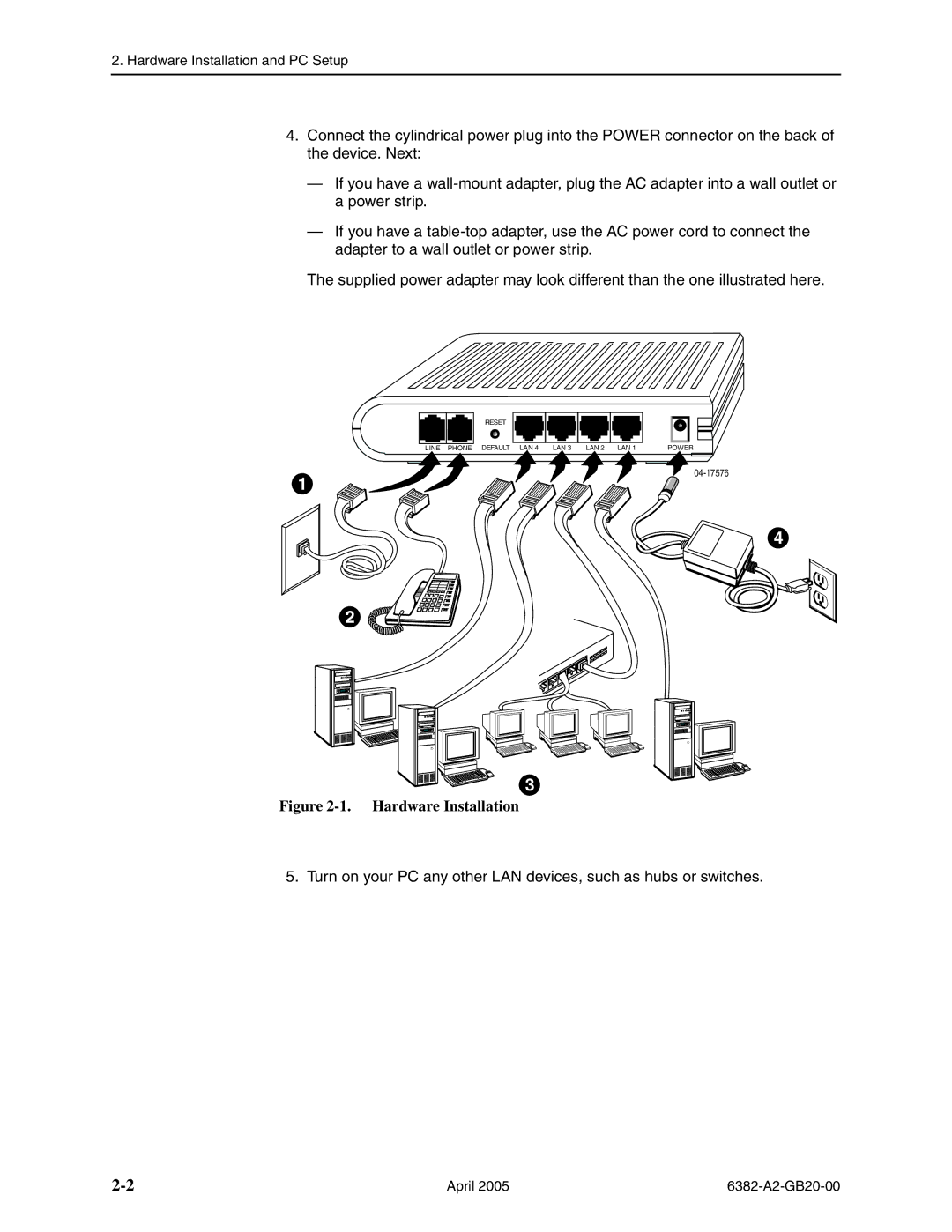2. Hardware Installation and PC Setup
4.Connect the cylindrical power plug into the POWER connector on the back of the device. Next:
—If you have a
—If you have a
The supplied power adapter may look different than the one illustrated here.
RESET |
|
LINE PHONE DEFAULT LAN 4 LAN 3 LAN 2 LAN 1 | POWER |
1 | |
|
4
2
3
Figure 2-1. Hardware Installation
5. Turn on your PC any other LAN devices, such as hubs or switches.
April 2005 |
|