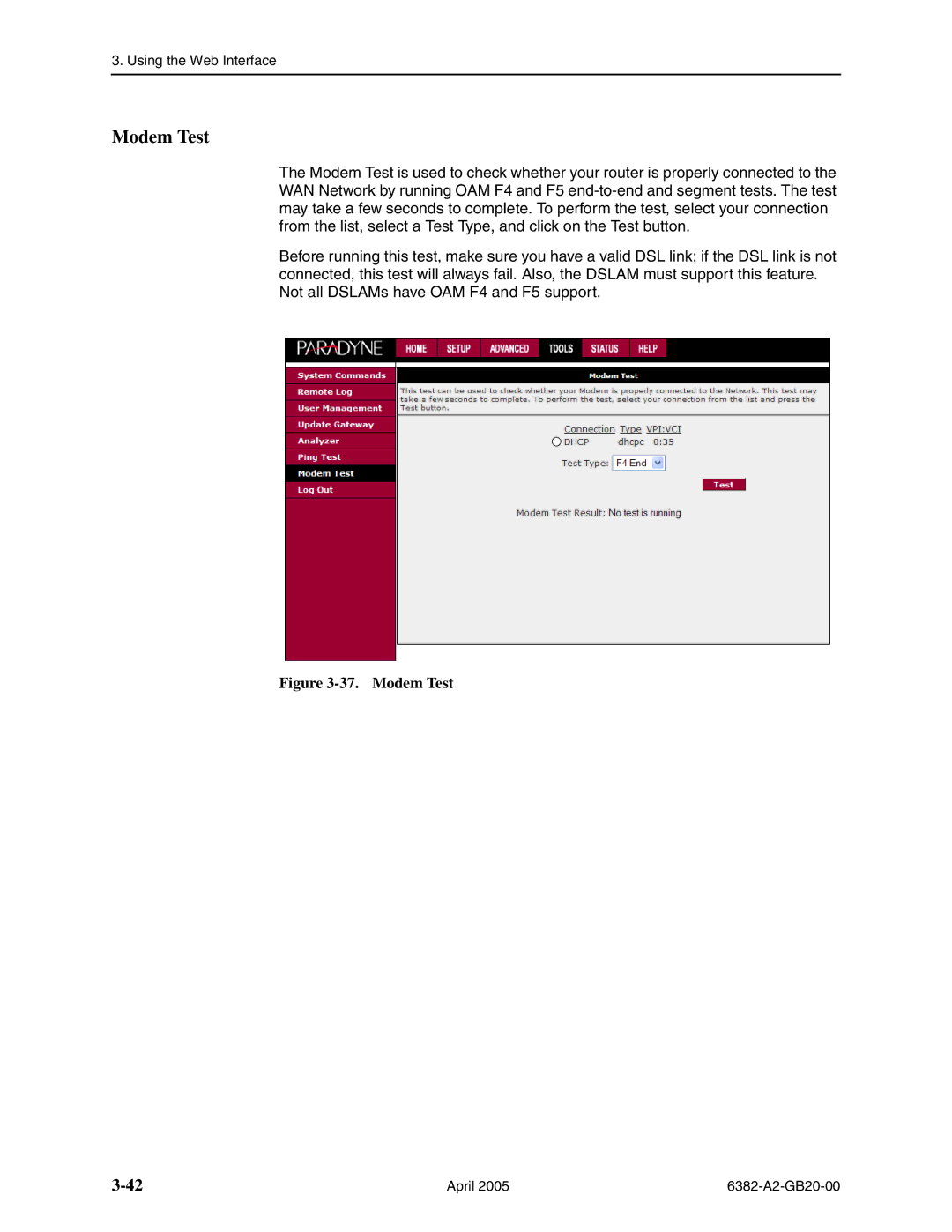3. Using the Web Interface
Modem Test
The Modem Test is used to check whether your router is properly connected to the WAN Network by running OAM F4 and F5
Before running this test, make sure you have a valid DSL link; if the DSL link is not connected, this test will always fail. Also, the DSLAM must support this feature. Not all DSLAMs have OAM F4 and F5 support.
Figure 3-37. Modem Test
April 2005 |
|