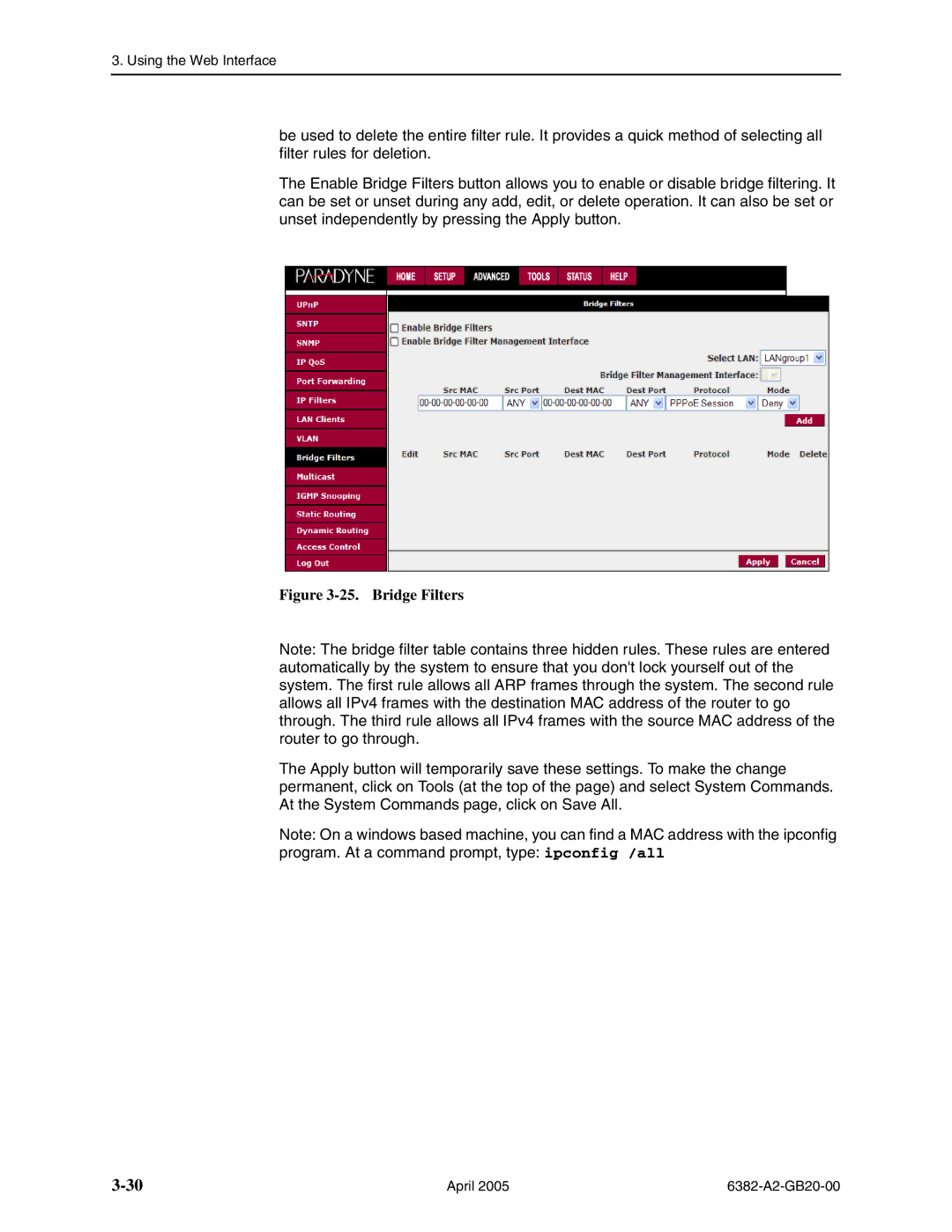3. Using the Web Interface
be used to delete the entire filter rule. It provides a quick method of selecting all filter rules for deletion.
The Enable Bridge Filters button allows you to enable or disable bridge filtering. It can be set or unset during any add, edit, or delete operation. It can also be set or unset independently by pressing the Apply button.
Figure 3-25. Bridge Filters
Note: The bridge filter table contains three hidden rules. These rules are entered automatically by the system to ensure that you don't lock yourself out of the system. The first rule allows all ARP frames through the system. The second rule allows all IPv4 frames with the destination MAC address of the router to go through. The third rule allows all IPv4 frames with the source MAC address of the router to go through.
The Apply button will temporarily save these settings. To make the change permanent, click on Tools (at the top of the page) and select System Commands. At the System Commands page, click on Save All.
Note: On a windows based machine, you can find a MAC address with the ipconfig
program. At a command prompt, type: ipconfig /all
April 2005 |
|