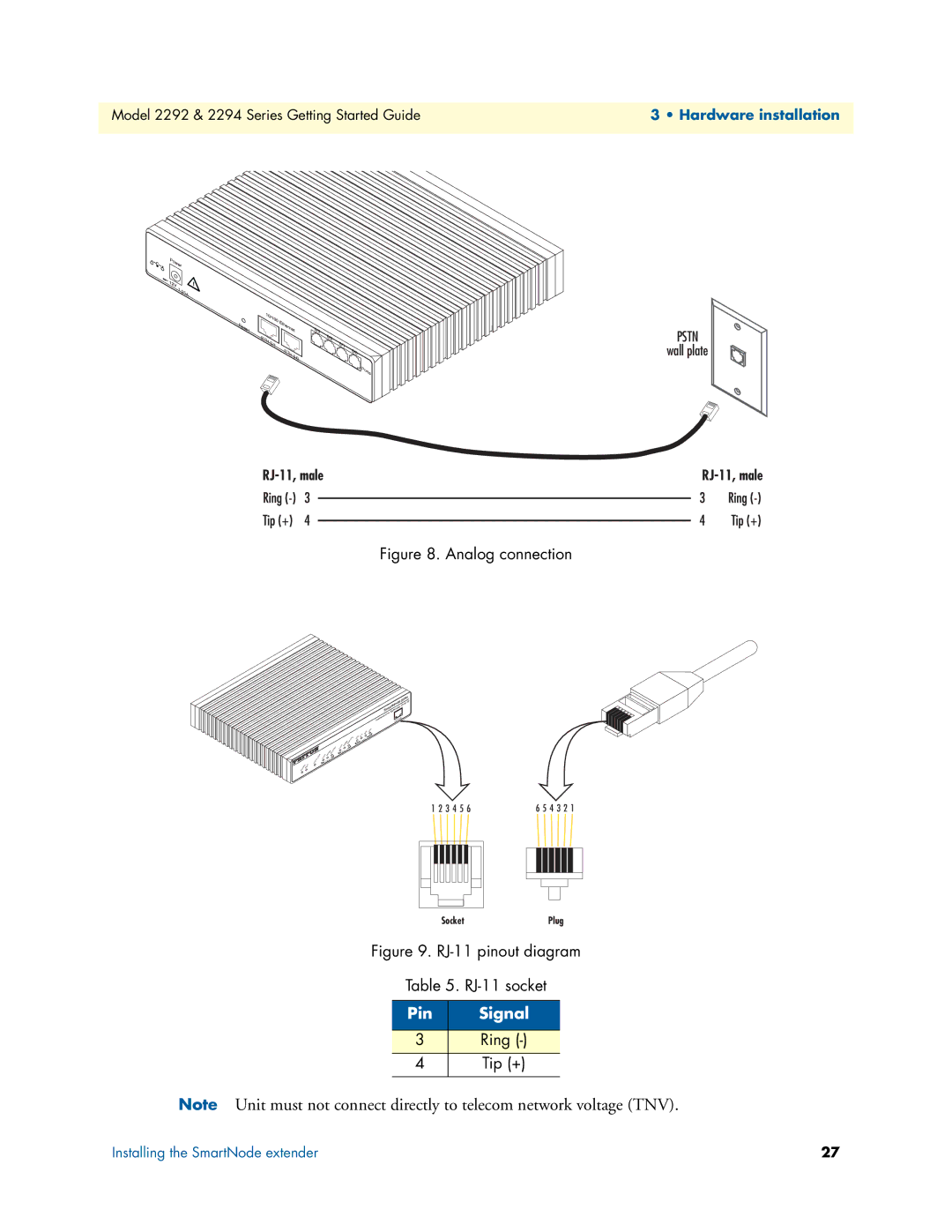Model 2292 & 2294 Series Getting Started Guide | 3 • Hardware installation | ||
|
|
|
|
|
|
|
|
,1.25A![]()
Reset
ETH | 0/1 |
|
ETH | 0/0 |
|
![]() Ports
Ports
PSTN
wall plate
| ||
|
|
|
|
|
|
Figure 8. Analog connection
Link | Link |
VoIP |
|
Power Run |
|
100M | Activity |
| |
0 |
|
Enet |
|
Link
| Activity | 0/0 |
100M |
| |
|
| |
1 |
|
|
Enet |
|
|
|
|
|
|
|
|
|
| 94 | |
|
|
|
|
|
|
| de | 22 | r IP |
|
|
|
| art | No | Ove | |||
|
|
|
| der |
| ||||
|
| m | en |
|
| ||||
|
| S | ine | Ext |
|
|
|
| |
|
|
|
|
|
|
| |||
| ease |
|
|
|
|
|
|
| |
L |
|
|
|
| Console |
| |||
| 0/2 | 0/3 |
0/1 |
| |
|
| |
Ports |
| |
1 2 3 4 5 6 |
| 6 5 4 3 2 1 | |||||||
|
|
|
|
|
|
|
|
|
|
|
|
|
|
|
|
|
|
|
|
|
|
|
|
|
|
|
|
|
|
|
|
|
|
|
|
|
|
|
|
|
|
|
|
|
|
|
|
|
|
|
|
|
|
|
|
|
|
|
|
|
|
|
|
|
|
|
|
|
|
SocketPlug
Figure 9. RJ-11 pinout diagram
Table 5. RJ-11 socket
Pin | Signal |
3Ring (-)
4Tip (+)
Note Unit must not connect directly to telecom network voltage (TNV).
Installing the SmartNode extender | 27 |