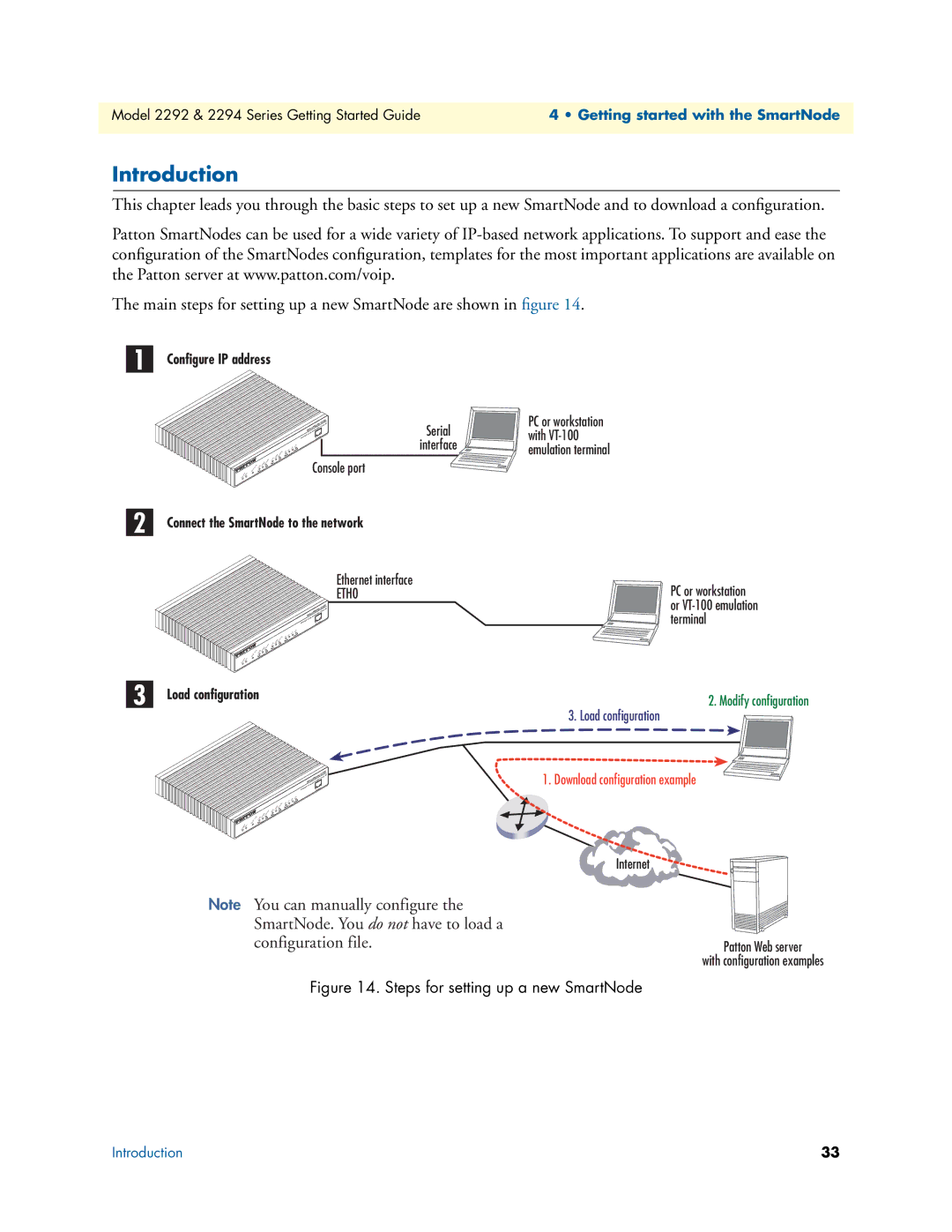Model 2292 & 2294 Series Getting Started Guide | 4 • Getting started with the SmartNode |
|
|
Introduction
This chapter leads you through the basic steps to set up a new SmartNode and to download a configuration.
Patton SmartNodes can be used for a wide variety of
The main steps for setting up a new SmartNode are shown in figure 14.
1 | Configure IP address |
2
3
|
|
|
|
|
|
|
|
|
|
|
|
|
|
|
|
| e | 22 | 94 | Serial | |
|
|
|
|
|
|
|
|
|
|
|
|
| Leased |
|
|
|
| IP | |||
|
|
|
|
|
|
|
|
|
|
|
|
|
| tN | od | ver |
| ||||
|
|
|
|
|
|
|
|
|
|
|
|
|
| mar | nd |
|
|
|
|
| |
|
|
|
|
|
|
|
|
|
|
|
|
| S |
| Exte |
|
|
|
|
|
|
|
|
|
|
|
|
|
|
|
|
|
|
|
|
|
|
|
|
|
| interface | |
|
|
|
|
|
|
|
|
|
|
| 0/1 | 0/2 | 0/3 |
|
|
|
|
|
|
| |
|
|
|
|
|
|
| 100M | Activity | 0/0 |
| Ports |
|
|
|
|
|
|
|
|
| |
|
|
|
|
|
| Link |
|
|
|
|
|
|
|
|
|
|
|
| |||
|
|
|
|
| Activity |
|
|
|
|
|
| Console port |
| ||||||||
|
|
|
|
| En | et 1 |
|
|
|
|
|
|
| ||||||||
| Run | VoIP | 100M |
|
|
|
|
|
|
|
|
|
|
| |||||||
|
| Link Link | Enet | 0 |
|
|
|
|
|
|
|
|
|
|
|
|
|
|
|
|
|
|
|
|
|
|
|
|
|
|
|
|
|
|
|
|
|
|
|
|
|
| |
Power |
|
|
|
|
|
|
|
|
|
|
|
|
|
|
|
|
|
|
|
|
|
Connect the SmartNode to the network
Ethernet interface
ETH0
|
|
|
| de | 2294 | |
|
|
| artN | o | er | Ove |
| Sm |
|
| |||
|
| tend |
|
| ||
|
| e Ex |
|
|
| |
| sed |
|
|
|
| |
Lea |
|
|
|
|
|
|
|
|
|
|
|
|
|
|
|
|
| 0/2 | 0/3 |
|
|
|
|
|
|
|
| Activity | 0/0 | 0/1 | Ports |
|
|
|
|
|
|
| 100M |
|
| ||||
|
|
|
|
| Link |
|
|
|
| |||
|
|
|
| Activity |
|
|
|
|
| |||
|
| 100M |
| En | et 1 |
|
|
|
|
| ||
Link | Link |
|
|
|
|
|
|
|
|
| ||
En |
|
|
|
|
|
|
|
|
|
| ||
VoIP |
| et 0 |
|
|
|
|
|
|
|
|
| |
Power Run |
|
|
|
|
|
|
|
|
|
|
|
|
Load configuration
PC or workstation with
PC or workstation or
2. Modify configuration
3. Load configuration
|
|
| de | 2294 | ||
|
|
| Ove | r IP | ||
|
| artN | o | er |
| |
| Sm |
| tend |
|
|
|
| ne Ex |
|
|
|
| |
Leas |
|
|
|
|
| |
|
|
|
|
|
| |
|
|
|
|
|
|
|
|
|
| 0/2 | 0/3 |
|
|
|
|
|
|
|
|
| 0/1 |
| |
|
|
|
|
|
|
| Activity | 0/0 | Ports |
| |
|
|
|
|
|
| 100M |
|
| |||
|
|
|
|
| Link |
|
|
|
| ||
|
|
|
| Activity | E |
|
|
|
|
| |
|
| 100M |
|
| net 1 |
|
|
|
|
| |
Link | Link |
|
|
|
|
|
|
|
| ||
VoIP |
| En | et 0 |
|
|
|
|
|
|
|
|
Power Run |
|
|
|
|
|
|
|
|
|
|
|
Note You can manually configure the SmartNode. You do not have to load a configuration file.
1. Download configuration example
Internet
Patton Web server
with configuration examples
Figure 14. Steps for setting up a new SmartNode
Introduction | 33 |