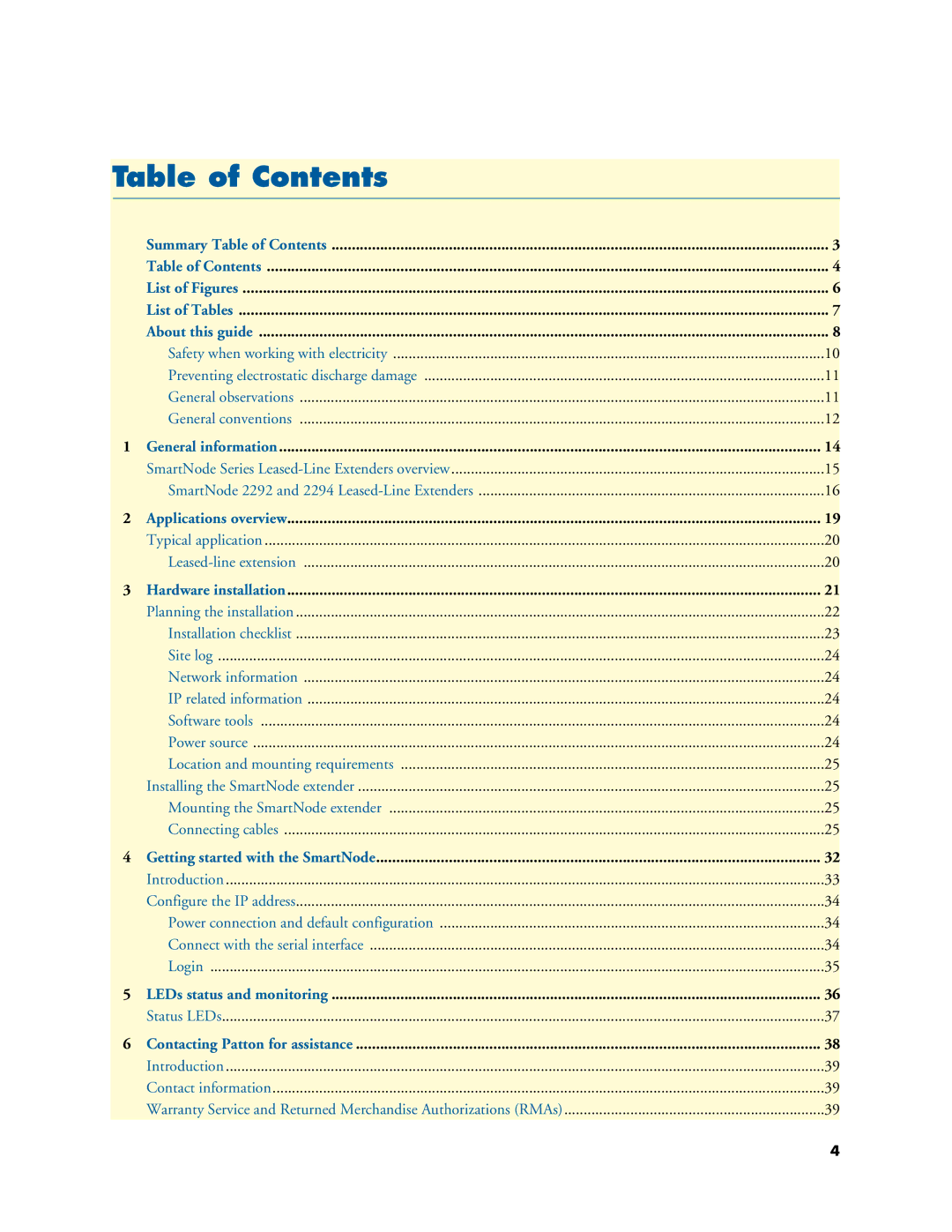Table of Contents |
| |
| Summary Table of Contents | 3 |
| Table of Contents | 4 |
| List of Figures | 6 |
| List of Tables | 7 |
| About this guide | 8 |
| Safety when working with electricity | 10 |
| Preventing electrostatic discharge damage | 11 |
| General observations | 11 |
| General conventions | 12 |
1 | General information | 14 |
| SmartNode Series | 15 |
| SmartNode 2292 and 2294 | 16 |
2 | Applications overview | 19 |
| Typical application | 20 |
| 20 | |
3 | Hardware installation | 21 |
| Planning the installation | 22 |
| Installation checklist | 23 |
| Site log | 24 |
| Network information | 24 |
| IP related information | 24 |
| Software tools | 24 |
| Power source | 24 |
| Location and mounting requirements | 25 |
| Installing the SmartNode extender | 25 |
| Mounting the SmartNode extender | 25 |
| Connecting cables | 25 |
4 Getting started with the SmartNode | 32 | |
| Introduction | 33 |
| Configure the IP address | 34 |
| Power connection and default configuration | 34 |
| Connect with the serial interface | 34 |
| Login | 35 |
5 LEDs status and monitoring | 36 | |
| Status LEDs | 37 |
6 Contacting Patton for assistance | 38 | |
| Introduction | 39 |
| Contact information | 39 |
| Warranty Service and Returned Merchandise Authorizations (RMAs) | 39 |
|
| 4 |