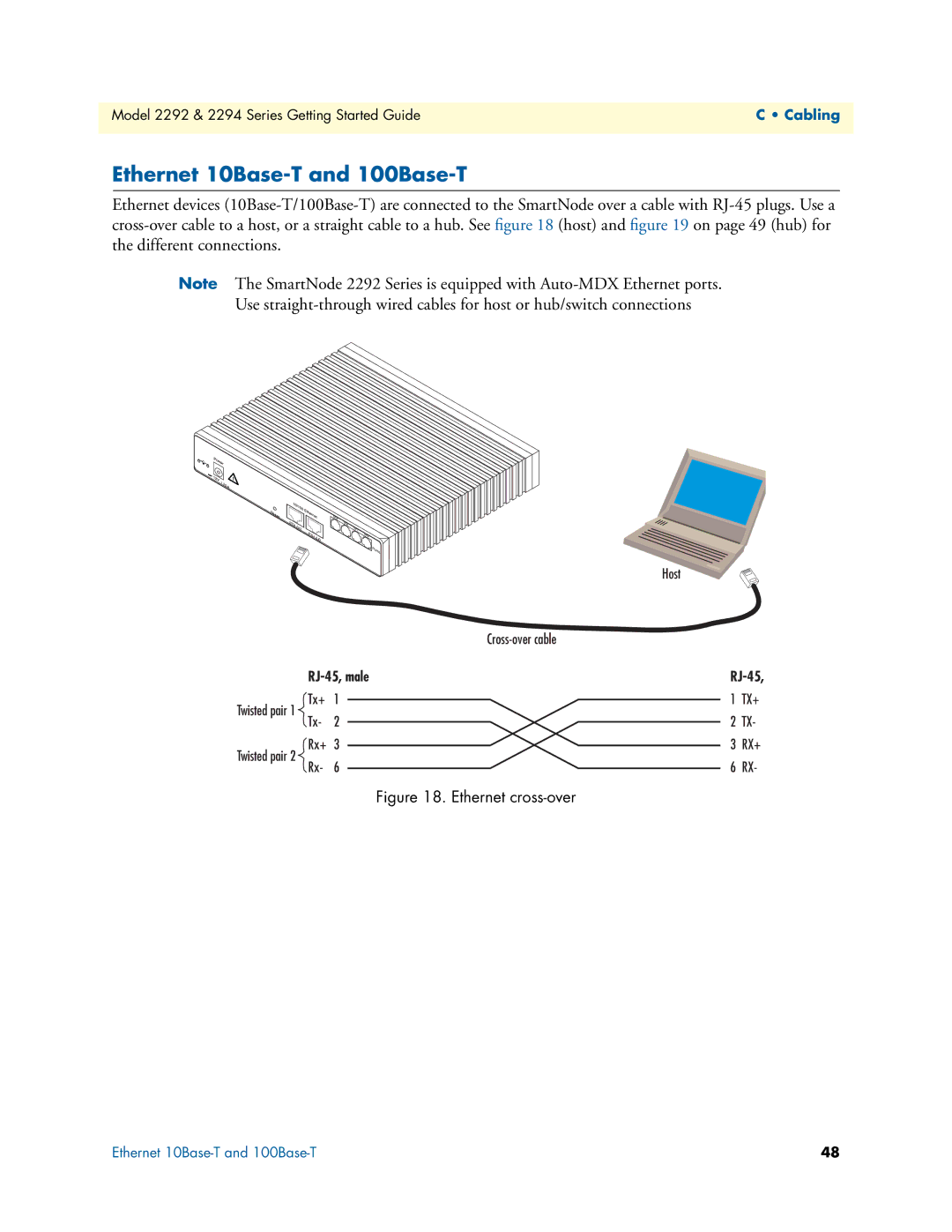Model 2292 & 2294 Series Getting Started Guide | C • Cabling |
|
|
Ethernet 10Base-T and 100Base-T
Ethernet devices
Note The SmartNode 2292 Series is equipped with
Use
,1.25A![]()
Reset
ETH | 0/1 |
|
ETH | 0/0 |
|
![]() Ports
Ports
Host
|
|
| |
| |||
Tx+ | 1 | 1 | TX+ |
Twisted pair 1 | 2 | 2 | TX- |
Tx- | |||
Rx+ | 3 | 3 | RX+ |
Twisted pair 2 | 6 | 6 | RX- |
Rx- | |||
Figure 18. Ethernet cross-over
Ethernet | 48 |