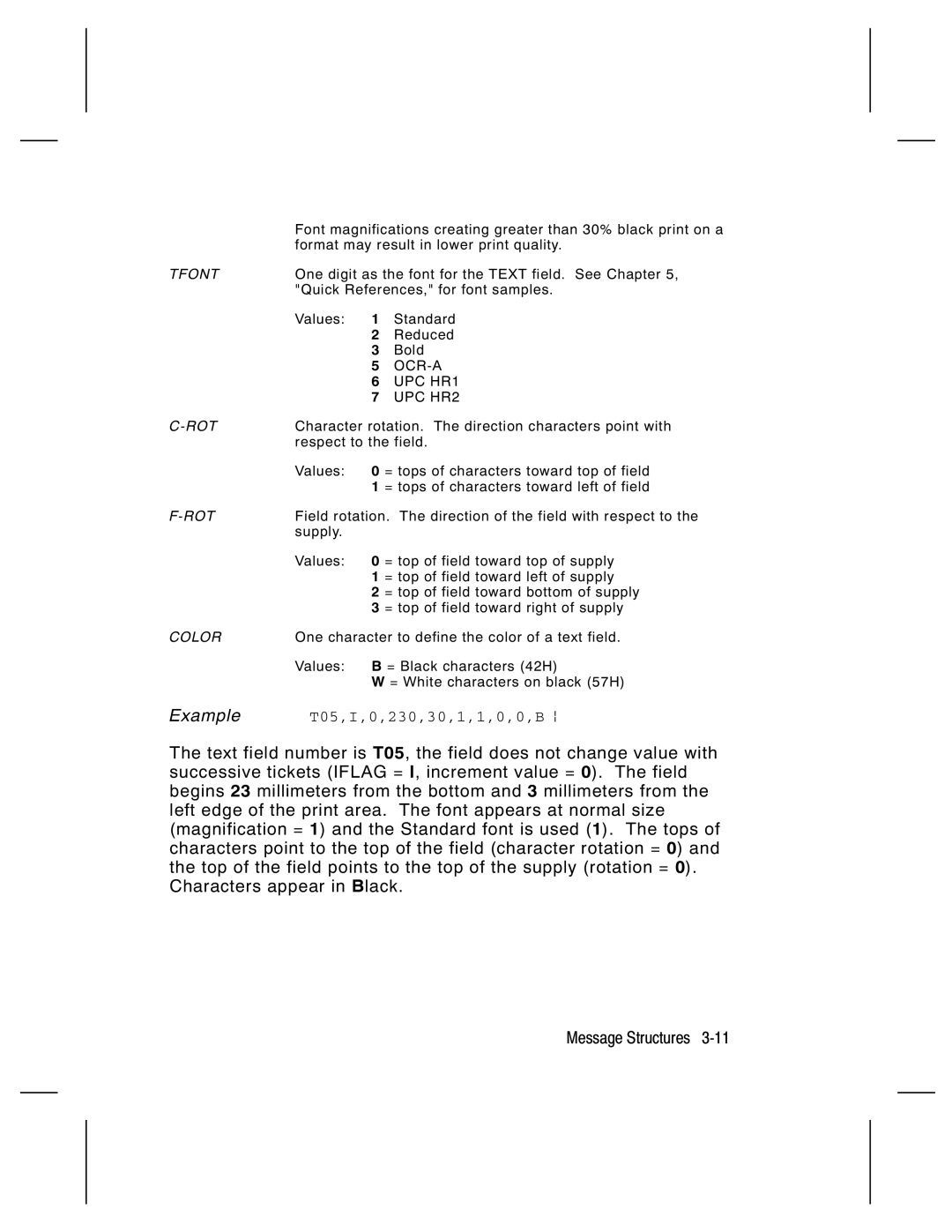Font magnifications creating greater than 30% black print on a format may result in lower print quality.
TFONT | One digit as the font for the TEXT field. See Chapter 5, | ||
| "Quick References," for font samples. | ||
| Values: | 1 | Standard |
|
| 2 | Reduced |
|
| 3 | Bold |
|
| 5 |
|
|
| 6 | UPC HR1 |
|
| 7 | UPC HR2 |
| Character rotation. The direction characters point with | ||
| respect to the field. | ||
| Values: | 0 = tops of characters toward top of field | |
|
| 1 | = tops of characters toward left of field |
Field rotation. The direction of the field with respect to the | |||
| supply. |
|
|
| Values: | 0 = top of field toward top of supply | |
|
| 1 | = top of field toward left of supply |
|
| 2 | = top of field toward bottom of supply |
|
| 3 | = top of field toward right of supply |
COLOR | One character to define the color of a text field. | ||
| Values: | B = Black characters (42H) | |
|
| W = White characters on black (57H) | |
Example | T05,I,0,230,30,1,1,0,0,B p | ||
The text field number is T05, the field does not change value with successive tickets (IFLAG = I, increment value = 0). The field begins 23 millimeters from the bottom and 3 millimeters from the left edge of the print area. The font appears at normal size (magnification = 1) and the Standard font is used (1). The tops of characters point to the top of the field (character rotation = 0) and the top of the field points to the top of the supply (rotation = 0). Characters appear in Black.
Message Structures