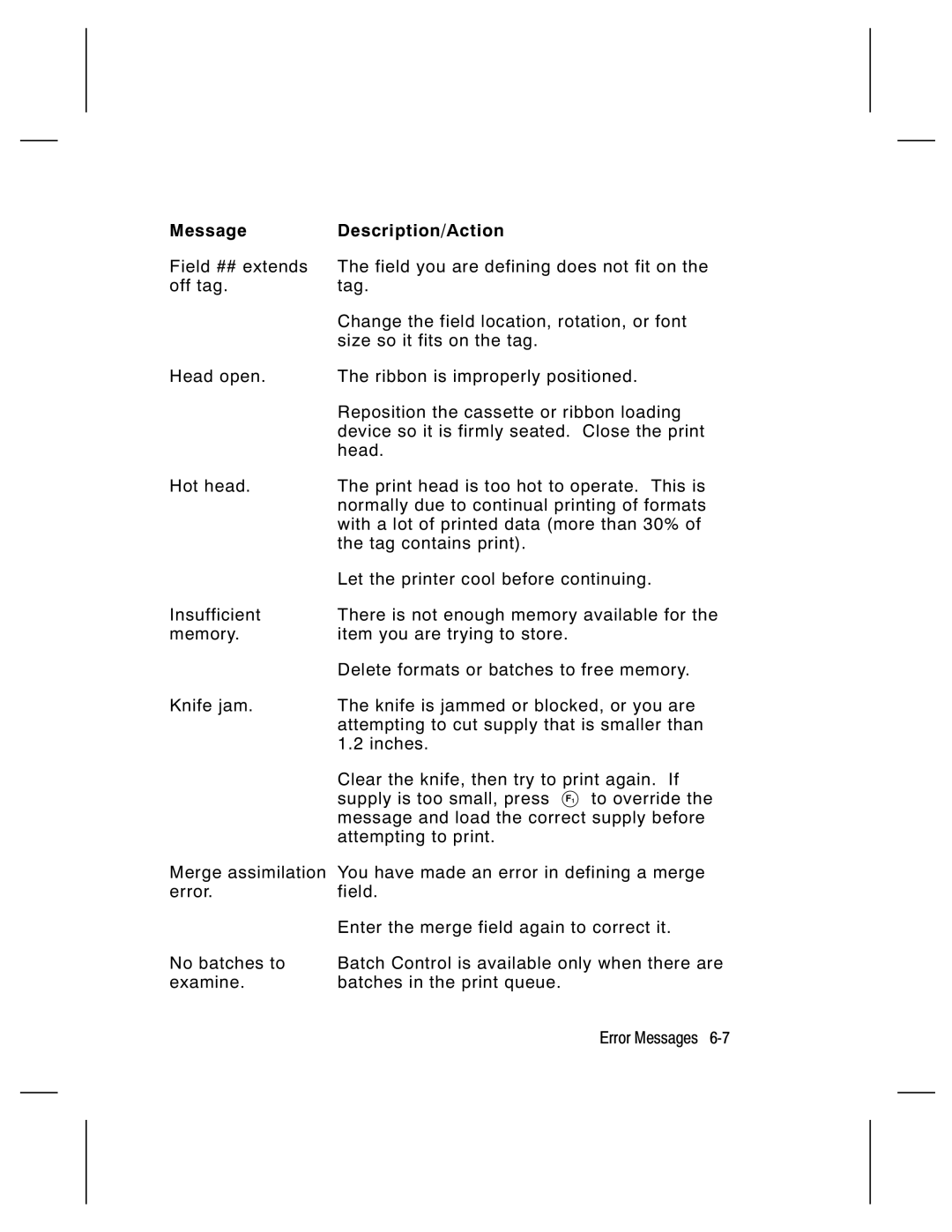Message | Description/Action |
Field ## extends | The field you are defining does not fit on the |
off tag. | tag. |
| Change the field location, rotation, or font |
| size so it fits on the tag. |
Head open. | The ribbon is improperly positioned. |
| Reposition the cassette or ribbon loading |
| device so it is firmly seated. Close the print |
| head. |
Hot head. | The print head is too hot to operate. This is |
| normally due to continual printing of formats |
| with a lot of printed data (more than 30% of |
| the tag contains print). |
| Let the printer cool before continuing. |
Insufficient | There is not enough memory available for the |
memory. | item you are trying to store. |
| Delete formats or batches to free memory. |
Knife jam. | The knife is jammed or blocked, or you are |
| attempting to cut supply that is smaller than |
| 1.2 inches. |
| Clear the knife, then try to print again. If |
| supply is too small, press 1 to override the |
| message and load the correct supply before |
| attempting to print. |
Merge assimilation | You have made an error in defining a merge |
error. | field. |
| Enter the merge field again to correct it. |
No batches to | Batch Control is available only when there are |
examine. | batches in the print queue. |
Error Messages