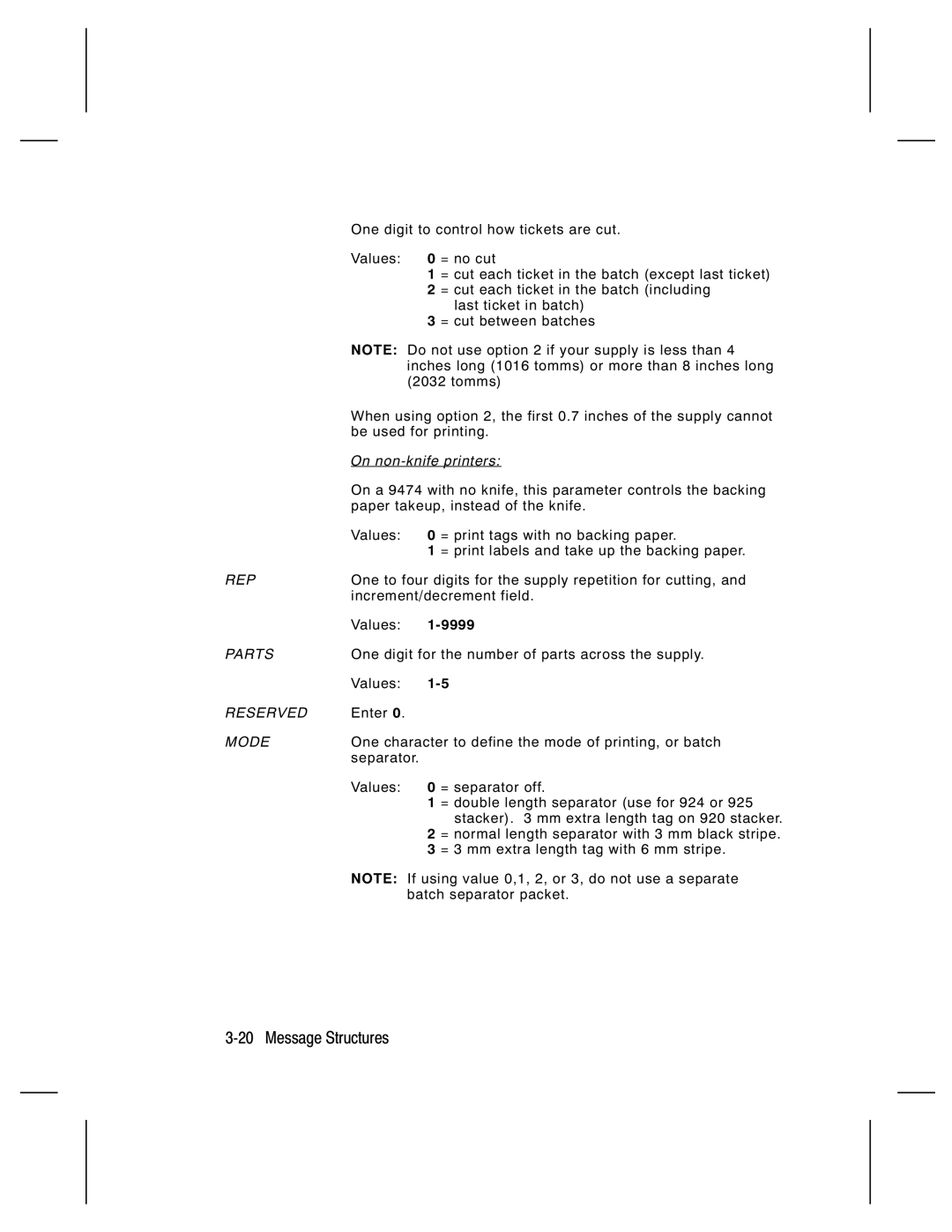One digit to control how tickets are cut.
Values: | 0 | = no cut |
| 1 | = cut each ticket in the batch (except last ticket) |
| 2 | = cut each ticket in the batch (including |
|
| last ticket in batch) |
| 3 | = cut between batches |
NOTE: Do not use option 2 if your supply is less than 4 inches long (1016 tomms) or more than 8 inches long (2032 tomms)
When using option 2, the first 0.7 inches of the supply cannot be used for printing.
On non-knife printers:
On a 9474 with no knife, this parameter controls the backing paper takeup, instead of the knife.
| Values: | 0 | = print tags with no backing paper. |
|
| 1 | = print labels and take up the backing paper. |
REP | One to four digits for the supply repetition for cutting, and | ||
| increment/decrement field. | ||
| Values: |
| |
PARTS | One digit for the number of parts across the supply. | ||
| Values: | ||
RESERVED | Enter 0. |
|
|
MODE | One character to define the mode of printing, or batch | ||
| separator. |
|
|
| Values: | 0 | = separator off. |
|
| 1 | = double length separator (use for 924 or 925 |
|
|
| stacker). 3 mm extra length tag on 920 stacker. |
|
| 2 | = normal length separator with 3 mm black stripe. |
|
| 3 | = 3 mm extra length tag with 6 mm stripe. |
NOTE: If using value 0,1, 2, or 3, do not use a separate batch separator packet.