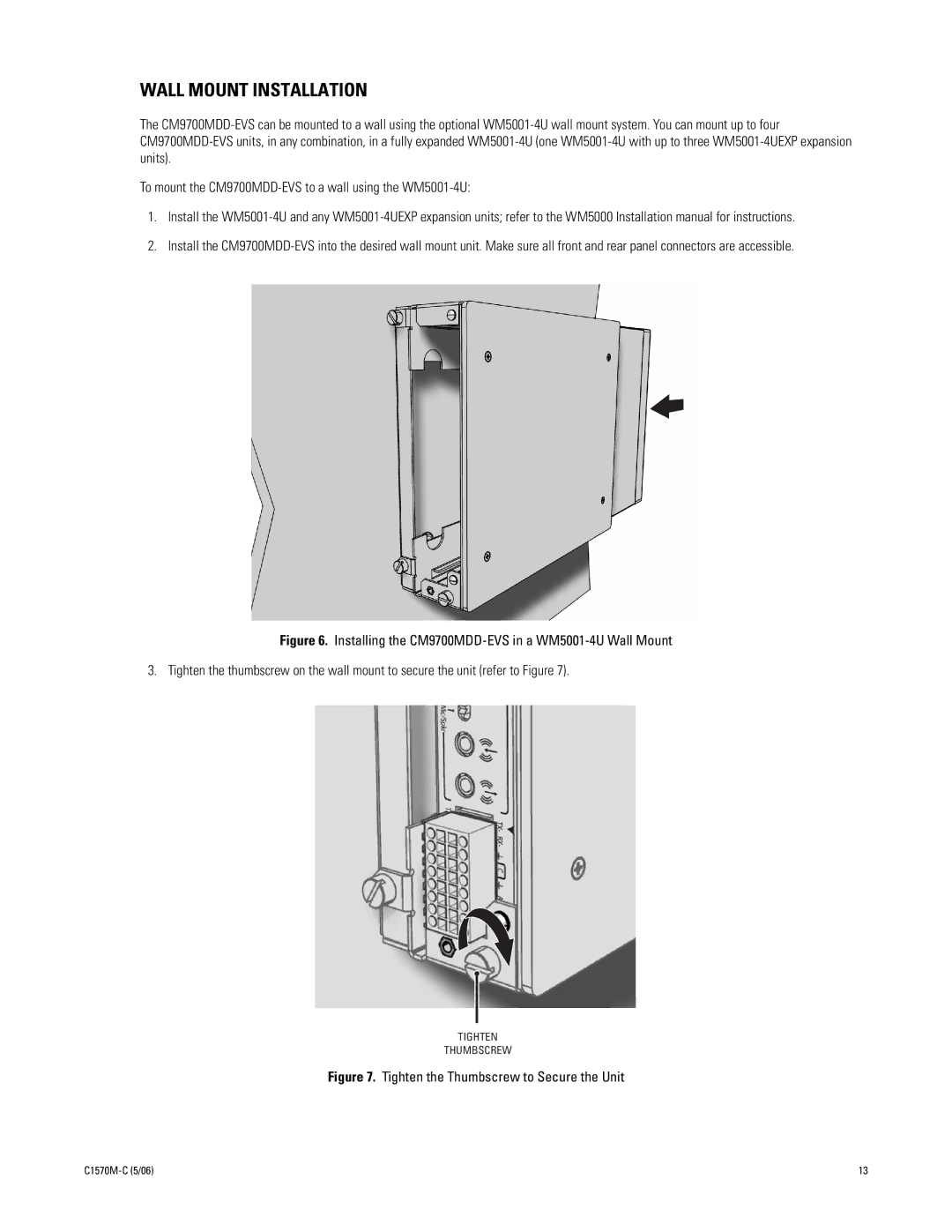WALL MOUNT INSTALLATION
The CM9700MDD-EVS can be mounted to a wall using the optional WM5001-4U wall mount system. You can mount up to four CM9700MDD-EVS units, in any combination, in a fully expanded WM5001-4U (one WM5001-4U with up to three WM5001-4UEXP expansion units).
To mount the CM9700MDD-EVS to a wall using the WM5001-4U:
1.Install the WM5001-4U and any WM5001-4UEXP expansion units; refer to the WM5000 Installation manual for instructions.
2.Install the CM9700MDD-EVS into the desired wall mount unit. Make sure all front and rear panel connectors are accessible.
Figure 6. Installing the CM9700MDD-EVS in a WM5001-4U Wall Mount
3. Tighten the thumbscrew on the wall mount to secure the unit (refer to Figure 7).
TIGHTEN
THUMBSCREW
Figure 7. Tighten the Thumbscrew to Secure the Unit