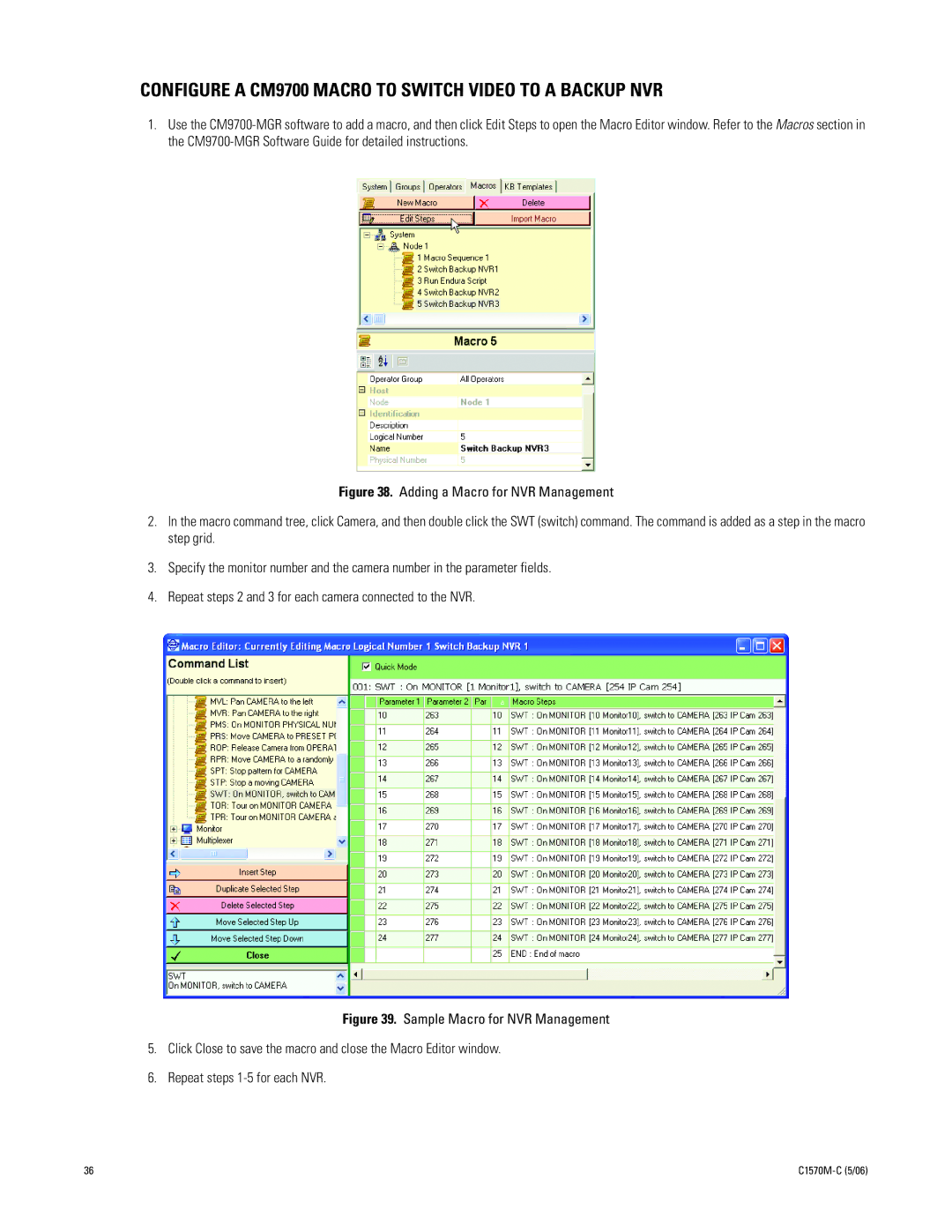CONFIGURE A CM9700 MACRO TO SWITCH VIDEO TO A BACKUP NVR
1.Use the
Figure 38. Adding a Macro for NVR Management
2.In the macro command tree, click Camera, and then double click the SWT (switch) command. The command is added as a step in the macro step grid.
3.Specify the monitor number and the camera number in the parameter fields.
4.Repeat steps 2 and 3 for each camera connected to the NVR.
Figure 39. Sample Macro for NVR Management
5.Click Close to save the macro and close the Macro Editor window.
6.Repeat steps 1-5 for each NVR.
36 |