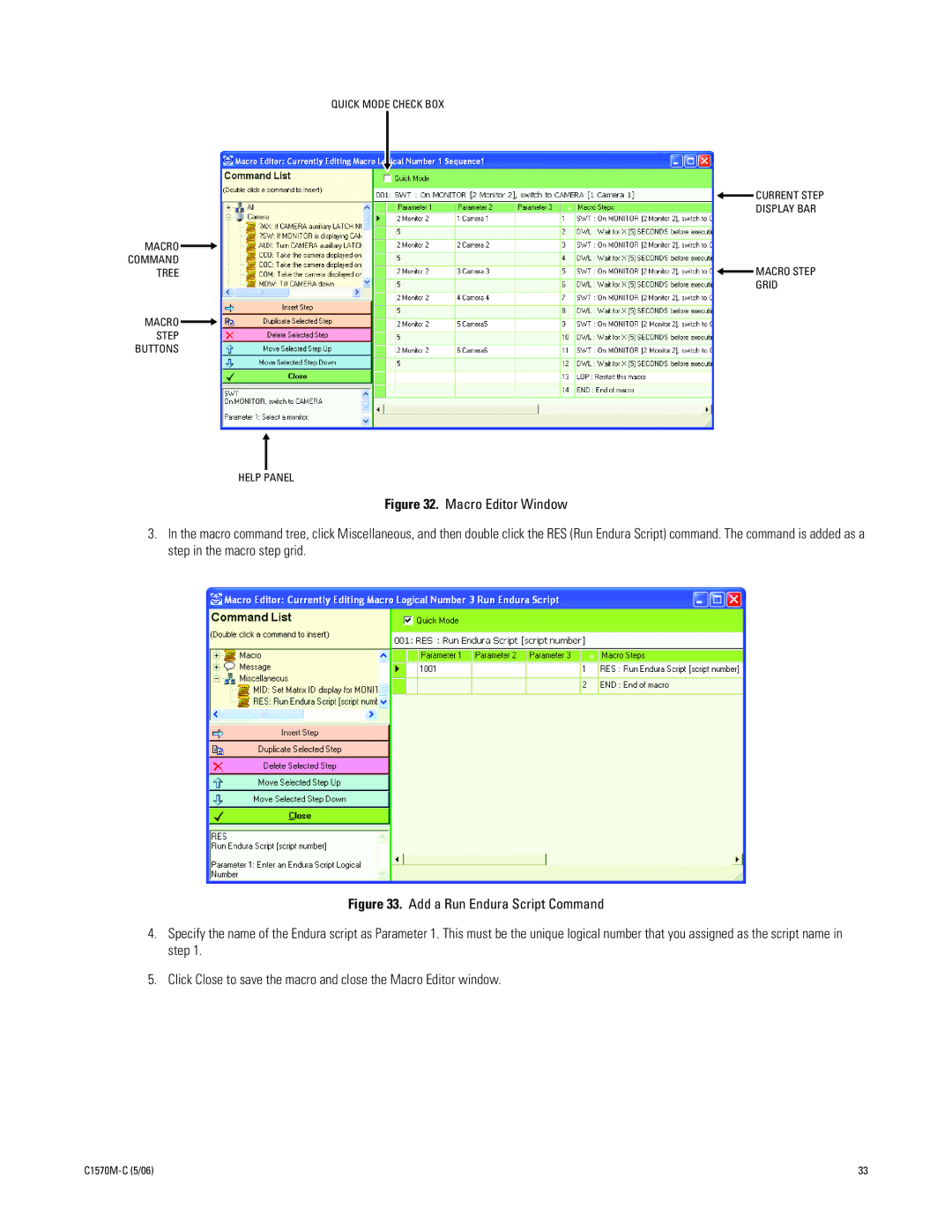QUICK MODE CHECK BOX
![]() CURRENT STEP
CURRENT STEP
DISPLAY BAR
MACRO ![]() COMMAND
COMMAND
TREE![]() MACRO STEP GRID
MACRO STEP GRID
MACRO ![]()
STEP
BUTTONS
HELP PANEL
Figure 32. Macro Editor Window
3.In the macro command tree, click Miscellaneous, and then double click the RES (Run Endura Script) command. The command is added as a step in the macro step grid.
Figure 33. Add a Run Endura Script Command
4.Specify the name of the Endura script as Parameter 1. This must be the unique logical number that you assigned as the script name in step 1.
5.Click Close to save the macro and close the Macro Editor window.
| 33 |