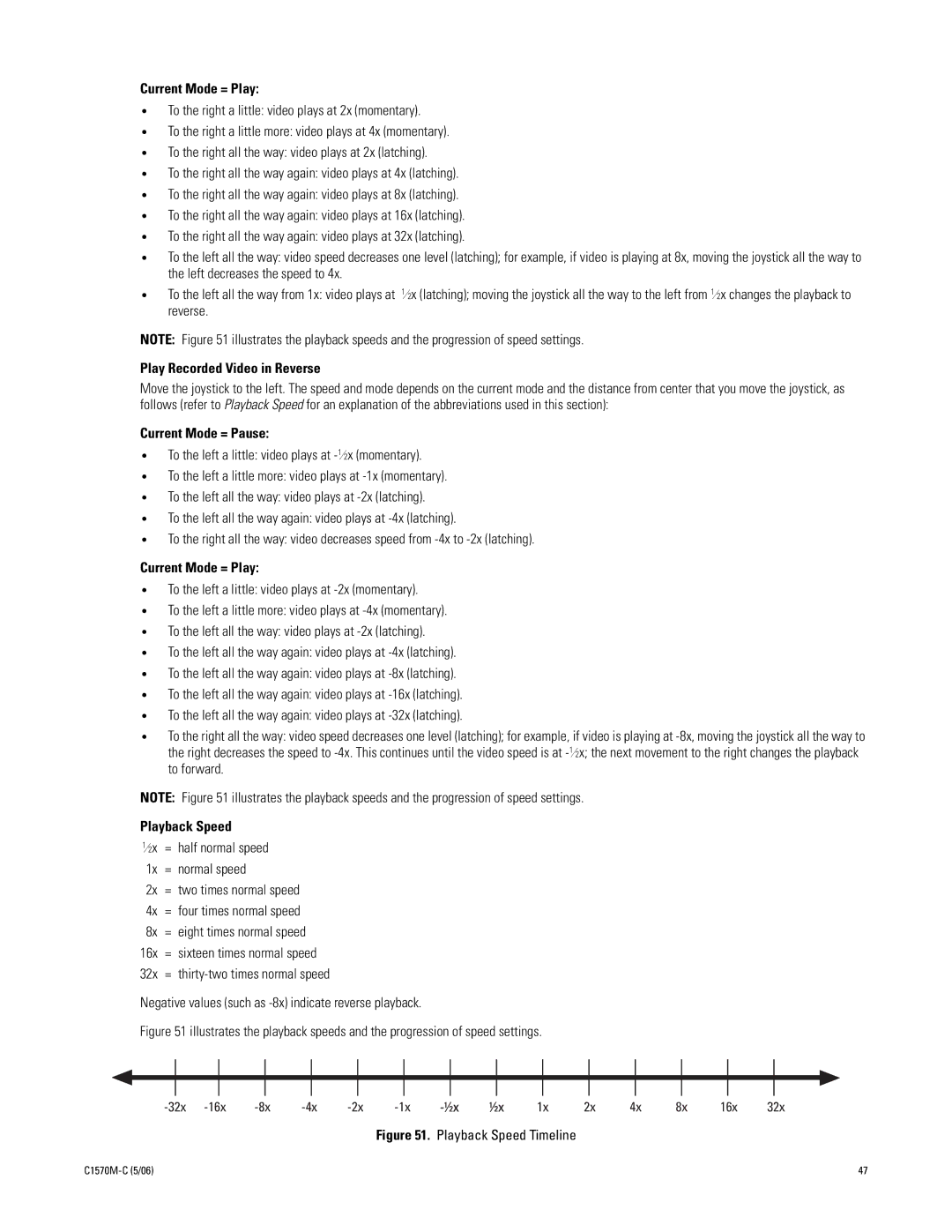Current Mode = Play:
•To the right a little: video plays at 2x (momentary).
•To the right a little more: video plays at 4x (momentary).
•To the right all the way: video plays at 2x (latching).
•To the right all the way again: video plays at 4x (latching).
•To the right all the way again: video plays at 8x (latching).
•To the right all the way again: video plays at 16x (latching).
•To the right all the way again: video plays at 32x (latching).
•To the left all the way: video speed decreases one level (latching); for example, if video is playing at 8x, moving the joystick all the way to the left decreases the speed to 4x.
•To the left all the way from 1x: video plays at 1⁄2x (latching); moving the joystick all the way to the left from 1⁄2x changes the playback to reverse.
NOTE: Figure 51 illustrates the playback speeds and the progression of speed settings.
Play Recorded Video in Reverse
Move the joystick to the left. The speed and mode depends on the current mode and the distance from center that you move the joystick, as follows (refer to Playback Speed for an explanation of the abbreviations used in this section):
Current Mode = Pause:
•To the left a little: video plays at
•To the left a little more: video plays at
•To the left all the way: video plays at
•To the left all the way again: video plays at
•To the right all the way: video decreases speed from
Current Mode = Play:
•To the left a little: video plays at
•To the left a little more: video plays at
•To the left all the way: video plays at
•To the left all the way again: video plays at
•To the left all the way again: video plays at
•To the left all the way again: video plays at
•To the left all the way again: video plays at
•To the right all the way: video speed decreases one level (latching); for example, if video is playing at
NOTE: Figure 51 illustrates the playback speeds and the progression of speed settings.
Playback Speed
1⁄2x | = | half normal speed |
1x | = | normal speed |
2x | = | two times normal speed |
4x | = | four times normal speed |
8x | = | eight times normal speed |
16x | = | sixteen times normal speed |
32x | = |
Negative values (such as
Figure 51 illustrates the playback speeds and the progression of speed settings.
1x | 2x | 4x | 8x | 16x | 32x |
Figure 51. Playback Speed Timeline
| 47 |