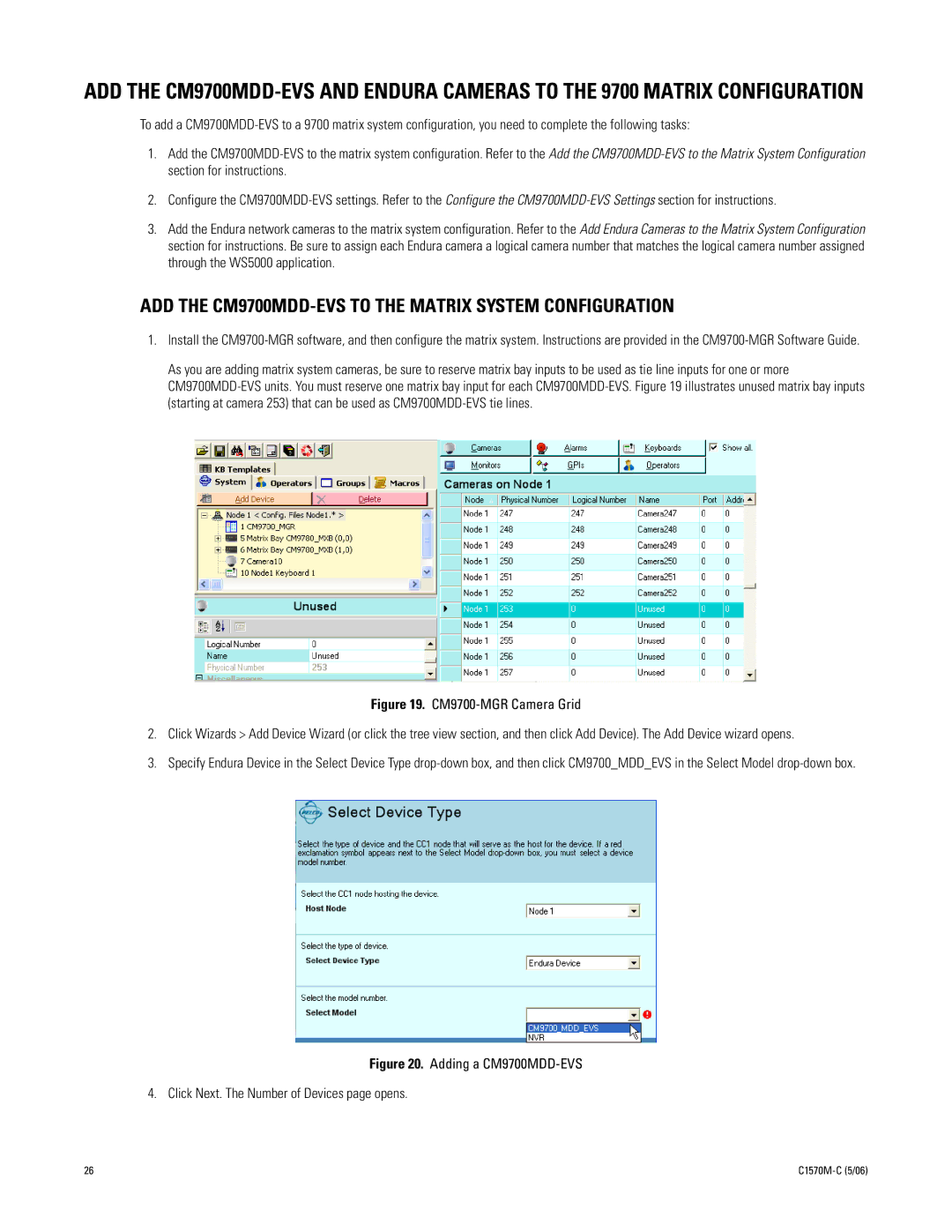ADD THE
To add a
1.Add the
2.Configure the
3.Add the Endura network cameras to the matrix system configuration. Refer to the Add Endura Cameras to the Matrix System Configuration section for instructions. Be sure to assign each Endura camera a logical camera number that matches the logical camera number assigned through the WS5000 application.
ADD THE CM9700MDD-EVS TO THE MATRIX SYSTEM CONFIGURATION
1.Install the
As you are adding matrix system cameras, be sure to reserve matrix bay inputs to be used as tie line inputs for one or more
Figure 19. CM9700-MGR Camera Grid
2.Click Wizards > Add Device Wizard (or click the tree view section, and then click Add Device). The Add Device wizard opens.
3.Specify Endura Device in the Select Device Type
Figure 20. Adding a CM9700MDD-EVS
4. Click Next. The Number of Devices page opens.
26 |