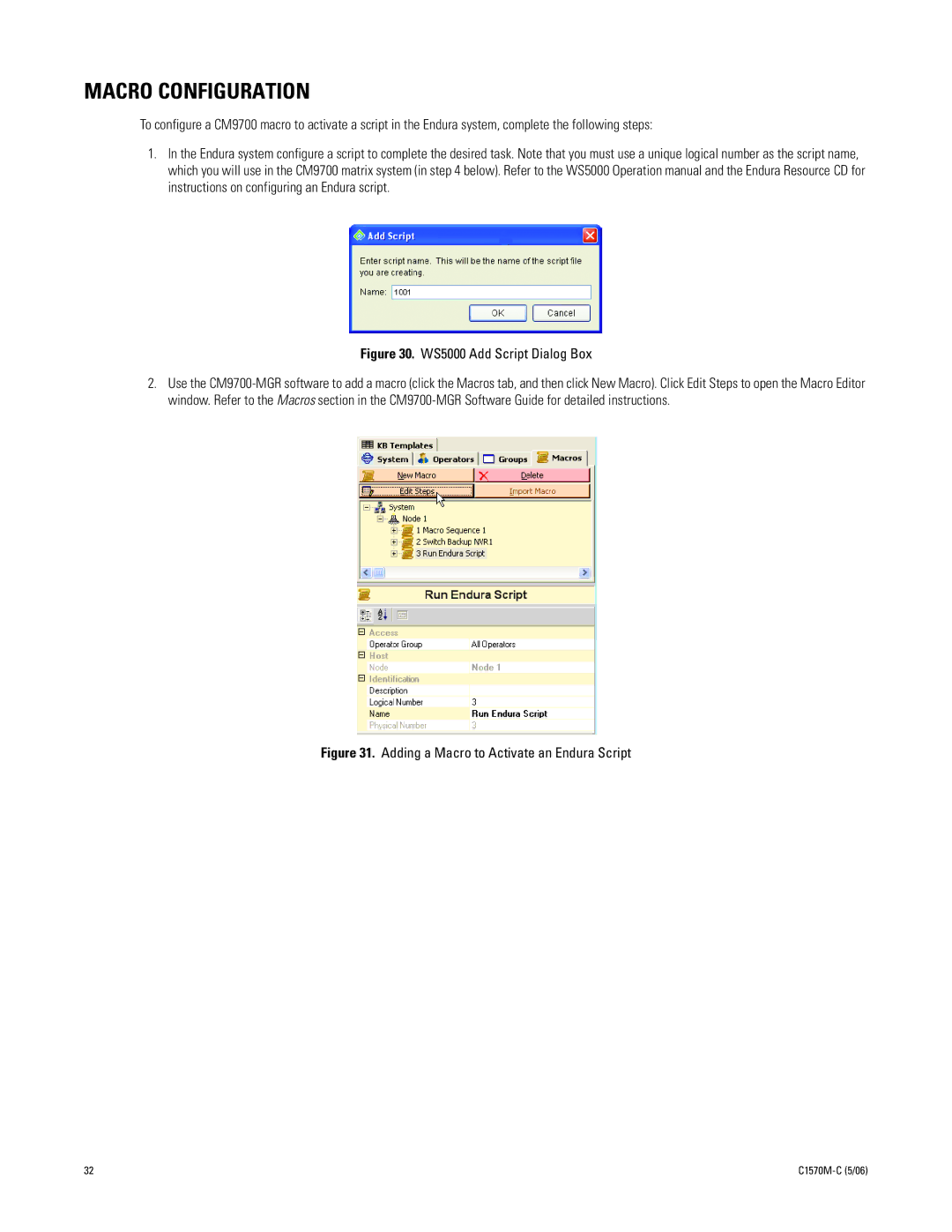MACRO CONFIGURATION
To configure a CM9700 macro to activate a script in the Endura system, complete the following steps:
1.In the Endura system configure a script to complete the desired task. Note that you must use a unique logical number as the script name, which you will use in the CM9700 matrix system (in step 4 below). Refer to the WS5000 Operation manual and the Endura Resource CD for instructions on configuring an Endura script.
Figure 30. WS5000 Add Script Dialog Box
2.Use the
Figure 31. Adding a Macro to Activate an Endura Script
32 |