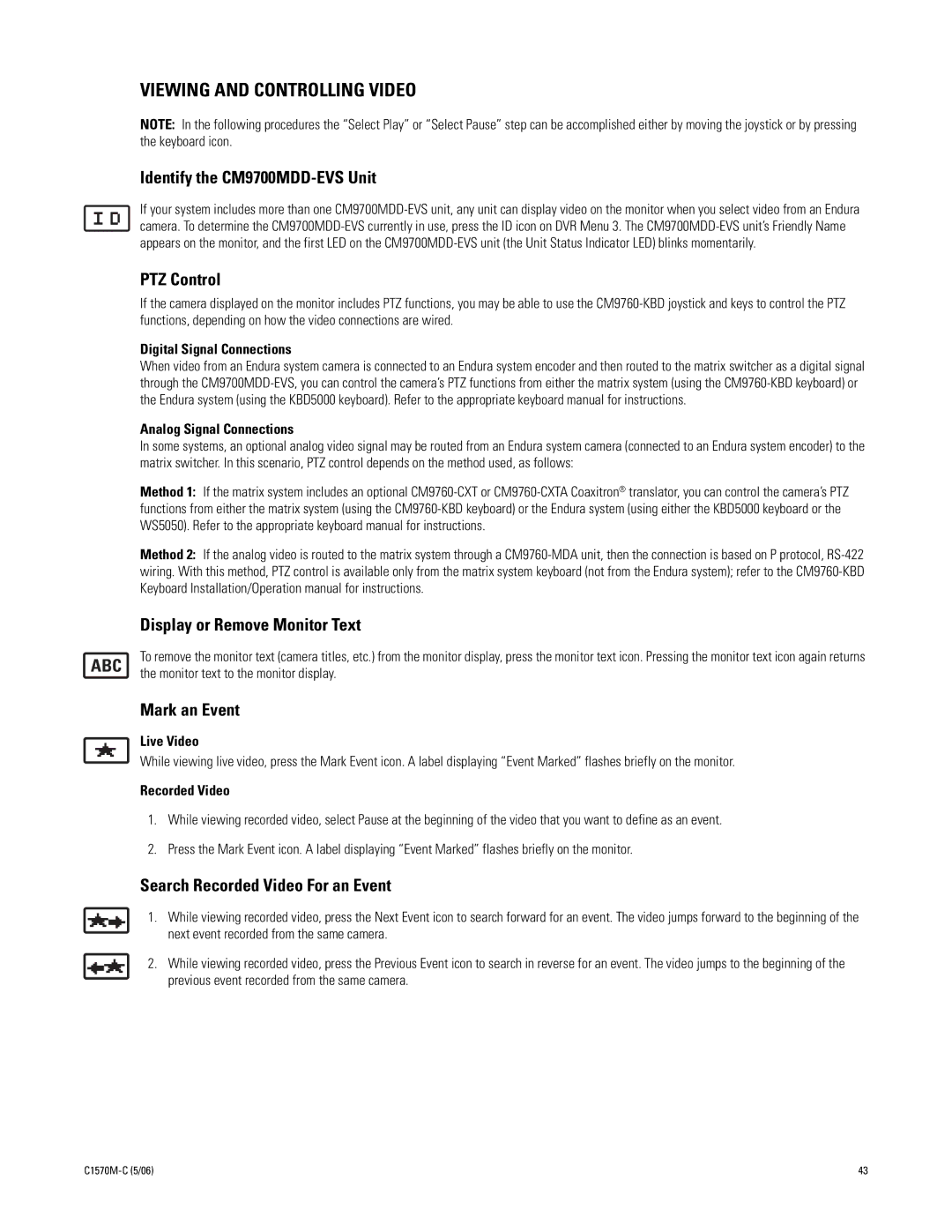VIEWING AND CONTROLLING VIDEO
NOTE: In the following procedures the “Select Play” or “Select Pause” step can be accomplished either by moving the joystick or by pressing the keyboard icon.
Identify the CM9700MDD-EVS Unit
If your system includes more than one
PTZ Control
If the camera displayed on the monitor includes PTZ functions, you may be able to use the
Digital Signal Connections
When video from an Endura system camera is connected to an Endura system encoder and then routed to the matrix switcher as a digital signal through the
Analog Signal Connections
In some systems, an optional analog video signal may be routed from an Endura system camera (connected to an Endura system encoder) to the matrix switcher. In this scenario, PTZ control depends on the method used, as follows:
Method 1: If the matrix system includes an optional
Method 2: If the analog video is routed to the matrix system through a
| Display or Remove Monitor Text | |
ABC | To remove the monitor text (camera titles, etc.) from the monitor display, press the monitor text icon. Pressing the monitor text icon again returns | |
the monitor text to the monitor display. | ||
|
Mark an Event
Live Video
While viewing live video, press the Mark Event icon. A label displaying “Event Marked” flashes briefly on the monitor.
Recorded Video
1.While viewing recorded video, select Pause at the beginning of the video that you want to define as an event.
2.Press the Mark Event icon. A label displaying “Event Marked” flashes briefly on the monitor.
Search Recorded Video For an Event
1. While viewing recorded video, press the Next Event icon to search forward for an event. The video jumps forward to the beginning of the next event recorded from the same camera.
2. While viewing recorded video, press the Previous Event icon to search in reverse for an event. The video jumps to the beginning of the previous event recorded from the same camera.
| 43 |