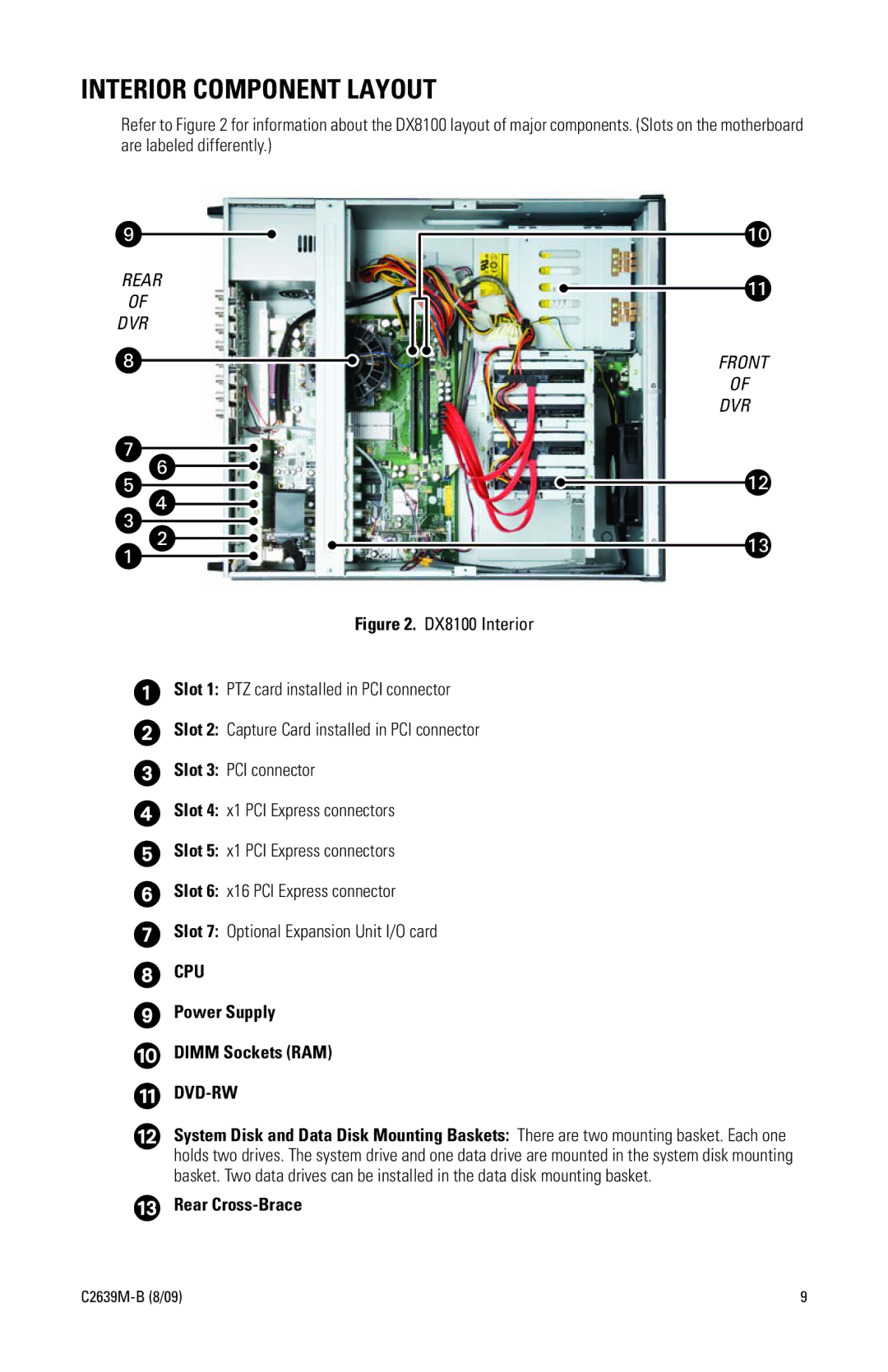INTERIOR COMPONENT LAYOUT
Refer to Figure 2 for information about the DX8100 layout of major components. (Slots on the motherboard are labeled differently.)
REAR
OF
DVR
FRONT
OF
DVR
Figure 2. DX8100 Interior
Slot 1: PTZ card installed in PCI connector
Slot 2: Capture Card installed in PCI connector
Slot 3: PCI connector
Slot 4: x1 PCI Express connectors
Slot 5: x1 PCI Express connectors
Slot 6: x16 PCI Express connector
Slot 7: Optional Expansion Unit I/O card
CPU
Power Supply
DIMM Sockets (RAM)
DVD-RW
System Disk and Data Disk Mounting Baskets: There are two mounting basket. Each one holds two drives. The system drive and one data drive are mounted in the system disk mounting basket. Two data drives can be installed in the data disk mounting basket.
Rear
9 |